


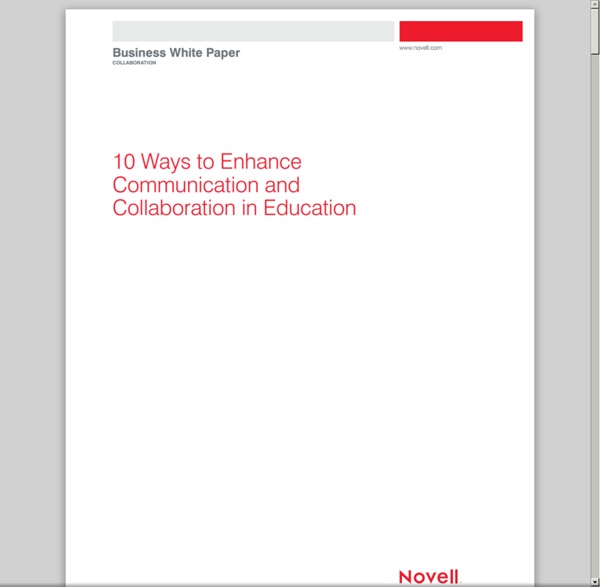
True Colors: What Brand Colors Say About A Business Studies have shown that a product’s color influences 60-80 percent of a customer’s purchasing decision, which makes choosing the wrong color a death sentence before your brand ever has a chance to get off the ground. The most recognizable labels in the world are defined by their colors. Take a second to think of some of the most popular brands that instantly come to mind: Coca-Cola, Facebook, Apple, McDonalds, and Google – to name a few. Color is one of the first things people notice about a brand, and there are a few colors which get the most play: blue, red, black/grayscale, and yellow. 95 percent of companies only use one or two colors, 5 percent use more than two, 41 percent use text only, and 9 percent don’t feature the company name at all. Click here or below for a full-sized version. via: Marketo
Datavisualization.ch Selected Tools 10 Fun Tools To Easily Make Your Own Infographics People love to learn by examining visual representations of data. That’s been proven time and time again by the popularity of both infographics and Pinterest. So what if you could make your own infographics ? What would you make it of? It’s actually easier than you think… even if you have zero design skills whatsoever. Below are my two favorite infographic-making web 2.0 tools that I highly recommend. Click the name of each tool to learn more! Visual.ly One of the more popular ways to discover infographics, Visual.ly actually just launched a design overhaul of their website. Dipity Want to get a beautifully simply visualization of data over time? Easel.ly I absolutely love Easel.ly. Venngage Venngage (likely named for Venn diagrams) is a double threat. Infogr.am One of the most simple tools, Infogr.am lets you actually import data right into the site and then translate it all into useful visualizations. Tableau Public Photo Stats This one’s an iPhone app that’s worth trying out. What About Me?
FlowingData | Data Visualization, Infographics, and Statistics InfoGraphic Designs: Overview, Examples and Best Practices | Inspiration Information graphics or infographics are visual representations of information, data or knowledge. These graphics are used where complex information needs to be explained quickly and clearly, such as in signs, maps, journalism, technical writing, and education. They are also used extensively as tools by computer scientists, mathematicians, and statisticians to ease the process of developing and communicating conceptual information. They can present a rich amount of information without intimidating you. You may be interested in the following related articles as well. Feel free to join us and you are always welcome to share your thoughts that our readers may find helpful. Don’t forget to and follow us on Twitter — for recent updates. What is InfoGraphics? Infographics are traditionally viewed as visual elements such as signs, charts, maps, or diagrams that aid comprehension of a given text-based content. Little History of InfoGraphics! Why Using InfoGraphics? Elements of Information Graphics
Pictures of Numbers Infographics Lesson Plans PLOS If you have to use circles… Stats Chat is an interesting kiwi site—managed by the Department of Statistics of the University of Auckland—that centers around the use and presentation of statistics in the media. This week there was an interesting discussion on one of those infographics that make you cringe: I understand the newspaper’s need to grab our attention, as well as the designer’s esthetical considerations, but they have to follow avoiding misleading the reader and providing at least a ball-park idea of the importance of whatever issue is under discussion. Clearly, as pointed out in the discussion, a line chart would convey the message with a minimum of ink; however, the designer may still want to use circles, and here we could go back to a faceted version of the always maligned pie chart. Faceted pie charts using ggplot2 The code reads the data, reshapes it and plots it using pretty much the explanation for pie charts in the ggplot2 documentation. # Location and libraries require(reshape) require(ggplot2) crazy
Scitation e-Learning Authoring Tools and e-Learning Software - Composica Education in Österreich, Deutschland und de Das Thema informelles Lernen wird als eine der Antworten auf die Herausforderungen an Weiterbildungsexperten gesehen (Fachkräftemangel, schneller Wissensverfall, neue Anforderungen der GenY etc.). Speziell wenn es unterstützt wird mit neuen Medien wie social Media (wie SAP JAM). Es ist auch common sense, dass der Erwerb neuer Kompetenzen, Wissen und Einstellungen zum Grossteil on-the-job oder near-the-job (coaching, mentoring etc.) stattfindet - und nur zu ca. 20% im Klassenverbund. Jedoch fokussieren Weiterbildungsexperten oft bis zu 80% Ihrer Budgets auf formelles Lernen im Klassenraum - viele Weiterbildungsabteilungen fahren immer noch das Konzept der "firmeninternen Volkshochschule". Mit dieser provokativen Message soll verdeutlicht werden, dass die Bildungsverantwortlichen sich mehr dem informellen Lernen zuwenden sollen. Ist dies jedoch wirklich so einfach? Abbildung: Die 5 Ebenen des Lernens für Knowledge Worker (in Anlehnung an Cross, 2010, aus Trost, Jenewein, 2011)
Radio Lingua Network: Language-learning where and when it suits you