


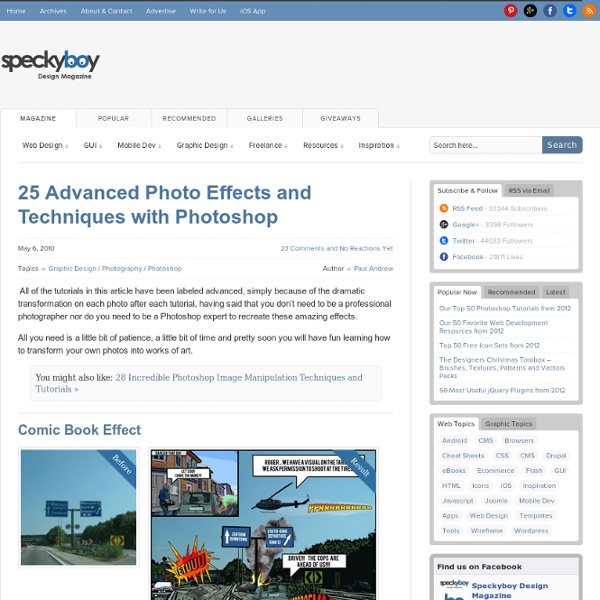
20 New High-Quality Fonts for Your Designs We’re always on the look out for high-quality freebies for our readers. Whether it’s textures, Photoshop brushes, or icons, we love finding top notch free files and sharing them with you. We do the searching so you don’t have to. This saves you time and helps you focus on what’s important. Dekar Sertig Dan Pincoya Black Pincoya Black CR21 Modern Arcus Code St Marie VAL Stencil Laconic The Lobster Font Crimson Text Modo plus Toeris Nobile Camisado Acid Fracmetrica Black About the Author Henry Jones is a web developer, designer, and entrepreneur with over 14 years of experience. Related Posts 921 shares 10 Best New Free Fonts We’ve been on the prowl for some new free fonts to share with you. Read More 1138 shares 9 Free & Useful Fonts for your Designs Whether it’s PSD’s or icons, we love finding high quality free files and sharing them with our readers.
65+ Free Handwritten Fonts for Elegant Designs Story of handwritten fonts (or we can say only fonts) starts from very old ages, when people was just realizing the need of communication between one and other. People learned to convey their message by using signs and symbols , this process continued and entered different stages of development until the languages and letters were formed. People used to communicate through letters and telegrams, then with the advancement in technology we started using Emails with formal fonts, leaving handwritten letters behind. But now people are going back to use Handwritten fonts to give the communication more personal and informal touch . 1. 2. 3. 4. 5. 6. 7. 8. 9. 10. 11. 12. 13. 14. 15. 16. 17. 18. 19. 20. 21. 22. 23. 24. 25. 26. 27. 28. 29. 30. 31. le Grand Saut 32. 33. 34. 35. 36. 37. 38. 39. 40. 41. 42. 43. 45. 46. 47. 48. 49. 50. 51. 52. 53. 54. 55. 56. 57. 58. 59. 60. 61. 61. 62. 63. 65. 66. 67. 68. We hope you liked the Free Handwritten Fonts collected by us in this article.
The Best Free Texture Packs of 2009 There are a few things that a designer can not have enough of in his or her design arsenal, and one of them is textures. So to continue our “Best of 2009″ series, we’ve selected the best free textures from this past year. Since there were so many textures released in 2009 by so many generous people, it is difficult to choose the best. However, we feel the ones here stand out in quality and usefulness, and will be valuable additions to your texture library. You can also check out the rest of the “Best of 2009″ series at the bottom of this article. Grungy Textures Package – Metal – 9 11 Old and Grungy Film Textures Nebulae Grunge Grungy Textures Ultimate Grunge Pack Vintage Textures Floral Vintage III Vintage Damask Vintage V Vintage IV Wood Textures Wood Panels Textures Grungy Dirty Wood Woodwork Paint Textures Painted textures vol. 12 High-Res Watercolor Textures Textures 05 Paint Splatters Paper Textures Japanese Paper Paper Pack 6 Old sheets of paper About the Author Related Posts 10 shares Read More 42 shares
34 Photoshop Tutorials That Will Leave You Looking Like A Pro Design This time we are bringing you a lot of Photoshop tutorials on all sorts of topics. It's meant to be a good collection for those who aren't quite pro yet, but want to be. From making amazing business cards to bringing a stone statue to life, these take us through hours and hours of practicing those skills. These tutorials are some of the best and varied out there. If you learn to master some of the techniques and tricks from these, you will be sure to land on your feet looking like a pro! Great and Interesting Photoshop Tutorials Photo Strip The warp tool is used to create a twisting effect (you need Photoshop CS2 or above). Create a Hellacious Flaming Skull This tutorial goes through all the steps of creating a flaming skull in Photoshop. Customized Product And Label Pay close attention when you do this tutorial. Print-Ready Business Card Design up a simple business card in Photoshop and get it ready for print with crop marks and bleed. Conclusion
20 Free Grunge Fonts You Just Must Have I believe there is no need to explain what is grunge style all about. Day by day we see more grunge fonts out there and I am quite grateful for that! From my point of view grunge fonts are one of the coolest fonts out there. Just take a look below. I put together 20 awesome grunge fonts you’ll love. All of them are free! Downtown Ginga Street Blues Teacher Sez Mono Madness Regular Public Gothic Federal Insect Everyday Ghost Gothical Toy Soldiers Bold Angelic War Rock Garage Band Undecapped Vinyl Grymmoire Underwood 1913 Light Bauer Plauge Death Working Class Hero Inked Reclaim Steak About the author Peter Olexa is a freelance graphic designer born in Bratislava, Slovakia. Photoshop Training - Glass Ball tutorial (part 2/2) Add a new layer in Photoshop by clicking on the Create a new layer icon and that's going to be Layer 4. Select the Brush Tool and use a hard brush (hardness is 100%) with a size of 20. Change the foreground color to white (or a very slight yellow (close to indoor light) using a value of FFFFE8). Place the highlight in the location shown here: Go to the menu and select Effects/Blur/Gaussian Blur... and select a small radius of .5 and click OK. to add a layer style and select the Outer Glow effect and use the settings shown here: First make the Layer 1 copy (the one above the background layer) the active layer by clicking on it; a will appear in front of it. Now set the Fill of this layer to 25% You'll notice that by doing that, that we're are getting closer to the final result: If the bottom is too bright (marked with the arrow), then just select the Layer Style of Layer 1 copy and lower the opacity of the Inner Shadow effect (or increase it if that's what you prefer). in your tool bar. section.
» Creating Crumpled Paper - Photoshop Tutorials Start by applying a gradient to the background. Create a torn page style selection using polygon lasso tool. Create a new layer and fill the selection with an off white color. 2. 3. From layer menu select layer style>>create layers. Move the second last layer one step above in layer order in layer palette. Select and merge all the layers. Create a few duplicates, rotate and place as shown. How To Create Black And White From Color - Color Effects Photoshop CS5 & Photoshop CS5 Extended - Best Deals From Adobe Adobe Photoshop CS5 delivers breakthrough capabilities to help you create images with impact. Refine your images with reengineered photography tools for removing noise, adding grain, and creating high dynamic range (HDR) images. Get precise results when making complex selections. Remove any image element and see the space fill in almost magically. Adobe Photoshop CS5 Extended software helps you create the ultimate images for print, the web, and video. Find CS5 upgrade options and Creative Suite 5 deals at the Adobe Store. Adobe Creative Suite 5 Design Premium Adobe Creative Suite 5 Design Premium software gives you fresh new creative tools, along with the ability to deliver ideas faster in print and create interactive content without writing code. Photoshop CS5 Tutorials & CS5 Resources See our Photoshop CS5 Resource Center for Free Photoshop CS5 Tutorials, and the Free Photoshop CS5 Trial Download. Color Efex Pro Viveza
800+ Great Tech Brushes for Photoshop Sep 10 2010 Working on a Futuristic Design on a graphics or web design in Photoshop mostly requires more tech feeling. Using circuits,linings,wiring or even blueprints could help achieve a better futuristic results but will take time doing all the details needed. To work more with ease and save time, why not use brushes instead? Now check out this 850+ Super Cool Tech Brushes for Photoshop. This Tech Brushes are made by some dedicated designers who love doing free stuffs and share to others. A set of 23 Brushes.Compatible in Photoshop 7 +, Photoshop Elements 2+, GIMP 2.2.6+. A set 200 tech brushes 100+ brushes for Photoshop 6+ A set of 15 tech brushes. 12 Tech Brushes in a set 8 Tech Brushes in a set 15 brushes in a set 15 cool tech brushes for enjoyment. 25 Tech Brushes in a set 30 tech brushes are included in this set, 5 circle brushes are added along with it. 56 Tech Brushes in a set 26 brushes, made in photoshop 7.0 Almost 20+ Tech Brushes on a set 11 Tech Brush on a set Cool Tech Brushes
25 Free Movie Fonts You all surely love free fonts very much, don’t you? What we’re also sure you love are the movies. And we bet your customers love them as well and often you hear from them they want a font from this or that movie in a design you’re working on for them. Of course we can’t tell for sure if these particular fonts were actually used in the movies – chances are that these ones are just replicas, but these replicas are surely damn good ones! We would like to thank guys from project like urbanfonts.com, famousfonts.smackbomb.com, dafont.com and other font-collecting enthusiasts for a great job that they do – you guys really rock, keep’em coming! 1. 2. 3. 4. 5. 6. 7. 8. 9. 10. 11. 12. 13. 14. 15. 16. 007 GoldenEye 17. 18. 19. 20. 21. 22. 23. 24. 25. About the Author Edward Korcheg Edward has been with TemplateMonster blog since 2009 and is a great fan of social media and web development trends (especially jQuery and HTML5).
Reader Tutorial: Easy Digital Painting in Photoshop This tutorial will walk you through the simple steps used to turn a regular photograph into an interesting digital painting illustration, using Photoshop's Filter Gallery and the Smudge Tool. Depending on the photograph you choose, it shouldn't take you more than a couple of hours to complete. Before I begin, I must give a huge thanks to @kidhelios / George Auckland (my old boss from the BBC) as the source for this illustration. Preview The first thing to do is to resize the photo to your desired output size. Next we need to drop out the background, fix any problems and prepare the photo for the filters. Now we are finished with our basic image adjustments, it's time to apply the filters. Load your Layer Mask as a selection (hold down the Apple key and click the Layer Mask) and Copy Merged (Apple-Shift-C), then Paste into a new layer. Select the bottom layer of the three and apply the 'Poster Edges' effect from the Filter Gallery. On the next layer up, apply the 'Accented Edges' effect.
The Ultimate Photoshop Toolbox - Noupe Design Blog Sep 07 2010 For years now, whenever designers have been asked about their go-to program for image editing and creation, one of the top answers that comes back, is Adobe Photoshop. Its generations of evolution has centered around the growth of any number of digital imaging professionals and has made this software giant a staple in the graphic design community. Since so many of us find this tool in our design arsenals, we thought we would put together a post that would have you get the most out of this dynamic imaging program. Below is a collection of invaluable Photoshop resources from the online community that runs the proverbial gamut of available PS content. Websites The websites that have been gathered below are the first place that you should go when you are setting out on a path of beefing up your proverbial toolbox of Photoshop resources. Web Designer’s Toolkit is a valuable resource for Photoshoppers indeed. Photoshop Tutorials is a site whose name slightly undersells the place.
Remove Background Without Removing Hair « Clipping Path & Masking Service Provider Blog (Navigation privée) The 3 Rs of Photo Editing Ten megapixel Polaroids don’t essentially bring about million-dollar photos. Actually, the probability is that the nature of your Polaroid will just catch the imperfections and unwanted questions in your snaps all the more exactly and vividly. In any case fuss not, with the right devices this might be sorted. Repair presentation issues Presentation is a flaw which is tricky to spot when taking photos, however it hits you like a terrible stench when you see your shots up close. Gap and screen pace are the two principle settings that focus presentation. Pictures that are excessively dull are the aftereffect of under-uncovered photos. In the event that there is a lot of light, pictures get to be over-uncovered and lost point of interest gets to be very nearly unadulterated white. The contrast between levels and bends needs to be seen so they could be utilized adequately. Evacuate red-eye Restore old photos