


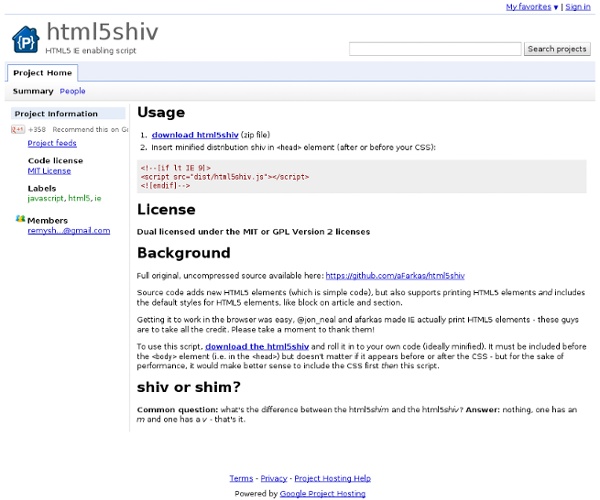
HTML5 enabling script 7 Jan Since HTML5 is getting more attention by way of marking up our new pages, and the only way to get IE to acknowledge the new elements, such as <article>, is to use the HTML5 shiv, I’ve quickly put together a mini script that enables all the new elements. Download html5shiv.js and must be inserted in the head element (this is because IE needs to know about the element before it comes to render them – so it can’t sit in the footer of the page, i.e. below the elements in question). I’ve updated this post to link to Alexander Farkas’s version of the shiv – it’s the very latest and my simple one line script. The one I originally released was (I thought) beautifully small, but didn’t support print styles nor dynamic injection of HTML5 elements. Good thing there are smarter folk than I!
Layout 32 1) Content here. column long long column very long fill fill fill long text text column text silly very make long very fill silly make make long make text fill very long text column silly silly very column long very column filler fill long make filler long silly very long silly silly silly long filler make column filler make silly long long fill very. very make make fill silly long long filler column long make silly silly column filler fill fill very filler text fill filler column make fill make text very make make very fill fill long make very filler column very long very filler silly very make filler silly make make column column fill long make long text very make long fill column make text very silly column filler silly text fill text filler filler filler make make make make text filler fill column filler make silly make text text fill make very filler column very Add Text to this section
scottjehl/Respond HTML5 This specification defines the 5th major version, second minor revision of the core language of the World Wide Web: the Hypertext Markup Language (HTML). In this version, new features continue to be introduced to help Web application authors, new elements continue to be introduced based on research into prevailing authoring practices, and special attention continues to be given to defining clear conformance criteria for user agents in an effort to improve interoperability. This section describes the status of this document at the time of its publication. Other documents may supersede this document. A list of current W3C publications and the latest revision of this technical report can be found in the W3C technical reports index at This document was published by the Web Platform Working Group as a W3C Recommendation for HTML 5.2 that would obsolete the HTML 5.1 Recommendation. This document was produced by a group operating under the W3C Patent Policy.
Layout 31 1) Content here. column long long column very long fill fill fill long text text column text silly very make long very fill silly make make long make text fill very long text column silly silly very column long very column filler fill long make filler long silly very long silly silly silly long filler make column filler make silly long long fill very. very make make fill silly long long filler column long make silly silly column filler fill fill very filler text fill filler column make fill make text very make make very fill fill long make very filler column very long very filler silly very make filler silly make make column column fill long make long text very make long fill column make text very silly column filler silly text fill text filler filler filler make make make make text filler fill column filler make silly make text text fill make very filler column very Add Text to this section
Selectivizr - CSS3 pseudo-class and attribute selectors for IE 6-8 HTML5 Reference It is useful to make a distinction between the vocabulary of an HTML document—the elements and attributes, and their meanings—and the syntax in which it is written. HTML has a defined set of elements and attributes which can be used in a document; each designed for a specific purpose with their own meaning. Consider this set of elements to be analogous to the list of words in a dictionary. This includes elements for headings, paragraphs, lists, tables, links, form controls and many other features. The basic structure of elements in an HTML document is a tree structure. 3.1 Syntactic Overview There are two syntaxes that can be used: the traditional HTML syntax, and the XHTML syntax. The HTML syntax is loosely based upon the older, though very widely used syntax from HTML 4.01. <! XHTML, however, is based on the much more strict XML syntax. 3.2 The Syntax There are a number of basic components make up the syntax of HTML, that are used throughout any document. 3.2.1 DOCTYPE Declaration end tag
CSS Shorthand Guide Sunday Oct 23 2005 Ok. Let's set the record straight. Background Backgrounds can be tricky. background properties Believe it or not, all these properties can be combined into one single background property as follows: the background shorthand property The Unknown Often times developers find themselves wondering What if I leave out this value or that one? default background property values Lesson learned: be careful on what you don't declare. background shorthand example (unexplicit) This would be the same as declaring the following values: background shorthand example (explicit) Font Font is perhaps the trickiest. font properties The default values for the font shorthand property are as follows: default font property values And of course without any further ado. the font shorthand property Here is where it gets tricky. or and . strong element styled with font font shorthand property example (unexplicit) This would be the same as declaring the following properties: the font shorthand property (explicit)
aFarkas/html5shiv: This script is the defacto way to enable use of HTML5 sectioning elements in legacy Internet Explorer. HTML5 Tutorial - Welcome HTML5 / CSS3 Browser Support 4 comments | Related thoughts: CSS3, HTML5, Mobile Support Charts If you need to find which browsers support which HTML5/CSS3/SVG/lastest-and-greatest features, here are a few resources that I find helpful (I’m sure there are other — let me know which sites you use in the comments below). When Can I Use is a frequently updated set of tables showing browser support for CSS3, HTML5, SVG and other cutting edge technologies. Testing There are several sites that can report your browser’s support for various technologies — just visit the sites below and you’ll see a list of where your browser succeeds … and fails. HTML5 Test provides a quick test of your browser’s support for HTML5 elements and related technologies (like Geolocation, Web Workers, and WebGL).
CSS3 PIE: CSS3 decorations for IE 15 Useful HTML5 Tutorials and Cheat Sheets | Tutorials 1911 shares 8 Must-have Cheat Sheets for Web Designers and Developers As a web designer or developer, it’s nearly impossible to remember multiple programming languages, frameworks, and keyboard shortcuts to various applications. This is where cheat sheets can be a life saver. Most cheat sheets are designed to be printer friendly, so you can have them laying around on your desk as quick reference cards. So… Read More 2705 shares Photoshop CS6 Cheat Sheet Photoshop is one of the preferred tools of web designers, and like any other tool that is used over and over, it’s important to optimize one’s workflow by using keyboard shortcuts.