


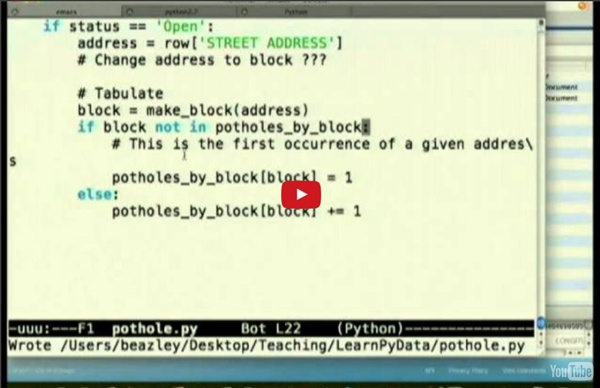
Big A Little i (Practical Artificial Intelligence in Python) by Tendayi Mawushe for EuroPython 2012 These days it is difficult for software to meet users’ expectations to behave intelligently. When a program displays a lack of even the most basic awareness of context it is jarring. There is general agreement among seasoned developers that having a good understanding of basic computer science data structures and algorithms is essential. Welcome to Code for climate website Python Programming Language – Official Website
Building an Advanced Python Installation for Linux and Windows Without a Python installation you can’t run a Python program. In my talk I’ll present an advanced Python installation and the tools used to build it. My team had the order to develop a completely new commercial (closed source) product using Stackless Python, pyGtk and a bunch of other Python extension modules. Only two installation packages. Because these requirements are fairly common, our work might be useful for other projects too. I’ll show you all the problems we encountered, our solutions and various useful tools, some of them we developed ourselves. Stanford Portable Library for C++ This package contains the code for the Stanford Portable C++ library, as described in the paper by Eric Roberts and Keith Schwarz included in the doc directory. You can download the source code for the library by clicking on the following link: cpplib.zip. The Makefile in the root directory should make a complete version of the library on Unix-based systems or Mac OS X. Building the .lib file for Windows-based systems depends on what version of the operating system and what programming environment you are using. This package is free software: you can redistribute it and/or modify it under the terms of the GNU General Public License as published by the Free Software Foundation (see This program is distributed in the hope that it will be useful, but WITHOUT ANY WARRANTY; without even the implied warranty of MERCHANTABILITY or FITNESS FOR A PARTICULAR PURPOSE.
Hands-On Python A Tutorial Introduction for Beginners Hands-On Python A Tutorial Introduction for Beginners Contents Chapter 1Beginning With Python 1.1. You have probably used computers to do all sorts of useful and interesting things. 1.1.1. First let us place Python programming in the context of the computer hardware. z = x+y is an instruction in many high-level languages that means something like: Access the value stored at a location labeled x Calculate the sum of this value and the value stored at a location labeled y Store the result in a location labeled z. No computer understands the high-level instruction directly; it is not in machine language. Obviously high-level languages were a great advance in clarity! If you follow a broad introduction to computing, you will learn more about the layers that connect low-level digital computer circuits to high-level languages. 1.1.2. There are many high-level languages. 1.1.3. If you are not sure whether your computer already has Python, continue to Section 1.2.2, and give it a try. Windows Linux
2013 This page contains the full archive of talks and videos from EuroPython 2013. More than 830 participants enjoyed the conference in the beautiful summer of Florence. "Good enough" is good enough! Our culture's default assumption is that everybody should always be striving for perfection -- settling for anything less is seen as a regrettable compromise. This is wrong in most software development situations: focus instead on keeping the software simple, just ... best-practicesproject-managementprinciplesrefactoring Alex Martelli A Better Future with Python Apart from being a programming language, Python and Python-based libraries and tools are used nowadays for a great variety of other purposes than just programming. Yves Hilpisch A hands-on introduction to software testing (reloaded) July 4, 2013 **Note**: _this is exactly the same training session (but updated to the new and improved technologies!) quality-assurancetractestingtddrefactoringteamworksoftware-engineeringbest-practicesperformance
Trie K-ary search tree data structure Unlike a binary search tree, nodes in the trie do not store their associated key. Instead, a node's position in the trie defines the key with which it is associated. This distributes the value of each key across the data structure, and means that not every node necessarily has an associated value. All the children of a node have a common prefix of the string associated with that parent node, and the root is associated with the empty string. Though tries can be keyed by character strings, they need not be. History, etymology, and pronunciation [edit] The idea of a trie for representing a set of strings was first abstractly described by Axel Thue in 1912.[2][3] Tries were first described in a computer context by René de la Briandais in 1959.[4][3][5]: 336 The null links within the children of a node emphasize the following characteristics:[14]: 734 [5]: 336 A basic structure type of nodes in the trie is as follows; may contain an optional time, where , and and
Topical Software — SciPy.org This page indexes add-on software and other resources relevant to SciPy, categorized by scientific discipline or computational topic. It is intended to be exhaustive. If you know of an unlisted resource, see About This Page, below. You may also want to take a look at the list of Scikits, Python packages oriented specifically at scientific computation tasks. The listings are roughly organized by topic, with introductory resources first, more general topics next, and discipline-specific resources last. Unless otherwise indicated, all packages listed here are provided under some form of open source license. If you distribute or know of a resource that is not listed here, please add a listing. Please include a description — be as brief as you can, but make sure you include in your text a link to the resource’s home page and some keywords that potential users might search for to find the resource. In addition, please also list your software on
:: M O R E W A R E . O R G :: CS50 I completed the CS50 - Introduction to Computer Sciences certification course at HarvardX offered by edX online teaching system. I found it really interesting, and decided to put some effort into it, trying to help the project leader, prof. David Malan, and the project Team in their wonderful work. While still working on creating a common platform for free and on-demand online tutoring, I decided to offer, for a limited time, free electronic access to the books used throughout the course, as well as other electroinc sources I gathered during my studies, divided into arguments towards those students "less comfortable" and "more comfortfable" on Computer Sciences, with the hidden scope to lead all of them into the second section.
Introduction to machine learning using Python tools Summary: Have you ever wondered how recommendation engines work? Or how you can predict house prices based on historical real-estate data? Learn how to use practical machine learning algorithms with python tools and libraries. Talk outline: 1) Introduction to machine learning: supervised, unsupervised and reinforcement learning 2) Feature extraction: examples from a few real world data sets, including text and image data. 3) Supervised learning methods: regression, naive bayes, support vector machines. 4) Unsupervised learning methods: clustering and dimensionality reduction 5) Designing a recommendation engine: collaborative filtering. 6) Debugging your machine learning algorithm: learning curves and the bias-variance tradeoff. All concepts will be illustrated with real world data sets, drawn from the web. Goals of the talk: 1) Have an systematic way to think about machine learning. 2) Understand the major different classes of machine learning algorithms so that you know when to use what.
cs50.harvard.edu Technology Profile Log In · Sign Up for Free Home > cs50.harvard.edu Technology Profile Technology Profile Apache Apache Usage Statistics - Websites using Apache Apache has been the most popular web server on the Internet since April 1996. Laravel Laravel Usage Statistics - Websites using Laravel A PHP MVC framework. YouTube YouTube Usage Statistics - Websites using YouTube Embedded videos from YouTube. HTML5 DocType HTML5 DocType Usage Statistics - Websites using HTML5 DocType The DOCTYPE is a required preamble for HTML5 websites. Open Graph Protocol Open Graph Protocol Usage Statistics - Websites using Open Graph Protocol The Open Graph protocol enables any web page to become a rich object in a social graph, a open protocol supported by Facebook Cascading Style Sheets Cascading Style Sheets Usage Statistics - Websites using Cascading Style Sheets Cascading Style Sheets (CSS) is a stylesheet language used to describe the presentation of a document written in a markup language. IFrame Strict Transport Security Profile Details
plotexplorer_gui 0.3.2 Package Index > plotexplorer_gui > 0.3.2 Not Logged In plotexplorer_gui 0.3.2 Downloads ↓ A wxpython/matplotlib script for plotting and contrasting a collection of graphs This script creates a matplotlib window next to the sortable list of checkboxes from which graphs can be selected. This script depends upon wxpython and matplotlib. Downloads (All Versions): 7 downloads in the last day 84 downloads in the last week 555 downloads in the last month Website maintained by the Python community Real-time CDN by Fastly / hosting by Rackspace / design by Tim Parkin
Code School - Try Git Using Git To use Git on the command line, you will need to download, install, and configure Git on your computer. You can also install GitHub CLI to use GitHub from the command line. For more information, see "About GitHub CLI." If you want to work with Git locally, but do not want to use the command line, you can instead download and install the GitHub Desktop client. If you do not need to work with files locally, GitHub lets you complete many Git-related actions directly in the browser, including: Setting up Git Download and install the latest version of Git.Note: If you are using a Chrome OS device, additional set up is required:Install a terminal emulator such as Termux from the Google Play Store on your Chrome OS device.From the terminal emulator that you installed, install Git. Authenticating with GitHub from Git When you connect to a GitHub repository from Git, you will need to authenticate with GitHub using either HTTPS or SSH. Connecting over HTTPS (recommended) Connecting over SSH