


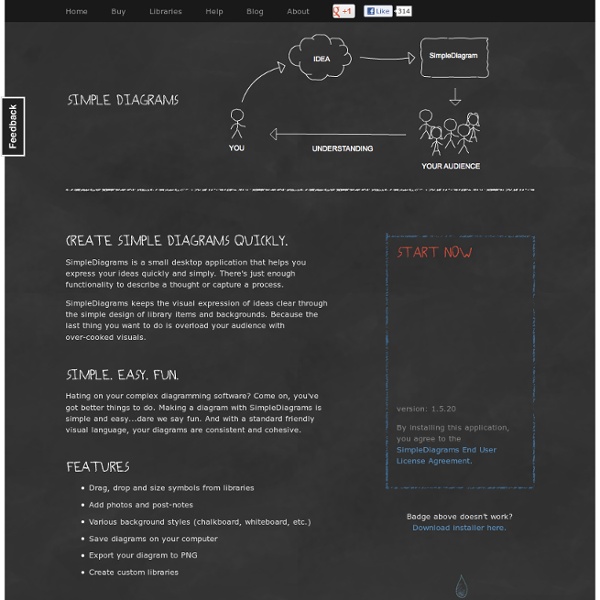
s Learning Technology Blog Slatebox, un nuevo organizador gráfico en la nube Numerosas son las aplicaciones colaborativas para organizar ideas o crear mapas conceptuales que nos ofrece Internet. Entre ellas me ha dejado gratamente sorprendido, por su facilidad de uso y sencillez, Slatebox, desarrollada por Tim Heckel. Para uso individual Slatebox es gratuita, tiene planes especiales de pago para instituciones, cuya comparativa podemos ver en esta página. Su autor nos promete próximamente el nacimiento de Slatebox in the classroom, un espacio especialmente pensado para el ámbito educativo. Podemos crear todos los mapas mentales (slates) que queramos, que pueden ser públicos o privados. Utiliza HTML 5 + Javascript, por lo que no depende de sistemas externos como flash, reproductores, etc. pudiendo ser visualizado en cualquier navegador compatible y en cualquier dispositivo de Apple. En este vídeo promocional se muestran sus posibilidades. Manual de Renzo Romero Para estar al tanto de las novedades podemos seguirlo en Twitter y en su blog. SpicyNodes.
Top 10 Free Online Mind Mapping Tools As the name, mind mapping means that to draw your mind or ideas as a map, which are well-known for brainstorm, exploring your brain for many ideas. For mind mapping, you can just use a pen and one paper, but it will be funny and easier if you are using below tools, which are all available for you to create mind maps online for free without anything to download or install. 1. Bubblus Bubblus is very simple and easy to use, you just need to enter and drag. The mind maps can be exported as image, XML or HXML files, and you can also share the mind maps with your friends or embed them into your blogs. Go to Bubblus 2. The mind mapping tool Mindomo lets you search YouTube videos, add images, videos or audio with the exist URLs, upload attachment, and add a lot of symbols. You can export the mind map as PDF, Image, RTF and some other format files. Go to Mindomo 3. You can add many interesting icons on the Mind Map with MindMeister easily. Go to MindMeister 4. Go to Mind42 5. Go to Dabbleboard 6. 7. 8. 9.
MindRaider - Personal Notebook and Outliner Powerful tool for creating web surveys. Online survey software made easy! SurveyMonkey™ Thanks for completing this survey.Now create your own—it's free, quick & easy! Create free surveys in just a few minutes Ask questions in over 15 formats(configured for you and ready to go!) Get answers to any type of question Register with SurveyMonkey today! Sign Up FREE »
BillsTeachingNotes - Graphic Organisers Skip to main content Get your Wikispaces Classroom now: the easiest way to manage your class. guest Join | Help | Sign In BillsTeachingNotes Home guest| Join | Help | Sign In Turn off "Getting Started" Loading... 15 Great Mindmapping Tools and Apps Mindmapping is the process of drawing up diagrams that show relations between various ideas, tasks or information. For many of us this shows to actually be a way of taking notes that can be more useful than just writing down keywords or sentences like we do on a to-do list. By drawing mind maps you actually visualize your tasks and how each task can influence each other in a better way, making your brain remember more easily and/or come up with new ideas. The Tools There are various tools for mindmapping out there, both free and paid versions. The ones that require any installation, can be run on all platforms that support Java unless something else is specified. Freemind ↓ I found the application quick to install and very easy to understand, – which is probably why it is one of the more popular. You can download Freemind here. Xmind ↓ Xmind has a more professional business-like look compared to FreeMind. You can download Xmind here. Bubbl.US ↓ Web application. MindMeister ↓ Freeplane ↓ Bookvar ↓
Free Mind Mapping Software There are a few advantages to creating your mind maps with computer software. Here are a few: It saves time!You can have easy access to picturesNo need for paper and pensIt seems to suit lazy people ;) So it seems great eh? I bet you're wondering why people even bother to draw mind maps when you can push a few buttons and presto - there's your mind map! This is because it has been proven that your brain connects to your hand and makes links with what you are writing. So what it all comes down to is this: If you are using mind maps in a work environment to plan, organise and systemise, you may be better of with free mind mapping software. Personally, I prefer drawing but that's just me :) If you think you are going to be using mind maps a lot and would like to have a more advanced and state of the art software with which to create your mind maps, you may want to check out the mind mapping software page. The Software Best of luck in finding the perfect software :)