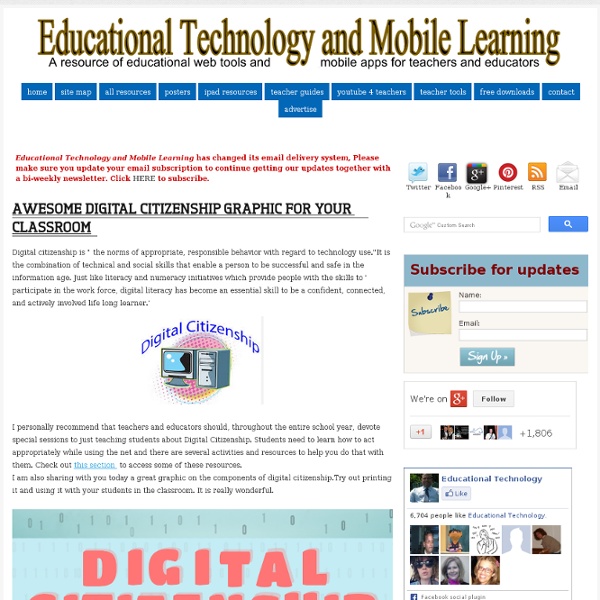Digital footprint
One of the great things about being online is the ability to share videos and photos with your friends and seeing their response. Everything you post online combines to make your digital footprint. Remember that what you share with your friends may also be viewed by people you don’t know. And once it’s online, it could be there forever. So think before you post. You can manage your digital footprint by: Keeping your personal details private. Need to talk? Has something happened online that makes you feel uncomfortable, scared or sad? Talking to friends and family can help.
Nine Elements
Nine Themes of Digital Citizenship Digital citizenship can be defined as the norms of appropriate, responsible behavior with regard to technology use. 1. Digital Access: full electronic participation in society. Technology users need to be aware that not everyone has the same opportunities when it comes to technology. 2. 3. 4. 5. 6. 7. 8. 9. Respect, Educate and Protect (REPs) These elements have also been organized under the principles of respect, educate and protect. Respect Your Self/Respect Others - Etiquette - Access - Law Educate Your Self/Connect with Others - Literacy - Communication - Commerce Protect Your Self/Protect Others -Rights and Responsibility - Safety (Security) - Health and Welfare If this was to be taught beginning at the kindergarten level it would follow this pattern: Repetition 1 (kindergarten to second grade) Respect Your Self/Respect Others Digital Etiquette Educate Your Self/Connect with OthersDigital Literacy Protect Your Self/Protect Others Digital Rights and Responsibility
THINK Poster
THINK Poster
Online Reputation Infographic
You don't have to be running for president to care about your online reputation. Almost everything you do online is easy to track, especially when you're using social media sites. This infographic shows you how to manage your "e-reputation," perhaps saving you some embarrassment, or even your career. Gathered by digital marketing firm KBSD, it's a treasure trove of tips, techniques and information about what companies and individuals are looking for inside your personal profiles and social information, and what you can do to show off your best side to those who might want to find out unflattering things about you. So now that you've grown up (you have grown up, haven't you?) Infographic courtesy KBSD, photo courtesy iStockphoto/Yuri Arcurs
Five-Minute Films
"Digital citizenship" is an umbrella term that covers a whole host of important issues. Broadly, it's the guidelines for responsible, appropriate behavior when one is using technology. But specifically, it can cover anything from "netiquette" to cyberbullying; technology access and the digital divide; online safety and privacy; copyright, plagiarism, and digital law, and more. In fact, some programs that teach digital citizenship have outlined no less than nine elements that intersect to inform a well-equipped digital citizen. It's an overwhelming array of skills to be taught and topics to explore. But while there is much talk about the importance of teaching digital citizenship in this information society, not many are sure what that really looks like. Video Playlist: Teaching Digital Citizenship Watch the player below to see the whole playlist, or view it on YouTube. What is Digital Citizenship? More Resources for Learning About Digital Citizenship
Junior Poster
Sharing Photo Poster
Cyber Safety Tips
Thanks to our friends at Family Lives in the UK, they have provided us with this great Cyber Safety Tips Fact Sheet! I hope you find this information helpful! You can learn more about Family Lives by visiting them online here. Cyber Safety Tips Facts Cyberbullying is when a person uses the internet, through various mediums such as computers, phones, tablets, etc. to threaten, tease or embarrass another individual. Even though the bullying might not cause physical pain, the emotional effects can be devastating. Never give out your address or personal details.Remember on Twitter everything you say can be open to the world.Never give out your password.Also be extra careful when you sign into Twitter through other websites.Think before you Tweet! We hear a lot of complaints about stolen identity. Anyone who makes threats to you on the internet could be committing a criminal offense. It’s tempting to have a go back if someone makes a rude posting on your web space but don’t!!
"Manners Matter" Digital Citizenship Tips [Infographic]
Enjoy this useful infographic produced by Knowthenet called Manners Matter. And they do, especially when it comes to teaching students proper digital citizenship skills. Resources such as this are a terrific way to share what’s important about technology with today’s digital learners! Knowthenet is a digital citizenship organization that helps individuals, families and businesses get the most out of the Internet. They align with national and international organizations to help make being online safe and secure. Knowthenet presents Manners Matter the online Netiquette Do’s and Don’ts infographic.
UNESCO Launches Five Laws of Media and Information Literacy (MIL)
Media and Information Literacy recognizes the primary role of information and media in our everyday lives. It lies at the core of freedom of expression and information – since it empowers citizens to understand the functions of media and other information providers, to critically evaluate their content, and to make informed decisions as users and producer of information and media content. In essence of course, the 5 Laws focus on competencies that address knowledge in all formats and resonate with our own professional values and standards. UNESCO plans to focus on preparing teachers to better understand and integrate MIL into teaching and learning by providing appropriate pedagogical methods, curricula and resources. The graphic is available at the UNESCO site in English, French, Spanish, Chinese and Portuguese. (Librarians may hear some echoes of another set of Five Laws.)