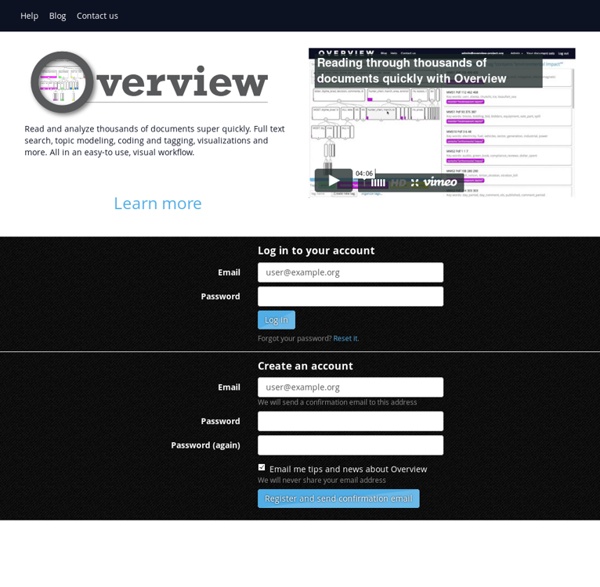The Overview Project — Visualize your documents
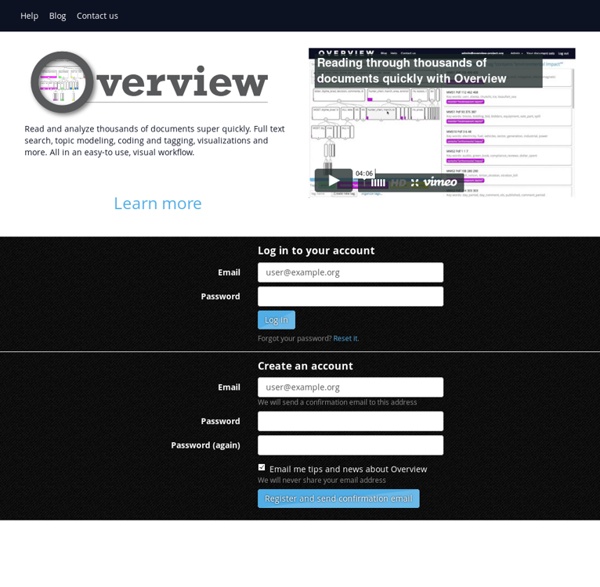
AWS Account
BitNami Cloud Hosting is powered by Amazon, the global leader in Cloud Computing. The Amazon Cloud runs on tens of thousands of servers and spans multiple geographic and availability zones across the globe. You must have the Amazon Web Services account in order to use BitNami Cloud Hosting. Sign up for AWS account Learn how to sign up for the AWS account below. If you already have one and you want to start using BitNami Cloud Hosting, then check that you are subscribed to the required services and go to Collect AWS credentials info. Go to and click Sign Up Now button. Type your email address once again and click Create account. Fill in your Contact information and click Continue. The next step is to insert your Payment Information. Enter your Phone Number in the Identity Verification screen. Finally, select your Support Plan and press Continue to create your account. Confirm the data introduced and your AWS account will be created. Sign Up for Amazon EC2 1. 2. 3. Billing
Related:
Related: