


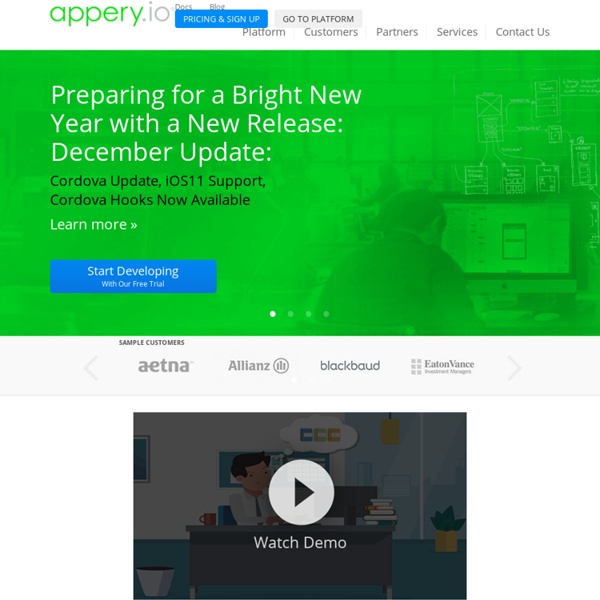
jQuery: The Write Less, Do More, JavaScript Library Online-Programme - Web-Apps: Gratis-Software für Office, Termine, Fotos, Musik und Co - Apps & Mobile Der Online-Kalender Cozi wird als Familienplaner beworben, mit dem das Terminchaos ein Ende hat. Präsentationen erstellen, PDFs bearbeiten, Fotos retuschieren oder Routen planen: Was früher teure Software verlangte, gibt es heute kostenlos im Internet als Web-Applikation. Die besten Online-Programme im Überblick. Google Docs ist das bekannteste Online-Office: Neben Textverarbeitung, Tabellenkalkulation und Anwendung zur Präsentationserstellung bietet Google Docs auch Apps für Zeichnungen und Formulare. Texte, Tabellen, Präsentationen Weitaus mehr Einzelanwendungen und speziellere Funktionen innerhalb der Web-Apps bietet die Office-Suite Zoho. Termine, Aufgaben und Notizen Wer an Google Docs Gefallen findet, wird auch den zugehörigen Kalender nutzen. PDFs erstellen und bearbeiten Der Online-Konverter von 7-PDF kann aus über 80 verschiedenen Dateiformaten PDF-Dokumente erzeugen. Auf der nächsten Seite lesen Sie alles zu den besten Foto-Tools im Web. Lesen Sie in diesem Beitrag Videos zum Thema
Zepto.js: the aerogel-weight jQuery-compatible JavaScript library Daten sichern in der Cloud - Online-Backup: Sicher, günstig und bequem - Backup & Datenschutz Die Datensicherung in der Cloud ist bequem, weil sie automatisch im Hintergrund läuft. © iStockPhoto.com / Marcello Bortolino Das Online-Backup ist viel bequemer und sicherer als die Datensicherung daheim – und ab 40 Euro pro Jahr auch für Privatanwender erschwinglich. Wenn irgendein Computerthema als unsexy gilt, dann die Sicherung von Daten. Klar, ein Backup ist wichtig und so mangelt es auch nicht an guten Ratschlägen wie „Eigentlich müsste man…“. Nichts tun ist aber eine gefährliche Strategie: Während sich jedes andere PC-Bauteil bei einem Defekt schnell gegen ein neues austauschen lässt, sieht das bei der Festplatte ganz anders aus. Die Hinweise, mindestens einmal pro Woche eine externe Festplatte anzuschließen und das Backup zu starten, laufen aus Bequemlichkeitsgründen aber meist ins Leere. Online-Backup so einfach wie E-Mail Die Lösung heißt Datensicherung im Netz, kurz Online-Backup. Norton™ Online Backup vorgestellt | PC Welt Spezial Für 50 Euro sind alle Daten sicher aufbewahrt
HTML5.com - Coming Soon. The 32 Totally Essential (and Free) Apps for Every New PC - Page 1 You have to admit, Windows is a pretty barebones operating system, feature-wise. After a fresh install of XP or Vista (perhaps following a Clean Start), you're faced with a barren Start Menu and an empty desktop that's beaming with limitless potential. The problem is that it's up to you to hunt and download those applications that you really need in your day-to-day computing experience. And chances are, it's often difficult to find good software that's also free. We've put together a list of what we think are the most essential PC apps for every Maximum PC reader. And at the end of the feature, we'll even show you how to install these apps in one fell swoop with a special configuration file we've created. WinDirStat Have you ever sorted a folder by file size, hoping to track down a hard disk hog, only to be frustrated by the fact that Windows doesn’t let you see the size of nested folders’ contents? AnyDVD Foxit PDF Reader VMWare Server Steam Dropbox
Savant Tools - The smartest online tools for digital savants Aviary.com Meebo: More of What You Love BitLet - the BitTorrent Applet In the summer of 2007, shortly after launching Novlet, Daniele and I still had time to spare and were looking for something new to build. Sure enough, within a short period, Daniele came up with the idea that would soon become BitLet: a BitTorrent client that could run in a browser without requiring users to install anything on their computer. Back then, browsers had very limited capabilities: AJAX had been recently introduced (in 2005), web applications were moving from static pages to dynamic client UIs but no browser could do things like opening sockets and writing files locally, central requirements for a peer to peer file sharing application. We found a solution in an unlikely piece of technology: Java applets. One of the main reasons is that Java applets didn’t look that great. What made BitLet possible, however, was the idea that we could have the applet implement the BitTorrent protocol while relying only on the browser for its interface.