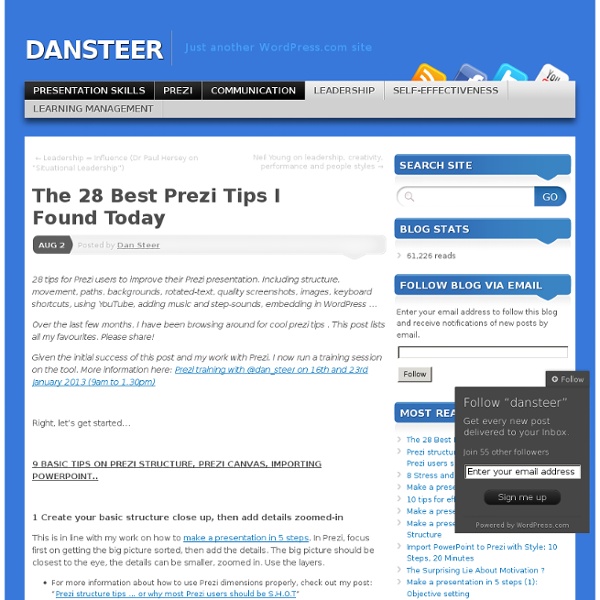The 28 Best Prezi Tips I Found Today
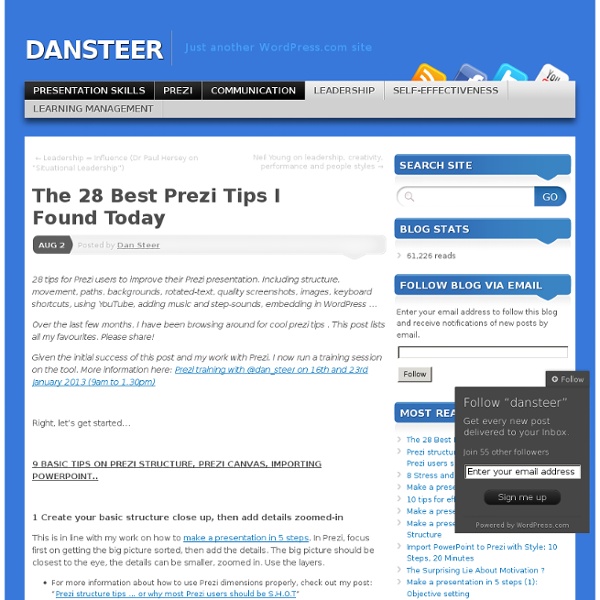
70,944 Free PowerPoint templates - High Quality
b 58,086 Free PowerPoint Templates and Backgrounds Over time we have built up a collection of 58,086 free PowerPoint templates, themes and PowerPoint Backgrounds. You can download these professional designs for free. You can browse all of our PowerPoint templates or select them by category or colour or by tag. Coloured Card Cartoon Pop Art Template Subtle waves business template Pencils Business Card Our best templates Free PowerPoint Backgrounds Corporate Powerpoint template Editable Newspapers Rainbow PowerPoint Template Film Strip with Countdown Latest Templates Paw prints template Football pitch template Cupcake PowerPoint Template Cow PowerPoint Template Sea View PowerPoint Template Click to view all of our latest templates >> Free PowerPoint Theme collections Presentation TemplatesBusiness Templates Design templates Keynote themes PowerPoint Presentation Even More Themestransport themes Our best templates More Free TemplatesPowerpoint maps medicalPowerPoint Template Builder Seasonal templates
Related:
Related: