


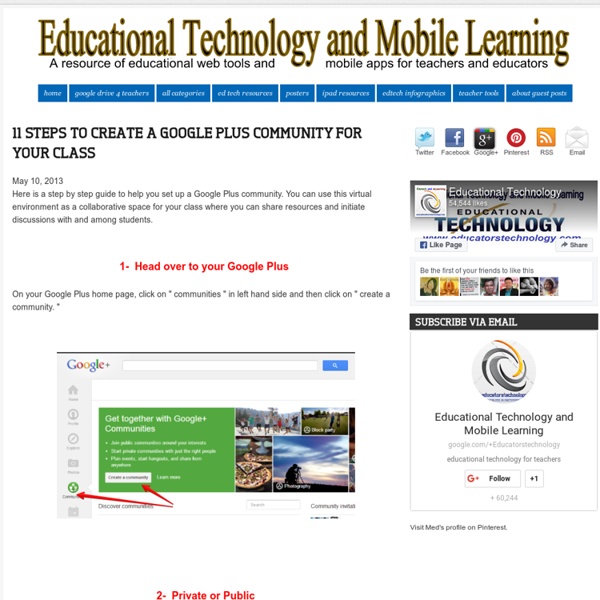
Why introverts shouldn’t be forced to talk in class Suddenly there is a lot of talk about introverts and the power of silence, in part because of a popular new book by Susan Cain called “Quiet: The Power of Introverts in a World That Can’t Stop Talking.” Making a different argument is a piece in the Atlantic magazine advocating required participation in class. Here’s a look at the issue, by Katherine Schultz, a professor and dean of the School of Education at Mills College in Oakland. By Katherine Schultz Jessica Lahey, a high school teacher and writer, argues in the Atlantic magazine that introverts should be required to speak in class. I disagree. Lahey also locates students’ silences in individuals rather than understanding them as a product of group interaction and situations. In my own work, I suggest that we redefine what we mean by classroom participation. Lahey claims that she wants to prepare her students for the future where verbal participation is critical for their success.
CF “Ice Breaker” Questions Great questions designed to help people in small groups get to know one another. If you could live in any sitcom, which one would it be? What was in your high school locker? Best dessert you have ever had? Editor, October 2008: I have disabled the Submit Question feature. Editor, January 2016: This list has been available since 1998! 4 top tips for your IELTS essay - Task 2 | How to improve IELTS | IELTS Learning Tips Did you know that the IELTS writing usually scores to lowest band in any IELTS exam session? The IELTS writing test can be a hard mountain to climb but with the right preparation you can make sure that your IELTS essay will be good enough to attract the score that you really want. Taking time over your IELTS writing practice and making sure that you are not repeating the same mistakes over and over is essential and with some focus you will soon be on track to get the score you dream about. There is a lot to remember: you need to manage your time, not make mistakes, find valid points to make about the topic, keep to the word limit AND find time to use great vocabulary and check your work. Here are 4 great tips that will help you to do just this. Make sure you identify the key words in the questionIt’s really important to be absolutely sure that you know what is expected of you.
50 Bodyweight Exercises You Can Do Anywhere Who needs a gym when there’s the living room floor? Bodyweight exercises are a simple, effective way to improve balance, flexibility, and strength without machinery or extra equipment. From legs and shoulders to chest and abs, we’ve covered every part of the body that can get stronger with body resistance alone. Full Body 1. Inchworm Stand up tall with the legs straight, and do like Lil’ Jon and let those fingertips hit the floor. 2. Standing with the knees slightly bent, jump up as high as possible (pretend Jeremy Lin is watching!) 3. Embrace that inner grizzly. 4. Starting on your hands and knees, bring the left foot forward directly under the chest while straightening the right leg. 5. Ready to catch some air? 6. Turn those stairs into a cardio machine—no magic wand necessary. 7. Beginning on all fours with the core engaged, slowly walk the hands forward, staying on the toes but not moving them forward. 8. 9. Nope, we’re (thankfully) not walking the plank. 10. Legs 11. 12. 13. 14. 15.
How to teach ... spelling Whether or not last week's introduction of compulsory spelling tests for all key stage 2 pupils in England will improve literacy standards, there are many reasons to crack spelling. The Guardian Teacher Network has resources to help students spell words such as "necessary" with ease and learn a lifelong skill, which they will need when their computer spellcheck malfunctions. For key stage 2 and beyond, start with 100 most common words spelling journal. One of the most popular resources on the Guardian Teacher Network, the resource is helpfully separated into 10 weeks with 10 words per week. Each week includes word list, practice space, wordsearch and anagrams. Thanks to English teacher and examiner Roger Smith, the teacher behind Spelling it Right, who is a big fan of the look-think-cover-write-check method of memorising spellings. Make learning spelling fun with this set of 24 cards, with a variety of strategies in the form of games and activities.
100 Amazing How-To Sites to Teach Yourself Anything | Rated Colleges Posted by Site Administrator in Online Learning May 7th, 2009 Learning new skills and expanding your knowledge doesn’t have to cost you an arm and a leg. There are loads of free resources on the Web that can help you find instructional videos, tutorials and classes to learn a wide variety of skills from fixing basic car problems to speaking another language. With 100 sites to choose from, you’re bound to find something here that will help you learn just about anything you could want. General Tutorials These sites offer a wide range of tutorials and videos. Around the House Want to know how to fix that broken cabinet or hang up some great wallpaper? Business and Management If you feel like you’re seriously lacking on business and management skills at work, no need to worry. KnowThis? Language and Writing Those who want to learn a new language, improve their writing skills or just learn more about literature will be well-served by these instructional sites. Technology Math S.O.S. Science Creativity
The 9 Best Web Tools Teachers Will Use This Year Clear communication with students and their parents is one of the primary goals of every teacher. Start this year with just that by using a variety of tools to share your plans and expectations for the coming academic year. In past years I have used a number of these assets but I have not as clearly organized them as I have this year. For this year’s bunch I have gathered the most important items into one single web page of my classroom website, New Students 2013-2014. I’m hoping that by conveniently placing this information in one place my students and parents are more likely to use the provided references. The following is a list of free online tools that I have incorporated (or plan to) for this year’s class. I have embed a welcome board via Padlet for students to post their introductions. It’s easy to create animated shorts using Xtranormal . It takes just minutes to create a poll and embed it on your website. I’ll bet a lot of your already know about this great service.
Instructor Panel New to the site? Lets get you started! Register Welcome to the Federal Reserve Bank of St. Louis Online Learning Module Instructor Management Panel presented by the Bank's Economic Education department. assign your students their student code and password register your students for online courses and videos monitor student progress in each of the online courses view the results of students' pre- and post-test results complete professional development Features Discussion Board Students and teachers may discuss key economic concepts in this virtual classroom. Online Polling Similar to classroom response systems, teachers may virtually send questions to their students to check comprehension, gain attention and generate discussion. Assessment Reporting You may use the student data section to determine what parts of the course students have completed.
Bring Your Courses Online with Our Learning Management System We’ve been hard at work on the beta testing of our new Cloud Learning Management System! Over the last few months we’ve been focused on things like content testing, stress testing, UI tweaks, more branding options, and a host of other little changes and features. We’re getting excited about our upcoming launch! Before we officially announce our launch, we wanted to make sure we talked a bit about why traditional “offline” training providers might want to explore offering E-Learning via our LMS. Why Use E-Learning if You’re a Traditional Training Provider? We believe E-Learning is a great option for almost any training provider. Here’s a few ways you can use E-Learning to add value to your courses: Reinforce classroom materials. Don’t Let These Reasons Stop You From Exploring E-Learning Many of our clients don’t use a Learning Management System (LMS) today, but these reasons shouldn’t stop you from exploring E-Learning! It’s Easier to Get Started than You Think!