


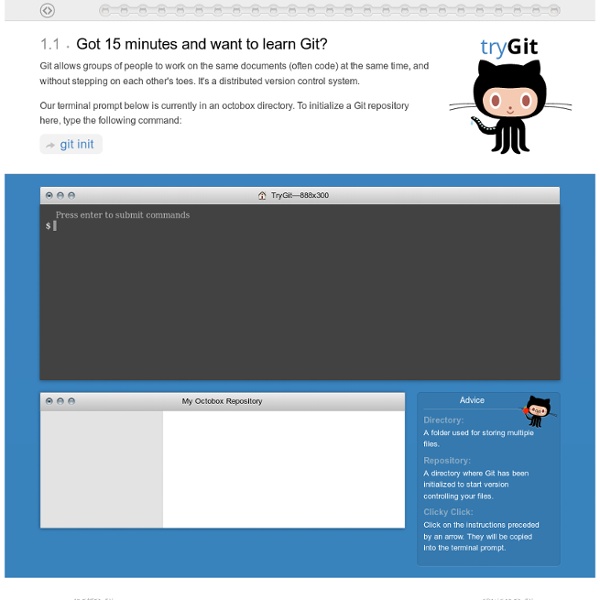
How I Explained REST to My Wife | Looah Sunday, December 12, 2004 Translations of the following dialog available in Japanese, French, Vietnamese, Italian, Spanish,Portuguese, and Chinese. Huge thanks to YAMAMOTO Yohei, Karl Dubost, jishin, Barbz, Tordek, Edgard Arakaki, keven lw, respectively. If you know of additional translations, please leave a comment with the location. Wife: Who is Roy Fielding? Ryan: Some guy. Wife: Oh? Ryan: He helped write the first web servers and then did a ton of research explaining why the web works the way it does. Wife: How does it work? Ryan: The web? Wife: Yeah. Ryan: Hmm. Wife: You mean http like the beginning of what I type into the browser? Ryan: Yeah. Wife: Why? Ryan: Because it is capable of describing the location of something anywhere in the worldfrom anywhere in the world. Wife: For web pages? Ryan: For anything really. Wife: A web page is a resource? Ryan: Kind of. Wife: I know what a URL is.. Ryan: Oh, right. Wife: What other kinds of representations are there? Wife: Like what? Ryan: Hmm.
GitHub For Beginners: Don't Get Scared, Get Started It's 2013, and there's no way around it: you need to learn how to use GitHub. Why? Because it's a social network that has completely changed the way we work. See also: GitHub For Beginners: Commit, Push And Go Simply by being a member, you can brush elbows with the likes of Google and Facebook. Looking For GitHub Answers As embarrassing as it is to admit, this tutorial came into being because all of the “GitHub for Beginners” articles I read were way over my head. See also: Github's Tom Preston-Werner: How We Went Mainstream What you might not know is that there are plenty of reasons to use GitHub if you’re not a programmer. If you’ve given up on understanding how to use GitHub, this article is for you. One of the main misconceptions about GitHub is that it’s a development tool, as much a part of coding as computer languages and compilers. The author's GitHub page. “We claim no intellectual property rights over the material you provide to the Service. What Is Git? Why use something like Git?
Getting Setup by HackerYou In order to ensure everyone has the right command line tools and programs, we'll all be developing on a Virtual Machine, or VM. The VM is custom to the HackerYou environment and includes Ruby 2.0, Rails 4.0, git, mysql, and some other nice things. You're going to use a tool called Vagrant to run your VM invisibly inside your main operating system. This means you can use your operating system's native programs (like a text editor and web browser) to work on things, but they'll all be run from a command line that is secretly UNIX. That's a lot of words. VirtualBox is the actual software that will invisibly run our virtual machines. Vagrant is the software that manages your virtual machine on your local computer, and makes it easy to run commands in the VM. The Vagrantfile is something we've configured with all of the software you'll need in the VM. Click the giant Download .ZIP button at the top of the page or here.Unzip the downloaded file on your computer.
Git