


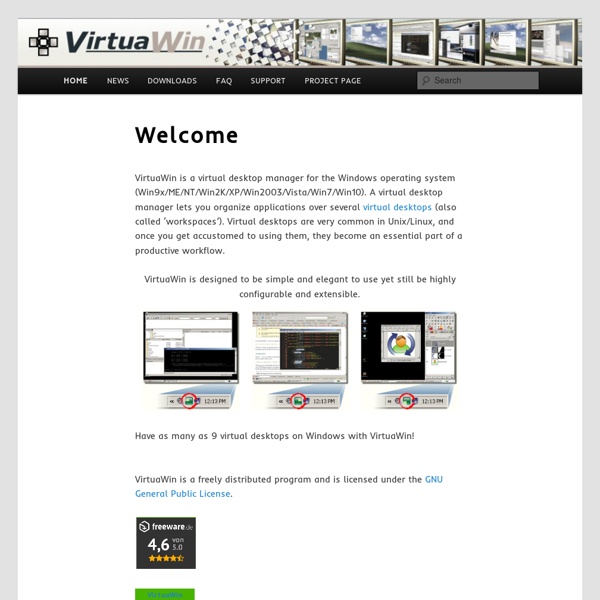
How To Use Four Desktops At Once & Boost Productivity [Windows] While it’s nice that you can ALT-tab your way through as many open applications as you like, it would still be nice to have areas of the desktop set aside for specific display tasks – like the clock, weather, mail and so on. Well, there is a power tool from Windows SysInternals called Desktops, which lets you create three additional “virtual desktops” where you can spread out your applications as much as you like. You no longer have to pile one application on top of the other in one screen – with Desktops, you can just flow through your four desktops as if you have four computers running at once. Once you download and set up the app, the first thing it’ll ask you to do is to configure the hotkey sequence you’ll use to switch between your four desktops. Personally, I like using Alt and numbers because it has the same sort of feel as using alt-tab, except instead of switching apps you’re moving across entire desktops. Finally, I saved Desktop #4 just for web browsing.
How To Get The Best Features Of Mac, Linux & Co On Windows Do you suffer from operating system envy? I know I do. While I’m mainly a Windows user, I can appreciate a lot of the features available on Mac and Linux. Windows is pretty boring, so wouldn’t it be nice if those features could be transported over somehow? Want a dock instead of a taskbar? Replace The Taskbar With A Dock The most immediate change that you can make to Windows is to install a multifunctional dock. You can choose from several different dock programs. RocketDock: Simple, easy to use, with a quick setup. For a deeper look, check out our article on . Manage Multiple Desktops For Better Workflow One desktop is not enough. So what’s the solution? Some people solve it with multiple monitors. But we can also look to Mac and Linux, both of which offer an awesome feature called virtual desktops. Note: Actual Multiple Monitors costs $25 USD and Dexpot costs $34 USD. Improve Window Management With Mac-Like Exposé I’ve always been jealous of the Exposé feature on Mac computers. Conclusion
Corporation Celebrate the savings on your favorite Stardock titles in the Steam Holiday Sale! Games are up to 75% off* - don't miss out! Read Full Article Plymouth, MI. – December 15, 2016 - Stardock and Mohawk Games have released an update for Offworld Trading Company that fully integrates the game with Steam Workshop. Players who would like to mod the game will now be able to mod xml data for buildi Read Full Article Plymouth, MI. – December 13, 2016 - Stardock released version 1.9 for its popular space-based strategy game, Galactic Civilizations III today. Read Full Article Plymouth, MI. – November 10, 2016 - Stardock released Ashes of the Singularity: Escalation today. Read Full Article Plymouth, MI. – November 2, 2016 - Today, Stardock announced the release of WindowBlinds 10.5, the latest iteration of its popular desktop customization software. Read Full Article
Black&WhiteElegant Icons pack 0 'The Forest' is now Available on Steam! It is collabortaion between Endnight Games and Punk Labs. Thanks for your vote. ~~~*** FOR MORE OF THESE ICONS GO HERE ***~~~~ ~~~~ AND HERE ~~~~~ Vote and Enjoy =) Download File! Sponsored Links About the Submitter Phantoms Let me tell you why you're here. Leave Comment Black & Gold 'The Forest' is now Available on Steam! It is collabortaion between Endnight Games and Punk Labs. 33 Icons By: IceBabee 7zAnti VirusBlank FolderCcleanerControl PanelDefraggerFaceBookFireFoxFireFox2Folder TemplateFooBarGoogle ChromeInternet ExplorerMailMessengerMicrosoft OfficeMy ComputerMy DocumentsMy DownloadsMy FavoritesMy MusicMy PicturesMy VideosObject DockPhotoShopPower DVD 10Power DVD 10 2RocketDockTrash EmptyTrash FullWinAmpWindows Media PlayerXion Download File! Sponsored Links About the Author IceBabee I love art,music,singing and my grandkids! Leave Comment
WOODEN DESIGN -----PRO HIGH QUALITY 'The Forest' is now Available on Steam! It is collabortaion between Endnight Games and Punk Labs. ALL U NEED IS HERE BEST U CAN FIND ... CLEAN NICE UNIQUE STYLE.. BEST OF ALL . If there is some missing pls leave comment and i will upload more of them ..vote and share love it :) Download File! Sponsored Links About the Author Picasso Creator Im pro photographer and graphic designer ... new here ..here to share my work and make u guys happy.. anything u need comment pls.. i might do it :) PLEAS GUYS LIKE MY FB PAGE :) Leave Comment
About RocketDock - RocketDock.com