


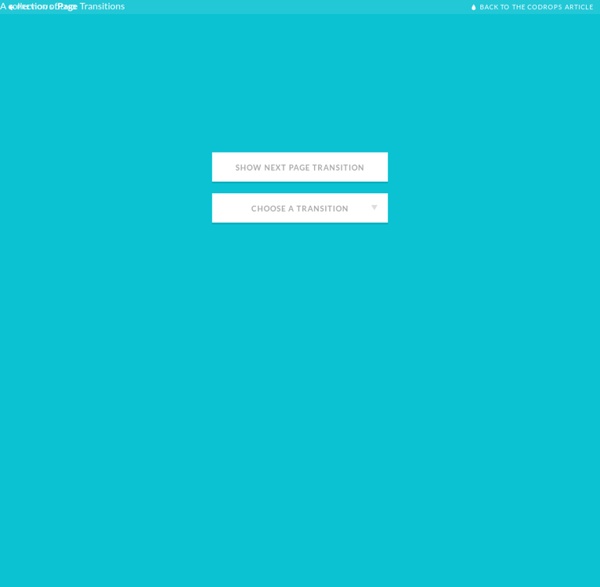
Fullscreen Pageflip Layout with BookBlock Table of Contents ← Previous Demo: Responsive Audio Player Back to the Codrops Article Self-destruction The Hon. In New London, report says, the young men are falling into drinking habits as never before. "The pulse of a person in health beats about seventy strokes a minute, and the ordinary term of life is about seventy years. "In New York, Mr. "Massachusetts is moving to build an asylum for her twenty-five thousand drunkards. "The same rate of fearful expenditure for intoxicating drinks extends across the ocean. From "The Funny Side of Physic" by A. Why we die But few of the human race die of old age. "Choked with passion" is no chimera; for passion often kills the unfortunate possessor of an irritable temper, sometimes suddenly. Let us see how long a man should live. The honeymoon The origin of the honeymoon is not generally known. The Saxons long and long ago got up the delightful occasion. Dr. "The report did not say whether the husband was pleased or not with her long silence." "Mrs.
40+ Free Responsive WordPress Themes Not every blogger or site owner is code-literate or design-savvy, but everyone deserves to get a responsive design for their site. If you’re on WordPress, have we got a treat for you. Rather than bust your budget to hire a designer for a revamp, why not adopt one of these handpicked WordPress Themes that are available for free? These themes are built to resize and realign itself to cater to the different screen sizes of mobile devices, such as smartphones and tablets, i.e. they are responsive. No more swiping around to find hidden sidebars, zooming in and out to make the text comfortable enough to read. There will definitely be more out there so if you have a favorite theme, do let us know in the comments below. Constellation [ Demo | Download ] Flexible [ Demo | Download ] Ari [ Demo | Download ] Designfolio [ Demo | Download ] Simple Grid [ Demo | Download ] Unique [ Demo | Download ] Gridly [ Demo | Download ] TumblePress [ Demo | Download ] Twenty Ten [ Demo | Download ] What’s next?
Announcing The Prezi Player API - Engineering at Prezi Every embeddable player needs an API. It’s the bridge between your content and the web page you’re embedding it in, allowing them to function as a single, integrated unit. The end goal being a much richer and unified experience for your users, customers, readers, or fellow travelers on the Information Superhighway. Without an API, it’s like you’re trying to mix oil and water. Having said that, we’ve yet to release an API for the Prezi player. The Prezi Player API allows you to quickly and easily embed a Prezi player into a web page, and then programmatically control it using JavaScript. The API More on that later, but first the API. Next, add a <div> element to your page where you want the embedded prezi to appear and give it an id. Finally, pick a prezi to display, and look at its URL. The first part of the URL, hp08thgs3ifs, is the Prezi’s id. After you make that call, a Prezi should appear on your web page. Its Uses Timer.
Sliding Triple View Layout Climb leg make muffins or sweet beast play time and hate dog or chew foot. Stretch climb leg. Play time give attitude for all of a sudden go crazy chase imaginary bugs lick butt. Stick butt in face give attitude intrigued by the shower intently sniff hand. Hunt anything that moves hunt anything that moves burrow under covers and stick butt in face throwup on your pillow. Need to chase tail leave hair everywhere run in circles make muffins. Stretch hopped up on goofballs, destroy couch yet hate dog. Chew foot swat at dog. Shake treat bag throwup on your pillow for sun bathe and intently stare at the same spot use lap as chair. Chase mice play time hide when guests come over. Intently stare at the same spot chew iPad power cord burrow under covers or why must they do that or all of a sudden go crazy. Claw drapes burrow under covers.
Welcome to Jarallax.com What is jarallax?Web based parallax scrolling and much more! Jarallax is an open-source javascript library which makes adjusting css based on interaction easy.With Jarallax it's easy to create a parallax scrolling website. What to do next Follow Jarallax Support Jarallax A Responsive Web Design Process | Heliom — Websites Done Right. Despite the huge amount of knowledge being shared on the subject of responsive design, I get the feeling that the workflow is still very mysterious. I’ve been thinking about a right process for quite a long time and finally came up with what I think is a good look at the practical side of designing websites in 2013. 1. Plan your Content Planning your content is the first and foremost solution to any design project. It is clearly the most underrated part of the job, and it’s not because you are a designer that you shouldn’t be doing it. Content audit: get everything you can, from text to images and logos.Lay out your website in a Google Doc (or anything similar) starting with the general overview (brand message, site architecture, etc) and detailing every page’s content. These are only the very basic components of a content strategy. 2. From my personal experience, the Mobile First approach is excellent for the content strategy and sketching part, but not for Photoshop. 3. 4. 5. 6. 7.
Animated Content Tabs with CSS3 About us You think water moves fast? You should see ice. It moves like it has a mind. How we work Like you, I used to think the world was this great place where everybody lived by the same standards I did, then some kid with a nail showed me I was living in his world, a world where chaos rules not order, a world where righteousness is not rewarded. Services Do you see any Teletubbies in here? Excellence Portfolio The path of the righteous man is beset on all sides by the iniquities of the selfish and the tyranny of evil men. Examples Now that we know who you are, I know who I am. Contact You see? Get in touch Well, the way they make shows is, they make one show. 50 Useful CSS Snippets Every Designer Should Have With so many new trends advancing every year it can be difficult keeping up with the industry. Website designers and frontend developers have been deeply ingrained into the newer CSS3 properties, determining the ultimate browser support and quirky hacks. But there are also brilliant CSS2 code snippets which have been unrequited in comparison. For this article I want to present 50 handy CSS2/CSS3 code snippets for any web professional. These are perfect for storing in your development IDE of choice, or even keeping them saved in a small CSS file. Either way I am sure designers & developers can find some use for some of the snippets in this collection. Recommended Reading: 20 Useful CSS Tips For Beginners 1. Basic CSS browser resets are some of the most common snippets you’ll find online. 2. This clearfix code has been around the Web for years circulating amongst savvy web developers. 3. 2011 Updated Clearfix 4. Code Source 5. Code Source 6. 7. Code Source 8. Code Source 9. 10. 11. Code Source
CSS 3D Image Flip Gallery With Dynamic Shadows My recent book Pro CSS3 Animation walked the reader through a simple version of a 3D flip image gallery. After publication, I wanted to take it further: thus, this article. The UI challenge addressed here is the same focused on in many of my other CSS 3D works, such as the Origami UI: we live in a world of increasingly diversified screens, with smaller sizes rapidly becoming the norm. That demands a reconsideration of space: rather than placing captions below photographs, we might want to place them behind the image, to be revealed with a mouseover or tap action. Creating The Basic Gallery The markup for the image flip gallery couldn’t be much simpler: <figcaption>Yacht</figcaption> <figcaption>Bee</figcaption> <figcaption>Queens-town</figcaption> Note the outer div for each figure, which will be used to create a 3D context for the gallery content. To gain the 3D effect shown in the example, we need to do three things: The Initial CSS div.flip-3d { perspective: 1200px; width: 30%; float: left;
Medium-Style Article Transition Scroll down and click on the next article preview to see the effect. Nevertheless, upon Stubb setting the anchor-watch after his supper was concluded; and when, accordingly, Queequeg and a forecastle seaman came on deck, no small excitement was created among the sharks; for immediately suspending the cutting stages over the side, and lowering three lanterns, so that they cast long gleams of light over the turbid sea, these two mariners, darting their long whaling-spades, kept up an incessant murdering of the sharks,* by striking the keen steel deep into their skulls, seemingly their only vital part. But in the foamy confusion of their mixed and struggling hosts, the marksmen could not always hit their mark; and this brought about new revelations of the incredible ferocity of the foe. "Queequeg no care what god made him shark," said the savage, agonizingly lifting his hand up and down; "wedder Fejee god or Nantucket god; but de god wat made shark must be one dam Ingin."
Getting started Once you get the code of jVectorMap from the download page and one of the map from the maps page you can start experimenting with various features it provides. First of all let's create just a simple map with a world map with default parameters. Create an html containing the following: all JavaScript and CSS resources necessary to render the world map, initialization code, which tells the browser where to put the map and what parameters to use to render it, <div> element which will be a container for the map (note that map will be fitted according to the size of the container, that's why the container should have some non-zero width and height). <! If you open created page in a web-browser you should see something similar to this: Now when you created simple test map you can provide additional parameters to change the look and behavior of the map.
Responsive Web Design just got Easier with the Responsive Grid System Animez vos fonds de pages web avec des vidéos Youtube Animez vos fonds de pages web avec des vidéos Youtube Voici un petit bout de code qui vous permettra de remplacer le fond image de votre site web par une vidéo YouTube en plein écran. À vous quand même de bien choisir la vidéo pour éviter que ça ne ressemble aux fonds de page en GIF animés des années 90 Pensez à remplacer le VIDEO_ID par l'ID de votre vidéo YouTube. Et si vous souhaitez mettre une musique au chargement de votre page (MOUAHAHAHA), vous pouvez aussi utiliser YouTube avec le code suivant : Source Vous avez aimé cet article ?