


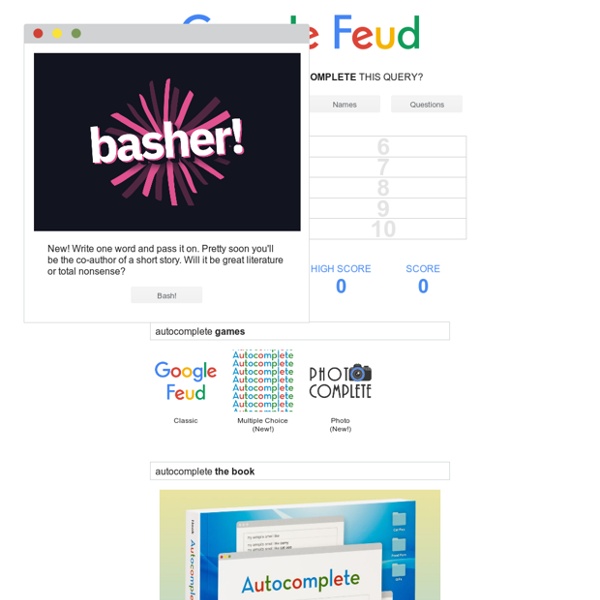
Word Links: A Vocabulary Game | tekhnologic I am sure this activity goes by another name, but I have called it Word Links for the time being. I first saw this activity on a Japanese TV show called QSama, where two English words were shown on the screen and the contestants had to guess the connecting word. If you know this activity by another name, please let me know in the comments section. I thought this game would make a great vocabulary activity for the classroom, so I produced a few adaptations of it. This activity works particularly well for expanding vocabulary with compound nouns. Using board work to play Word Links has the advantage that is an extremely low-prep activity and it can be used as a way to review or expand vocabulary. The Activity: Write between 2-5 words around a circle or square on the board. Advantage: Low-prep and focuses around the language students are using rather than a pre-made list. Using a handout to play Word Links requires a bit more preparation, but has some advantages.
Word Jumble: Practicing sentence structures | tekhnologic It appears in several activity books and I have come across it in various course books as well. In ‘Five-minute activities’ (Penny Ur & Andrew Wright, Cambridge University Press) it is called Jumbled Sentences. I’ve known it as Word Jumble. I have used this activity a few times and I have tried several different ways of presenting it. It can be a useful activity as a first step to introducing key phrases or a dialogue. Word Jumble can be a good zero-prep activity, you only need a few sentences. Word Jumble in a grid Divide the board into a grid. The Activity: Students work together in pairs or small groups to order the words and reconstruct the sentences. Word Jumble using different colors If you have different color markers or chalk, write each sentence in different color. The Activity: Students work together in pairs or small groups to order the words and reconstruct the sentences. For example: If the class is divided into groups of four, each person in that group is given a color.
Informed Teachers: QR Codes in Education ? An innovative way The main purpose of this blog is to share how technology can be integrated with teaching and learning , making students more active in the process. Well, something which has been going on for a lot of mostly commercial and marketing uses is the QR code. The video below illustrates the QR Code experience : Have you ever heard about it ? Watch this quick video for an overview on the usages : Nowadays the Smartphone essential use is a reality. For instance, a practical example: Teacher divides the class into two groups and share part of the teaching point of the day , whatever it is with 50% of a group and 50% with another via the qr code. How does that work ? Rach
Snowballs! This is a fun way to get students relaxed while at the same time getting to know the students a little better. It also helps show them that learning (as they'll be learning about each other in this activity) can be lots of fun. And it's really easy: 1) Have the students write down at least 3 facts about themselves (or as many as you want to have them write down). 2) Instruct the students to crumple up the papers on which they have just written their facts on each other. 3) Then shock them by telling them that now, they get to have a one minute 'snowball' fight and let them stand up and throw the crumpled fact papers at each other for a minute. 4) At the end of the minute, students grab whichever snowball is closest to them. I've used this game as an ice breaker for 11th and 12th graders and they LOVE it because it's so completely different from what a teacher would normally let them do (i.e., go wild for a minute) and it gets them relaxed and laughing.
Four MS Word templates for making your own material! | tekhnologic If I am teaching in a classroom that only has a CD player, that doesn’t mean I can’t use technology to help me. That is the whole reason for technology, to make things easier and more efficient for us. As long as you have one computer, and one printer, you can design and customize material for your classes. So this week, I am sharing four word documents that I keep on my computer as templates. Feel free to download and use the templates if you want them. Create an A & B Dictation An A & B dictation is a great way to present an example dialog. This is template that I use. Click on A and B Dictation to download the word document, or visit the downloads page. When you open the document, type your conversation in the space provided. There are actually 3 columns. You can type A in the top and B at the bottom, however to save myself from going up and down the page, I type the whole conversation in Student A’s section. This is a common activity. After the activity is finished: Create Your Own Cards
Product Reviews for Teachers | graphite Website Review Explore every bit of the human body in this powerful, interactive 3D tour 05 | February | 2015 | tekhnologic I have always had mixed feelings about Valentine’s Day because people respond to this day in so many different ways. There are couples who are in love and spend this day together happily. There are couples who get into arguments because one of them has forgotten about Valentine’s Day or the romance is missing from the day. There are single people who don’t care about Valentine’s Day and see it as just a commercial holiday, or they know happiness comes from within and not from another person. There are single people who are anti-Valentine’s Day and boycott the day with pranks or jokes. And there are single people who feel lonely on Valentine’s Day. There are so many different emotions that people feel, is it likely that all your students will feel the same about Valentine’s Day? Why not use Valentine’s Day as an opportunity to give compliments and make everyone feel good about themselves? Love Hearts When I was younger, there were some sweets in the UK called ‘Love Hearts.’ Compliments! Lucky Dip
Downloads | tekhnologic Click on the image above or follow the link below to visit the collections page. The downloads page is being gradually replaced by the collections page. Follow this link for the latest PowerPoint Games, Activities and downloads. The templates that are already listed on the downloads page will remain for the foreseeable future. Tekhnologic. This slideshow requires JavaScript. The download page lists all the templates available at tekhnologic. These files are free to download and customize.Click on the image or the text to download the file.For help, please click on the related tutorial. Contents The Balloon Game The Balloon Game is a quiz that encourages students to use their English to stop the balloons from floating away! Download this classroom adaptation of a popular Japanese TV quiz segment. Read this post if you want to find out more about this template. Target Language Target Language is a quiz format that encourages students to practise and review the vocabulary and grammar of a course. Top
Seven ideas for using mobile phones in the classroom The post was talking about if mobile phones are really a distraction and how they relate to classroom management. It talks about a place for mobile phones and says: “Smartphones are here to stay. Period. No matter what we might expect or want, they are not going anywhere I agree that smartphones are here to stay and yes (if you are still sceptical), sometimes they are distraction, but anything can be a distraction. “The learner has finished” As soon as they start playing with their phones they have finished, or they haven’t finished but they are bored. The article got me thinking about how mobile phones are used in my classes. After I finished reading the article, I started to think about the different activities that I have used mobile phones for. One – Introduce a photo Photographs are generally about things we want to talk about. I have been doing this activity for a while now and I really enjoy it. The Activity: Ask a student to introduce a photo. Two – Photo it: Photos for studying
winkfun A Bollywood Style Song Lesson | A Journey in TEFL Nowadays there is a TV commercial of a fizzy drink that we talk a lot about. The dances used in the commercial is Bollywood style and we have just come across the original song on YouTube and it was not a surprise to find out that the song was from a Bollywood movie. The lyrics are in English but when I first listened I thought they were in Indian. You can use the Soup Song to 1. teach pronunciation, comparing the British or the American pronunciation with the one in the song. 2. talk about English as a Lingua Franca, even conduct a discussion on different pronunciations of English. 3. talk about different accents. You can try Lyric Race with your class. If you think moving in the class will be difficult because you have a big class, then maybe you can try the following activity with them 1. 2. 3. 4. 5. I’d like to hear about your thoughts about the lesson and if you use it before I can use, I’ll be happy to hear how your lesson went.
ESL Warm Up Activities for Adults - Business English Resources Good warm ups for English class are fun but not a complete waste of time. Below are some activities that work well for business English classes. The Question Game This is a great warm up for getting students to practice asking questions. Students sit in a circle or around a table. One student starts by saying the name of another student and asking that student a question. To make it more difficult: To make this more challenging for upper intermediate or advanced groups, you can make students only ask a certain type of questions (Have you ever questions, second conditional questions, indirect questions, etc.) Describe the Word to a Partner The teacher writes vocabulary words on small pieces of paper. To make it more difficult: Using abstract nouns, phrasal verbs, adjectives, or adverbs makes this game a lot harder (words like “clever,” “determination,” “come up with,” etc.) Describe the Picture to a Partner Student A gets a picture. Describe a Video Clip to a Partner The Expert Game Taboo
Word Snap! There are many situations where it isn’t possible to use technology in the classroom. Tekhnologic lite is dedicated to the activities and plan B’s that can be used when things go wrong or when there just isn’t the time or the resources. Click here to view the previous post in the series. Word Snap is what I call this activity, but it is not a new idea and I am not the first person to write about it. I stumbled across a great post back in May 2013 via the Teaching English – British council Facebook page. It was a post by another blogger¹ who wrote about an activity they thought could be the greatest ever icebreaker. Unfortunately, the original post isn’t available for me to link to, but I remember that it linked to this video and the author wondered how students would respond to the game in EFL classes. The video introduces a word game from the band OK Go. So, I decided to use vocabulary sets. The first time I used it, I used the vocabulary presented in the coursebook I was teaching.
Actors, Directors and Prompters. There are many situations where it isn’t possible to use technology in the classroom. It can be because the classroom doesn’t have the necessary resources, or worse the technology has failed and you need a plan B. It may also be because you are covering a lesson and it can more effective to rely on low to zero-prep activities. I think most teachers have been in all these situations at one point or another, so I have been thinking for the last few months that I should start a tekhnologic lite section. The section dedicated to the activities and plan B’s that I use when things go wrong or when there just isn’t the time or the resources. Directors is a zero-prep activity that turns a role-play or dialogue into a more theatrical experience. This is an activity that I often use in classes because students have to think about body language and gestures, the intonation of their voice and encourages them to listen to instructions and ask for help. The script that you use is up to you. Step One: