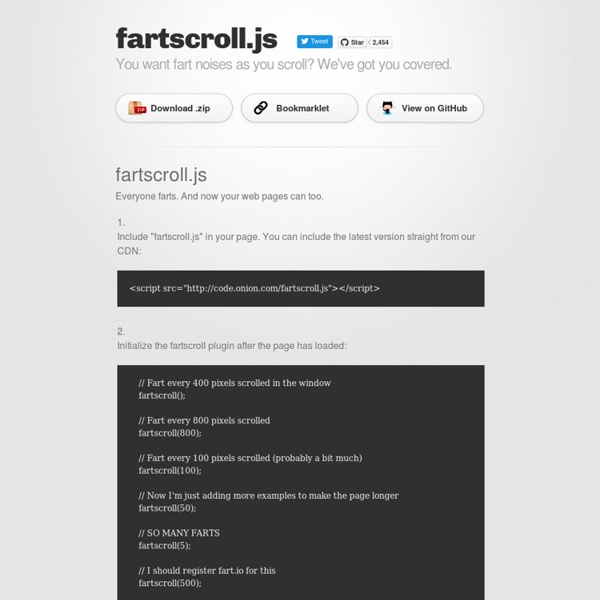Installation PC
Le BIOS est un petit programme qui se charge de démarrer l'ordinateur et spécifie en particulier à partir de quel support démarrer. Il va donc vous falloir accéder aux réglages du BIOS pour indiquer que le démarrage doit s'effectuer en priorité à partir du CD-Rom, puis seulement ensuite à partir du disque dur. Malheureusement, le BIOS est un programme spécifique à chaque fabricant d'ordinateur, si bien que les instructions pour effectuer ce réglage peuvent varier d'un ordinateur à l'autre. On peut néanmoins donner des consignes générales que vous devriez pouvoir adapter sans peine à votre machine. Sitôt que votre ordinateur s'allume, un premier écran de démarrage affiche généralement la marque de votre ordinateur ainsi que quelques indications succinctes. Si vous ne parvenez pas à trouver la touche magique, cherchez dans la documentation fournie avec votre ordinateur. En appuyant deux fois sur la flèche vers le bas, on sélectionne le CD-Rom.
les_joies_du_code();
Glossario delle frasi fatte
Da Wikipedia, l'enciclopedia libera. Questo glossario delle frasi fatte contiene i modi di dire più frequenti. Frasi fatte ed espressioni idiomatiche[modifica | modifica sorgente] Nel glossario non sono inclusi i proverbi, che sono un particolare tipo di affermazione che cerca di sintetizzare una forma di sapere. Eric Partridge nel suo Dictionary of Clichés afferma che, a differenza dei proverbi, i modi di dire non esprimono saggezza popolare, non hanno un significato profondo o morale, ma sono semplicemente frasi "usa-e-getta". Infine, di molti di essi si è perso il significato letterale. Alcuni modi di dire sono comunque di origine proverbiale: ad esempio Campa cavallo deriva dal proverbio Campa cavallo che l'erba cresce, e sono legati al concetto di cliché. La differenza tra proverbi e frasi fatte può essere sottile. Altri criteri di inclusione[modifica | modifica sorgente] 0 - 9[modifica | modifica sorgente] 30 febbraio / 31 febbraio A[modifica | modifica sorgente] A babbo morto A bizzeffe
Padre_Pio : Livraison DISCRÈTE, on vous...
L'outil Where Does My Tweet Go calcule le score de propagation de tous vos tweets
Le site "Where Does My Tweet Go?" (ou WDMTG) fait parti de ces sites qui invitent à vivre une expérience visuelle originale et permettent d'observer facilement un phénomène complexe. Comme le nom de ce service l'indique, l'objectif est de suivre la propagation d'un tweet lorsque celui-ci est repris par les multiples followers d'un compte. Il met ainsi en évidence le caractère viral de Twitter via une représentation graphique intuitive et une animation addictive. Après vous être connecté au service via votre propre compte Twitter, MFG Labs vous donne la possibilité soit de tester le caractère viral d'une série de tweets classés selon leur thématique et sélectionnés en fonction de leur Spreadrank, soit de tester vos propres tweets. Le tout est ensuite présenté dans une interface de type tableau de bord proposant une option de zoom, un mode d'affichage en 2D, 3D, histogramme, organigramme, et plusieurs compteurs (nombre de RT, nombre de personnes atteintes).
Flightradar24.com - Live flight tracker!
A Super-Simple Tool to Search Instagram by Time and Location
Originally published by Al Shaw on ProPublica on 3 May 2013 under a Creative Commons Attribution licence. This week, Justin Elliott wrote about new House Financial Services Committee chairman Rep. Jeb Hensarling (R-Texas) attending a weekend getaway with banking industry officials. One of the ways he found out who was at the getaway was by using the Instagram photo sharing service, which turned up a snowy snapshot taken by Len Wolfson, a lobbyist for the Mortgage Bankers Association (which had contributed to Hensarling's PAC). Wolfson has since set his account to private. The Instagram site has no search function, so finding shots like this can take a lot of digging. We wrote a simple Sinatra app that uses this endpoint which we're calling QIS (Quick Instagram Search). Here's an example of a search for yesterday between Noon and 7 p.m. at the New Orleans Fair Grounds, where the New Orleans Jazz and Heritage Festival is currently going on:
Social Network for Art ists - Art, Digital Art, Computer Graphics Art
Le lexique de Twitter
Alors ça y est, vous avez craqué... Vous vous êtes finalement inscrit sur Twitter, la machine à gazouillis célébrée à travers le monde ? Vous avez cherché vos amis, vous en "suivez", ils vous "followent". Vous tentez vainement de discuter avec eux, comme sur MSN, mais ça ne marche pas vraiment... et lorsque vous lisez leurs tweets, vous constatez horrifié qu'ils sont constellés de caractères et de formules aux allures d'incantation cabalistiques... Que faire ? Spoiler... Vous pourriez quitter le site en hurlant et ne jamais y revenir. Suivez le guide ! TweetOn commence facile. Twittos N'importe quel inscrit à Twitter. Following Vos "followings" sont les Twittos que vous suivez. Follower Facile, c'est les Twittos qui vous suivent. TweeterVerbe, sûrement du 1er groupe. Tweet List (ou TL) C'est la liste de tous les tweets que vous recevez depuis vos followings. @, la mention L'arobase @ est utilisé sur Twitter pour mentionner un autre utilisateur. 1/ du Twittos que vous avez mentionné . #, le HashTag
What is the best comment in source code you have ever encountered