


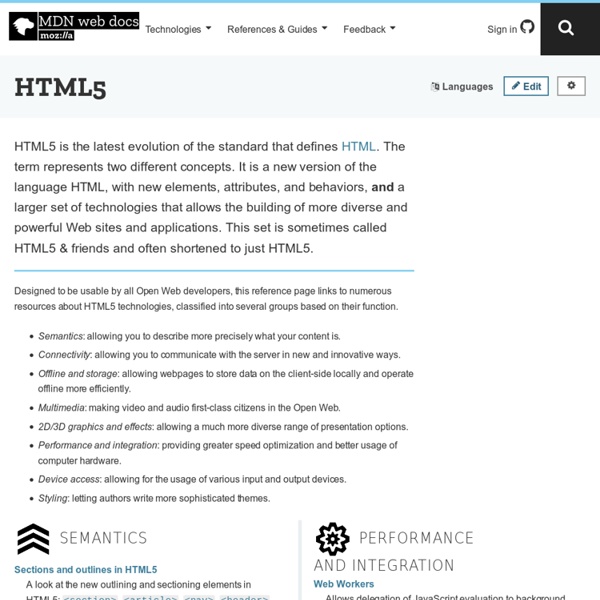
https://developer.mozilla.org/en-US/docs/Web/Guide/HTML/HTML5
HTML5 is dead. Long live HTML5! HTML5 fans got a very large splash of very cold water in their faces yesterday. Facebook has been a big fan of building mobile apps using HTML5 and related Web standards, but no less than founder and Chief Executive Mark Zuckerberg called Facebook's HTML5 app " one of the biggest mistakes if not the biggest strategic mistake that we made." Those are powerfully damning words, and many developers will likely take them to heart given Facebook's cred in the programming world. But there are subtleties here -- not an easy thing for those who see the world in black and white to grasp, to be sure, but real nonetheless.
html5shim - HTML5 IE enabling script Dual licensed under the MIT or GPL Version 2 licenses Full original, uncompressed source available here: Source code adds new HTML5 elements (which is simple code), but also supports printing HTML5 elements and includes the default styles for HTML5 elements, like block on article and section. Getting it to work in the browser was easy, @jon_neal and afarkas made IE actually print HTML5 elements - these guys are to take all the credit. How to mark up subheadings, subtitles, alternative titles and taglines If you don’t already know, the hgroup element is obsolete in HTML5. Advice is now provided in the HTML spec on how to mark up subheadings, subtitles, alternative titles and taglines using existing and implemented HTML features. Russian Translation of this article: Разметка для подзаголовков by Frontender magazine Advice for marking up subheadings and the like The important question for developers is: How do I mark up these buggers??? To answer this advice and requirements have been added to the HTML specification on how to mark up subheadings, subtitles, alternative titles and taglines:
Using Questionnaires for Design Research How do you ask the right questions? In this article, I share a bunch of tips and practical advice on how to write and use your own surveys for design research. I’m an audience researcher – I’m not a designer or developer. I’ve spent much of the last thirteen years working with audience data both in creative agencies and on the client-side. I’m also a member of the Market Research Society. I run user surveys and undertake user research for our clients at the design studio I run with my husband – Mark Boulton Design.
HTML5 HTML5 is a markup language used for structuring and presenting content for the World Wide Web and a core technology of the Internet. It is the fifth revision of the HTML standard (created in 1990 and standardized as HTML 4 as of 1997)[2] and, as of December 2012[update], is a candidate recommendation of the World Wide Web Consortium (W3C).[3] Its core aims have been to improve the language with support for the latest multimedia while keeping it easily readable by humans and consistently understood by computers and devices (web browsers, parsers, etc.). HTML5 is intended to subsume not only HTML 4, but also XHTML 1 and DOM Level 2 HTML.[2]
HTML5 enabling script 7 Jan Since HTML5 is getting more attention by way of marking up our new pages, and the only way to get IE to acknowledge the new elements, such as <article>, is to use the HTML5 shiv, I’ve quickly put together a mini script that enables all the new elements. Download html5shiv.js and must be inserted in the head element (this is because IE needs to know about the element before it comes to render them – so it can’t sit in the footer of the page, i.e. below the elements in question). I’ve updated this post to link to Alexander Farkas’s version of the shiv – it’s the very latest and my simple one line script. A Harder-Working Class Class is only becoming more important. Focusing on its original definition as an attribute for grouping (or classifying) as well as linking HTML to CSS, recent front-end development practices are emphasizing class as a vessel for structured, modularized style packages. These patterns reduce the need for repetitive declarations that can seriously bloat file sizes, and instil human-readable understanding of how the interface, layout, and aesthetics are constructed.
10 new HTML5 tags you need to know about HTML5 offers new tags and attributes that provide more power, efficiency, and flexibility for your Web development. Here are 10 tags you'll want to check out. HTML5 brings a host of new elements and attributes to allow developers to make their documents more easily understood by other systems (especially search engines!), display data more uniquely, and take on some of the load that has required complex JavaScript or browser plug-ins like Flash and Silverlight to handle. Here are 10 new items in HTML5 that will make it easier for you to write your Web sites. 1: <video> and <audio> HTML5: Edition for Web Authors This document is a strict subset of the full HTML5 specification that omits user-agent (UA) implementation details. It is targeted toward Web authors and others who are not UA implementors and who want a view of the HTML specification that focuses more precisely on details relevant to using the HTML language to create Web documents and Web applications. Because this document does not provide implementation conformance criteria, UA implementors should not rely on it, but should instead refer to the full HTML5 specification.
How to Make Your Site Look Half-Decent in Half an Hour Programmers like me are often intimidated by design – but a little effort can give a huge return on investment. Here are one coder’s tips for making any site quickly look more professional. I am a programmer. I am not a designer. I have a degree in computer science, and I don’t mind Comic Sans. (It looks cheerful. What's New in HTML5 Forms: The Datalist Control As mentioned in my article entitled What's New in HTML5 Forms: New Email, URL, and Telephone Input Types, the HTML5 spec introduces a number of updated form elements that promise to make web developers' lives easier. Although browser support is still far from universal, there is little downside to using the new form controls--at least as far as input elements go. The topic of today's article, the Datalist control, is a little more complex than a simple input, and thus requires more care if you decide to use it. So for those of you who can't wait to take advantage of the latest and greatest that HTML5 has to offer, this article is for you! The Datalist element is used to suggest input values to the user, thereby providing an "autocomplete" feature on form elements. This is especially useful for long lists, such as countries or clothing manufacturers.