


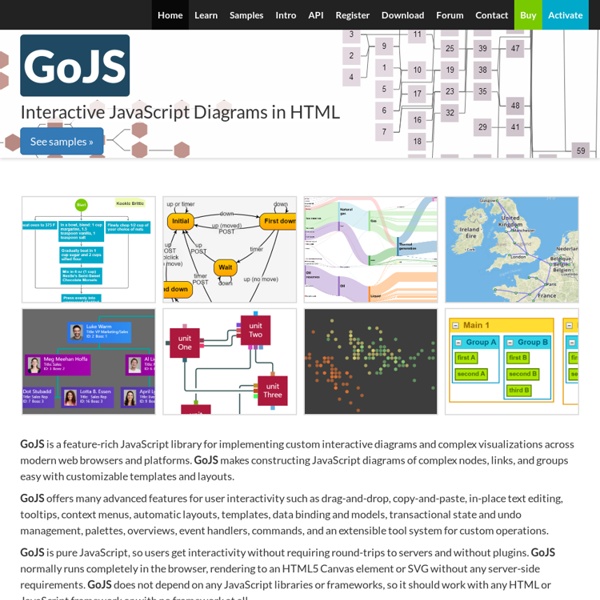
Jasmine 2.0 Jasmine is a behavior-driven development framework for testing JavaScript code. It does not depend on any other JavaScript frameworks. It does not require a DOM. And it has a clean, obvious syntax so that you can easily write tests. This guide is running against Jasmine version . Standalone Distribution The releases page has links to download the standalone distribution, which contains everything you need to start running Jasmine. Suites: describe Your Tests A test suite begins with a call to the global Jasmine function describe with two parameters: a string and a function. Specs Specs are defined by calling the global Jasmine function it, which, like describe takes a string and a function.
Python Tutor - Visualize Python, Java, JavaScript, TypeScript, Ruby, C, and C++ code execution Introduction | Front-end Handbook Written by Cody Lindley Sponsored by Frontend Masters, advancing your skills with in-depth, modern front-end engineering courses This is a guide that anyone could use to learn about the practice of front-end development. It broadly outlines and discusses the practice of front-end engineering: how to learn it and what tools are used when practicing it in 2018. It is specifically written with the intention of being a professional resource for potential and currently practicing front-end developers to equip themselves with learning materials and development tools. The content of the handbook favors web technologies (HTML, CSS, DOM, and JavaScript) and those solutions that are directly built on top of these open technologies. The book should not be considered a comprehensive outline of all resources available to a front-end developer. The intention is to release an update to the content yearly. The handbook is divided into the following three parts: Part I. Part III: Front-End Development Tools
Codecademy Labs gui design - With infinite scrolling, do scrollbars still make sense? Animate your HTML5 précédent suivant action action = sur la plupart des slides, il se passe quelque chose quand on clique (surtout les slides 4, 9, 19, 31 et 38 :-) Martin Gorner GDG DevFest Berlin 2013 Transitions CSS3 Animations CSS3 Transformations géométriques 2D liste complète des transformations 2D: rotate, scale, skew, translate, matrix 1. -webkit-transition:-webkit-transition-delay:-webkit-transition-duration:-webkit-transition-timing-function:-webkit-transition-property: 2. -webkit-animation:-webkit-animation-delay / duration / timing-function:-webkit-animation-name: foo => @keyframes foo { from {} to {}}-webkit-animation-direction:-webkit-animation-fill-mode:-webkit-animation-iteration-count: 3. -webkit-transform: rotate / scale / skew / translate / matrix Transformations géométriques 3D translateX, Y, Z, rotateX, Y, Z, matrix3d -webkit-transform: translateZ(150px) /* first picture */-webkit-transform: translateZ(-150px) /* second picture */-webkit-transform: rotateY(360deg) /* their container */ utilisez:
Server-Side Rendering With React, Node And Express Hypertext Preprocessor Web typography is broken. Here’s how we can fix it | Thick | Service Design & UX Agency, Melbourne, Australia I'd like to introduce MegaType, which - we believe - solves these problems. Rather than building a boilerplate, I’ve wrapped this up as a modular component that can be included as needed. The advantage of this is that it reduces complexity for developers, cleans up our codebase, and allows everyone to benefit from bug fixes and updates. You may have noticed that the typographic specification above does not have a baseline grid. But even without a formal baseline grid, it’s helpful to speak the same language as our designers. View the demo page at full size. Let's take a look at how to set this up. npm install megatype --save-dev or bower install megatype --save-dev We’ll then import this into our SCSS: @import megatype; Before we output any styles, let’s have a look at the config. $baseline-scaling: false ! Add as few or as many breakpoints as you’d like. We also need to store information about our cap-height: @include megatype; .container { @include set-container; }
jQuery