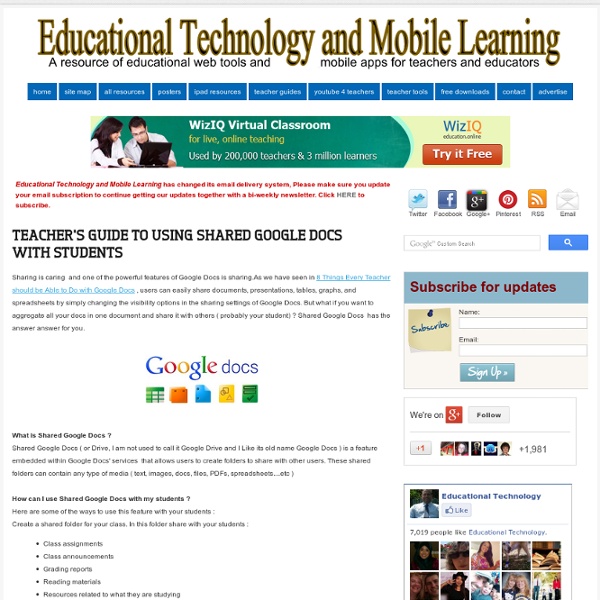Teacher's Guide to Using Shared Google Docs with Students
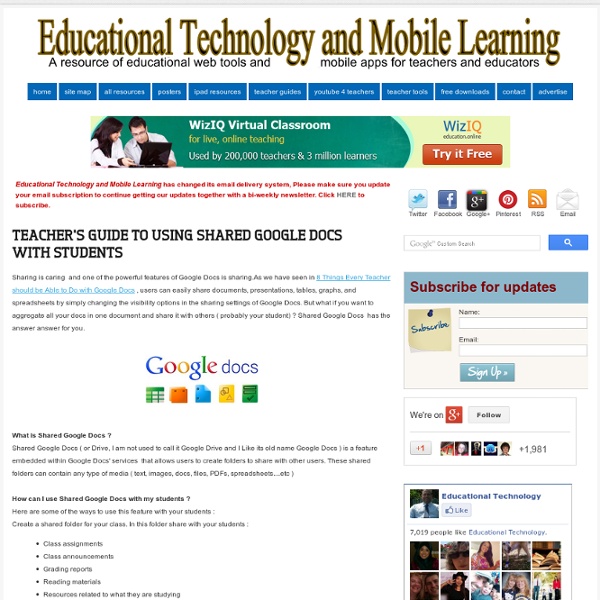
100 Important Google Drive Tips for Teachers and Students
Google Drive provides a streamlined, collaborative solution to writing papers, organizing presentations and putting together spreadsheets and reports. But besides the basic features, there are lots of little tricks and hacks you can use to make your Google Docs experience even more productive. Here are 100 great tips for using the documents, presentations and spreadsheets in Google Docs.
The Super Book of Web Tools for Educators
6 Must Have Google Drive Extensions for Teachers
Today while I was editing a shared document one of my colleagues sent me over Google Drive , it dawned on me to compile a list of some interesting extensions I am using on my Google Drive. Using these apps will make your Google Drive experience way better than you have ever imagined. They will also increase your productivity and overall workflow. Needlesss to say that these extensions are only for Chrome browser. related: 10 Great Tools to Integrate with Your Google Docs Try them out and share with us what you think of them. 1- WatchDoc If you have shared some documents with others on Google Docs, before you had to go check whether anyone's modified them. 2- Save to Google drive This extension allow you to save web content directly to Google Drive through a browser action or context menu. Allows you to upload a pdf version of the current page to your Google Drive using the pdfcrowd service. 4- Google Drive Quick Search 5- Save Text to Google Drive
Google Drive Tutorial (Part 8): Google Form | Tek Handy
1 Flares Twitter 1 Facebook 0 Google+ 0 Pin It Share 0 Email -- Email to a friend Filament.io 1 Flares × Google Drive Tutorial Welcome back to the Tek Handy Google Drive Tutorial. I hope that you had a spook-tacular Halloween. I’m grateful to say that we had several very interestingly costume creatures come to our door. It has been a fun-filled October this year. This week we are going to cover a unique feature to Google Drive, that of Google Form. Google Form has two parts to it. Google Form Google wants this all to be as simple as possible for you. There is potential for creating surveys, quizzes, and event planning, using Google Form. If you’ve ever had to deal with taxes, you may be familiar with how forms are filled out. Choosing a Theme Each Google Form can have a theme attached. Form Question Types Google Form has plenty of question types to choose from, giving you a plethora of options with which to create any form. Confirmation Sharing Menu Items Conclusion - Wes
GDrive Exporter for Google Drive for iPhone 3GS, iPhone 4, iPhone 4S, iPhone 5, iPod touch (3rd generation), iPod touch (4th generation), iPod touch (5th generation) and iPad on the iTunes App Store
Related:
Related: