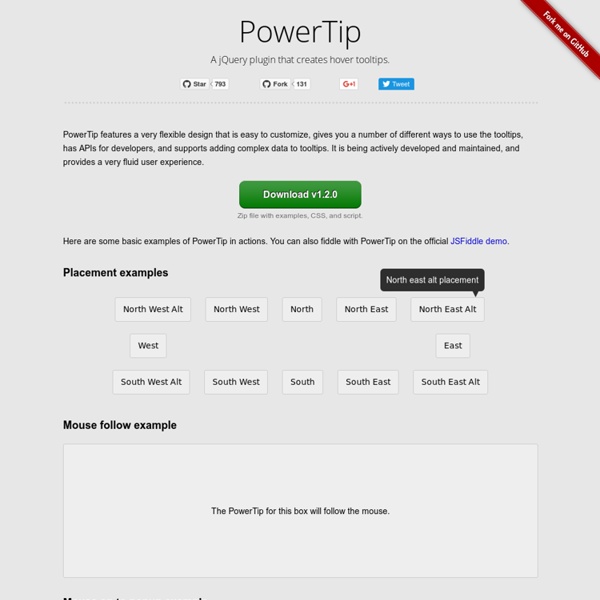jQuery PowerTip
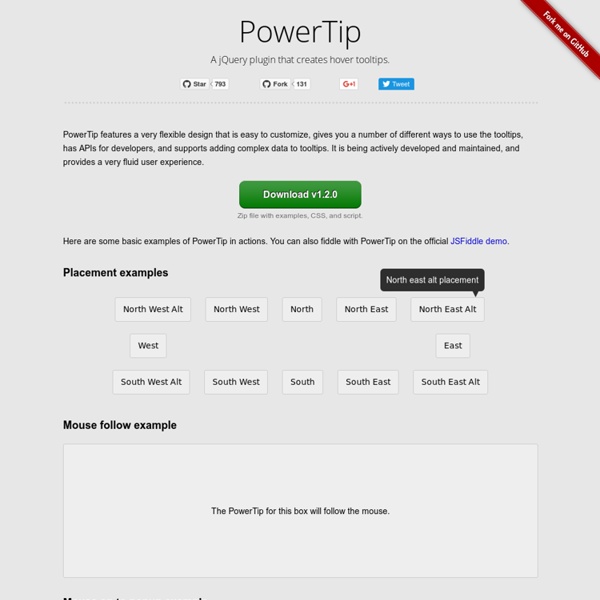
qTip2 - Pretty powerful tooltips
Opentip | The free tooltip
Related:
Related: