


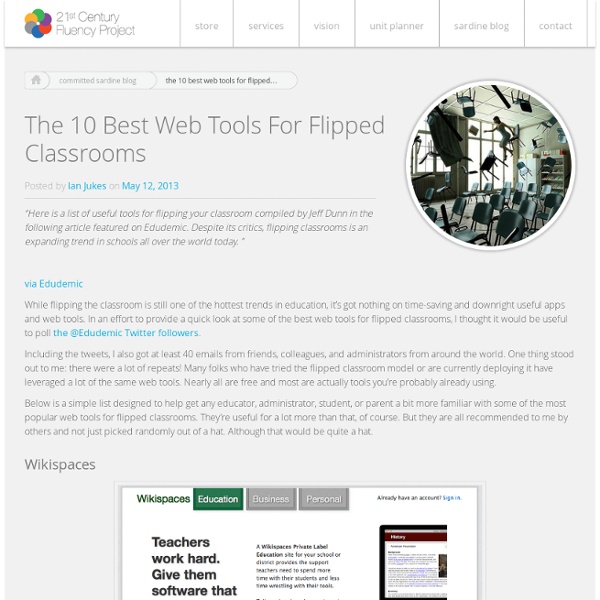
The 10 Best Web Tools For Flipped Classrooms While flipping the classroom is still one of the hottest trends in education, it’s got nothing on time-saving and downright useful apps and web tools. In an effort to provide a quick look at some of the best web tools for flipped classrooms, I thought it would be useful to poll the @Edudemic Twitter followers . POLL: What are your favorite apps and tools for flipped classrooms? — Edudemic (@Edudemic) April 5, 2013 Including the tweets, I also got at least 40 emails from friends, colleagues, and administrators from around the world. One thing stood out to me: there were a lot of repeats! Below is a simple list designed to help get any educator, administrator, student, or parent a bit more familiar with some of the most popular web tools for flipped classrooms. Wikispaces About The Tool: Wikispaces is a free and useful web tool designed to give students (or ‘users’ of any kind, really) the ability to share their thoughts, reflect on the work of others, and edit a body of work together.
The Teacher's Guide To Flipped Classrooms Since Jonathan Bergman and Aaron Sams first experimented with the idea in their Colorado classrooms in 2004, flipped learning has exploded onto the larger educational scene. It’s been one of the hottest topics in education for several years running and doesn’t seem to be losing steam. Basically, it all started when Bergman and Sams first came across a technology that makes it easy to record videos. And voila: a movement began. A 2014 survey from the Flipped Learning network found that 78% of teachers said they’d flipped a lesson, and 96% of those that tried it said they’d recommend it. What is a flipped classroom? Once a new idea becomes a buzzword, pinning down the definition can become a tad more challenging. That gets the idea across, but it’s a bit of a mouthful. Most people hear “flipped learning” and picture kids watching videos at home, but proponents of it suggest that it doesn’t have to be exclusively about videos. The Benefits of Flipping Your Classroom 1. 2. 3. 1. 2. 3. 4. 5.
Teachers "Doing The Flip" To Help Students Become Learners "The way we were taught is not necessarily the way we should be teaching students." - Stacey Roshan, HS Algebra Teacher, Bullis SchoolLearning for Mastery3 Quick Videos Below It's called "flip teaching" and "reverse teaching" or a "backwards classroom" (who knew?) Kids watch lectures and videos at home Class is for hands-on work and face-to-face interaction with teacher/peersSo why has this method become such a booming topic in education? This is called "mastery", not unlike advancing in sports or the arts . . .one advances to the next step after having proven mastery of certain skills and proficiency, not just based upon age or grade level. Who else thinks "being flip in education" is a good thing? HS Science Teacher Aaron Sams is doing it (video #1 below).HS Algebra Teacher Stacey Roshan, from the Bullis School in Md., is doing it by flipping homework being done in class with the "lectures" being watched and reviewed at home.
Finding the right resource to support flipped classrooms in the UK What if traditional methods of classroom teaching and ‘homework’ were switched? Teaching professionals have constantly looked at improving ways of raising learner engagement and attainment. While some have fared better than others, it is technology that has offered the greatest scope for innovation, helping the teacher to spend more time supporting students directly rather than instructing them from the front of the class. Flipped or reversed teaching is not a new concept; it dates back to the early nineties where it was trialled in a study on Peer Instruction at Harvard University. Today, the purpose of flipped learning has not changed. The one significant change since the 1990s, however, has been the advance in sophisticated classroom resources. Salman Khan is a name you may be familiar with; he is one of the leading proponents and developers of online lesson tutorials. What effect has this had on traditional teaching techniques? Photo credit: Bombardier
27 Simple Ways To Flip The Classroom We chat about flipping classrooms every week on Edudemic and it’s for good reason: this relatively new classroom organization style has been adopted by countless teachers around the world. Typically, the kind of adoption flipped classrooms has seen is reserved for major things like the Common Core or even iPad integration. But flipped classrooms has teachers, administrators, and students all engaged and placing the learning on center stage rather than the teacher. See Also: What’s A Flipped Classroom? If you’re looking to take the first step(s) toward flipping your classroom, online course, or other form of education … this visual by Mia MacMeekin ( check out her awesome blog here and her popular ‘ 27 Ways To Be A 21st Century Teacher ‘ visual we ran here) details some bite-size ideas for anyone looking to flip the classroom.
The Flipped Class: Myths vs. Reality Editor's Note: On the heels of our viral posts in over 100 countries about the flipped classroom earlier this year (links below), we asked Jon Bergmann if he could share some of the feedback he was receiving in light of the notable interest about this topic. The timing couldn't have been more perfect since he was about to leave for a conference about you-guessed-it, the flipped class. Here is Part 1 of our three part series The Daily Riff. The Flipped Class: What it is and What it is Not by Jon Bergmann, Jerry Overmyer and Brett Wilie There has been a lot of interest in the flipped classroom. The traditional definition of a flipped class is: The Flipped Classroom is NOT: A synonym for online videos. Originally published The Daily Riff July 2011 Jon Bergmann is one of the first teachers to flip his classroom and has recently co-authored a book on the the Flipped Class which is to be published by ISTE press. Jerry Overmyer has teaching experience in secondary and college mathematics.
Learning Platform - itslearning | Case story: Flipped classroom Elisabeth Engum records herself explaining a maths concept for her students and posts the video on itslearning. She asks her students to watch the video at home in the evening, and in class the next day the students complete exercises related to the video. They work together or individually while Elisabeth moves between students helping them solve the equations. Flipping the traditional classroom This is the flipped classroom in action. And you don’t have to have great video recording skills to practice it. The process has countless benefits for both Elisabeth and her students. Giving students control of their learning "Traditional teaching with the chalkboard requires very little of students. “On the other hand, students really like being able to see lessons over again and there is more time for instruction during class. Combining the physical and the virtual world One of the keys to succeeding with the flipped classroom is combining the physical and virtual classrooms.
The "Flipped" Classroom and Transforming Education Recently, I wrote a post regarding some ideas that I did not believe that would transform school culture. Although most agreed on two of the ideas that I shared, there was a large contingent of educators that argued regarding the “flip” and are very passionate about what it can do for the classroom (one even referred to me as a “nut” for even suggesting this!). Also, Forbes magazine talked about the Khan Academy and the “flipped classroom” being one of the most important stories of 2012. Whether it was inspired by Salman Khan or by educators, it has certainly stirred a movement: Entire school districts are now reworking their curriculum, pedagogy, classroom structure and technology around Khan Academy videos. The net result of these changes is that students in Khan-centered schools don’t watch Khan videos in the classroom. As I see how passionate educators are regarding this idea, I can definitely see why it has merit. The Year of the Learner We need to do more.
flipped classroom How the Flipped Classroom Is Radically Transforming Learning Editor's Note:Posts about the flipped class on The Daily Riff beginning in January 2011 have generated over 240,000 views to-date - thanks contributors and readers . . . See our other links related to the flipped class below this guest post. Since this post was written, Bergmann and Sams have released their book, Flip your Classroom: Reach Every Student in Every Class Every Day. Do check it out. - C.J. Westerberg How the Flipped Classroom was Born by Jonathan Bergmann and Aaron Sams In 2004, we both started teaching at Woodland Park High School in Woodland Park, Colorado. "And how the Flipped Classroom changes the way teachers talk with parents And then one day our world changed. Flipping Increases Student Interaction One of the greatest benefits of flipping is that overall interaction increases: Teacher to student and student to student. Some might ask how we developed a culture of learning. There are a myriad of reasons why a student is not learning well. Are you Ready to Flip?
Flipped Classroom 2.0: Competency Learning With Videos The flipped classroom model generated a lot of excitement initially, but more recently some educators — even those who were initial advocates — have expressed disillusionment with the idea of assigning students to watch instructional videos at home and work on problem solving and practice in class. Biggest criticisms: watching videos of lectures wasn’t all that revolutionary, that it perpetuated bad teaching and raised questions about equal access to digital technology. Now flipped classroom may have reached equilibrium, neither loved nor hated, just another potential tool for teachers — if done well. “There is no place for them to hide. The two teachers admit when they started flipping their classrooms they put everything into video form. “The best use of class time is to meet the individual needs of each learner, not driving the class with predetermined curriculum,” Sams said. [RELATED READING: Can TED Talks Really Work in the Classroom?] “The flipped classroom is not about the video.