


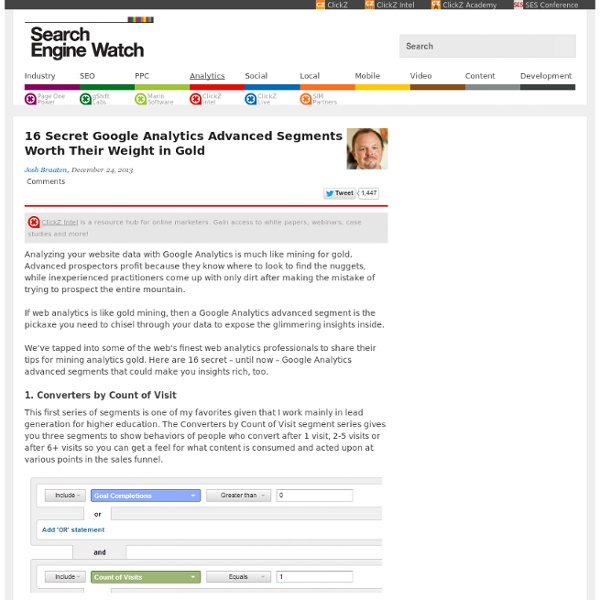
5 Steps to Create a Website That Both Your Customers & Search Engines Will Love A major mistake businesses often make when it comes to SEO is optimizing their website at the expense of their customers. Have you ever entered a website while researching a product or service, only to be confronted with massive amounts of content on a poorly designed website? This probably resulted in not only a frustrating experience, but also your exit from the site, and a lost sale for that business. Here are five steps you can implement to avoid this scenario, and create a website that both your customers and search engines will love. Step 1: Understand Your Customer This seems obvious, but business owners tend to design websites that are appealing to them, rather than figuring out what is appealing to their customers. If you don’t already know, figure out why your existing customers buy from you, rather than your competitors, and make this differentiation readily apparent on your website. Step 2: Don’t Attempt to Create a Work of Art Websites don't have to be beautiful. Conclusion
How to Dominate the Entire First Page of Google Your online reputation can impact virtually every aspect of your digital marketing program from the conversion rate on your pages to your click-through rate in paid search. Controlling the conversation around your brand is critical to upholding and improving reputation. In the long-term, monitoring social activity and proactively combating sources of negative sentiment while engaging the positive is a core strategy. While long term strategies are great, board members and C-suite executives aren't known for their patience, especially when it comes to the online perception of their brand. So what can savvy digital marketers do in the short term? Dominating the first page of Google requires an understanding of the various data types Google displays and how to take advantage. Paid Search While it seems obvious to buy your brand terms in paid search to acquire more real estate, many additional tactics exist to maximize this space. Google+ Google Images YouTube & Other Video Google+ Local News
Analyze your Facebook page | Likealyzer Save 2 hrs Daily on Facebook marketing | Post Planner Features Have you ever been writing aFacebook post and thoughtto yourself: “Is this actually going to get any Likes or Shares?” If you answered yes, then you’re not alone.In fact, most of us wonder this samething every time we post! Why? Because predicting which contentwill go viral on Facebook is virtually impossible. At least, it has been…until NOW. Get MORE Likes → MORE Clicks → MORE Customers! Take a look at the post below. Pay close attention to the Like & Share numbers. Yes, those numbers are correct — almost 7k Likes and over 42k shares. On a fan page with only 50k fans! Now check out the Reach: 3 million people saw this post. That’s a lot for any page — let alone a page with only 50k fans. So how much did I spend on Facebook ads to reach those 3 million people? Zero. Zero dollars & zero cents Instead, I just used Post Planner to find a simple, cool & super viral photo. Then I shared it and got my brand in front of 3 million people — for FREE! What happened next? I posted links to our blog posts. Jo Barnes
Are You Making These 5 Basic SEO Mistakes? Not getting the search traffic you were hoping for? In a new Webmaster Help video, Google's Distinguished Engineer Matt Cutts reveals five of the biggest basic SEO mistakes webmasters make, and suggests a few ways to improve your website. 1. Your Site Can't Be Crawled The biggest mistake, according to Cutts, is having a site that isn't crawlable – or not having a domain at all. Google uses web crawlers (a.k.a., bots or GoogleBot) to find and index web pages by following links. To fix this, Cutts advises surfing around your website to make sure you can reach the pages on your site by clicking on regular links, ideally in a text browser (to do this, from Google's search results, click on Google's cache of your page/site, then click the "Text-only version" link). 2. Do your pages use the words people search for? The solution: include the right words on the page, Cutts said. 3. Are you too focused on link building, and not enough on making compelling content and marketing your site? 4. 5.
Google Warns SEO & Businesses to Avoid Fake Reviews An update to Google’s spam detection algorithms will grow the number of reviews appearing on some Google+ Local pages. And Google has shared some advice with reviewers, business owners, and SEO professional on how to keep reviews from being deleted. Google warns business owners that “fake glowing testimonies” written by SEO or reputation management companies will be taken down. Also, “if a business accepts paper comment cards it might be tempting to collect them and ‘digitize’ them by posting the reviews on Google+ Local,” Google says in its advice for SEOs. On a related note, Google advises against companies asking customers to write a review on a computer or tablet located on the business’s premises. Positive reviews on Google+ Local can help attract new customers. As for reviewers, they should: Write reviews are about one specific location if a business has multiple locations.Not write reviews for a company they currently work for.Not include links in the text of reviews.
Set Up a Facebook Content Calendar Do you sometimes feel like you are posting things haphazardly on your Facebook Page? Maybe one day you’ll see 5 great articles to share with your audience and the next day, nothing seems interesting to you. Or you don’t have time to log on…and you don’t post anything at all? Well, to make sure that you stay consistent in your Page postings (which is the best way to keep users consistent in their engagement), I recommend that you create a basic Facebook Content Calendar. Start simple – it doesn’t have to be a fancy document – I still like to use paper or dry erase calendars posted on my office wall. Step #1: Decide what main topics you want to focus on (start with 3-4) Make sure you have done your research and know these are the topics that appeal to your target audience. For example, since our LCS Facebook Page is devoted to social media, our 4 main topics might focus on Facebook, Twitter, Pinterest and Social Media Strategy. Step #3: Set up a “curation” system But don’t stop there!
untitled Note: This blog post outlines upcoming changes to Google Currents for Workspace users. For information on the previous deprecation of Google+ for users with personal Google accounts, please see this post. What's Changing We are nearing the end of this transition. Although we are saying goodbye to Currents, we continue to invest in new features for Google Chat, so teams can connect and collaborate with a shared sense of belonging. This month, we’re enabling new ways for organizations to share information across the enterprise with announcements in Google Chat. Announcements in Google Chat Managing space membership with Google Groups We’ve already rolled out new ways to make conversations more expressive and engaging such as in-line threading to enable rich exploration of a specific topic without overtaking the main conversation and custom emojis to enable fun, personal expression. In-line threaded conversations Discover and join communities with up to 8,000 members Who's impacted Availability
8 Tips for Using Facebook Scheduled Posts Are you crunched for time? Could you use a little Facebook automation in your life? Well, help is here. Facebook allows you to schedule your page posts. Many people cheered this feature because Facebook’s EdgeRank algorithm and other quirks make using third-party tools like HootSuite or SocialOomph for scheduling your posts less desirable than posting manually. Let’s dig a little deeper and find out some of the nuances of using Facebook scheduled posts. First, we will give you the steps to schedule your posts and edit them. #1: How to Schedule Your Posts Scheduling is easy—just follow these steps: Write your post as you normally would. Add the date and time you want your post go out. Notice that you can also backdate your posts to supplement your Timeline if you wish (more on that later). You can schedule your post up to 6 months in the future (more months are shown, but if you select more than 6 months out, Facebook won’t accept it). #2: How to Find and Edit Your Scheduled Posts
How to Write Effective Social Media Headlines that Drive Traffic [With Examples Simply put, social media promotion is all about a headline and a link. So, what is the number one skill you’ll need to master if you want to get the most “bang for your buck” out of social media? Crafting a spectacular headline! (Harder than it sounds – so read on…) The Purpose of the Headline Caught your attention, right? The only purpose of any headline is to convince the user to read what comes next. If you’ve got a headline at the top of a long article, like in a newspaper, magazine, or on a website, it should compel the reader to glance downward to be successful; it’s up to the lead sentence to do the rest. When it comes to social media, the headline has more work to do. So, let’s take a few moments and see what you need to do to make your headlines effective on some of the major social networks. On Twitter Now that’s a tweet designed to stand out. The average active Twitter user has a ton of headlines passing through his feed every time he checks in. Bad Tweet: Rock and Roll! Good Tweet: