


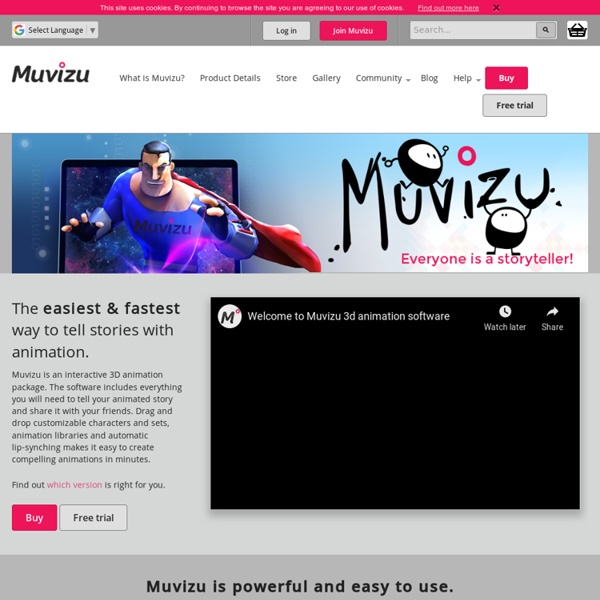
GoAnimate for Schools Downloads The Mac App Store Browse and download apps for your Mac — from your Mac. Shop for apps by category, read user reviews, and buy apps in one simple step. Safari Extensions Safari extensions are a great way for you to add new features to Safari. Browse our gallery and install the ones you want with a click. The App Store The App Store makes iOS apps easy to access, easy to search, and easy to buy. Software Update Learn how to use Software Update on your Mac. Downloads for Developers With the power of Xcode, the ease of Swift, and the revolutionary features of Apple technologies, Developers have the freedom to create the most innovative apps ever. Product Security Learn about reporting security issues to Apple, checking security on your system, and getting security notifications.
Make a Video - Movie Maker Online - Create a Video with VideoCrisp Two Great Google Story Telling Tools for Teachers Looking for some digital storytelling tools for your students ? Google has got two wonderful applications which I have already reviewed here in two separate posts. Check them out below : 1- Google Story Builder Story Builder allows you to create mini-movies or video stories with the feel of Google Docs. You can also personalize the videos you create using the characters, story, and even music of your choosing and when you finish you can share your final product with others. Story Builder can be used by students to create their own stories . 1- Add characters to your Story Builder 2-Write your Story 3- Give the title and add sound track 4- Share your story with others Watch this video to learn more about Story Builder Tour Builder is a cool web tool that allows users to create narrative stories using text, graphics, pictures, videos and Google Maps.Tour Builder lets you pick the locations right on the map, add in photos, text, and video, and then share your creation.
OpenVDB Comic Master Logo Animation | YouTube Search | Youtube Background Templates Windows Movie Maker Conversations in the cloud Ken Tothero · University of Texas at Austin VoiceThread conversations are media-centric, which keeps the discussions focused. They also provide an opportunity to reflect, resulting in higher quality input. And finally, the system just plain works. Ken Tothero from the University of Texas at Austin shares his experience using VoiceThread (3:04 Min) Cole Complese · Penn State Cole Complese, the Senior Director for Teaching and learning at Pennsylvania State University, discusses the difference between mobile access and mobile interaction, the breadth of VoiceThread’s use by faculty, and the need for teaching practices to evolve along with new technologies. (4:32 Min) Keeta Holmes · University of Missouri-St. The power of peer feedback and peer review is intuitively available to all participants in a VoiceThread conversation. Presence Text alone can’t deliver the subtlety and expression required for meaningful connection. Intuitive, natural, powerful Anytime, anywhere Scheduling is painful.
SoftImage We regret to inform you that the upcoming 2015 release will be the last one for Softimage® software. This final version is expected to ship on or around April 14, 2014. Autodesk will continue to offer product support until April 30, 2016. We will also provide Softimage support services (including Hot Fixes and Service Packs) to all Softimage customers with Autodesk Subscription, at no cost, until April 30, 2016. We understand that you will now need time to re-evaluate your production capabilities. To help you, we are offering Autodesk Softimage Subscription customers special no-cost options to migrate to either Maya or 3ds Max software while continuing to use Softimage in production. Although this decision is a difficult one, we do believe that by focusing our development efforts, we can better serve the needs of the media and entertainment industry and provide customers with better products, faster. What is happening to Softimage? Softimage Last Release Announcement FAQ - Update
Turn any article to video with animation, music, graphics, and a full voice-over for just $1! PowToon, free business presentation software animated video maker and PowerPoint alternative