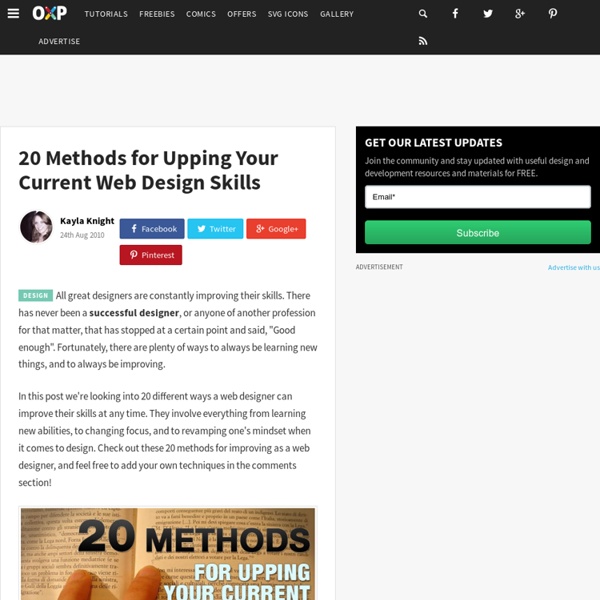20 Methods for Upping Your Current Web Design Skills
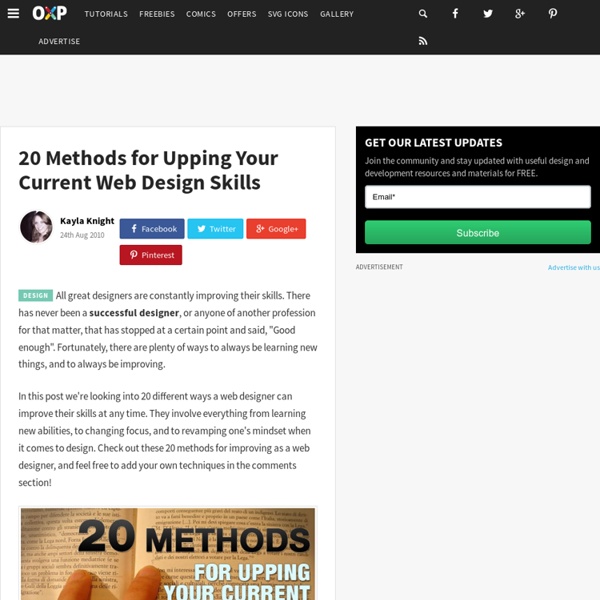
http://www.onextrapixel.com/2010/08/24/20-methods-for-upping-your-current-web-design-skills/
Related: Website creation
15 Design Tips to Learn From Apple
There is no shortage of companies that follow popular design trends to appeal to a mass market. Much more rare is the breed of company that actually sets design trends. Today we’ll examine the techniques of a company that occupies the top of the design food chain: Apple. Below you’ll find 15 practical ways to follow Apple’s example in creating beautiful interfaces.
Awesome CSS3 generators to simplify front end development
CSS3 Generator This generator is definitely one of my favorites, as it allow you to generate more than 10 different CSS3 effects, such as border radius, text shadows, transitions, and more. Visit css3generator.com
How to Create Your First Web Page
Note: If you know anything at all about HTML and CSS, don’t bother reading this, it’s a guide for the uninitiated, technophobes, luddites, computer-illiterates, anyone who is more comfortable with a pen and paper than a keyboard and mouse. If making a web page seems like brain surgery to you, then this is the article for you. What you need to know The only prior knowledge I will assume is that you’ve used a computer before, you’re familiar with using a keyboard and a word processor, and you’ve at least seen a website.
50 Useful Coding Techniques (CSS Layouts, Visual Effects and For
Advertisement Although CSS is generally considered a simple and straightforward language, sometimes it requires creativity, skill and a bit of experimentation. The good news is that designers and developers worldwide often face similar problems and choose to share their insights and workarounds with the wider community. This is where we come in. We are always looking to collect such articles for our posts so that we can deliver the most useful and relevant content to our readers. In this post, we present an overview of useful CSS/jQuery coding tips, tricks and techniques for visual effects, layouts and web form design to help you find solutions to the problems you are dealing with or will have to deal with in future.
Adobe Makes Web Site Creation Even Easier
Adobe made a big splash in May by releasing their highly anticipated Creative Suite 6. They also released Creative Cloud, their first foray into cloud-based storage and software. One bit of software exclusive to Creative Cloud customers is Muse, a program that allows graphic designers to build Web sites without knowing any code. It was already easy enough to use, but Adobe is making it even easier.
15 Most Popular jQuery Plugins of June 2012
Another month has passed and it's time for the jQuery plugins roundup. Keep on reading to see what plugins you might have missed in June 2012. 1. jQuery++
Test Your Site
Multi-Screen Resources Skip to content Make Your Website Work Across Multiple Devices Build a website that showcases your business on every screen from smartphones and tablets to computers and TVs. Your customers expect a great browsing experience regardless of what device they use. Whitepaper Building websites for the multi-screen consumer
Page Peel Effect Using MooTools
Soh Tanaka release a great script back in May titled Simple Page Peel Effect with jQuery & CSS. The idea is that you place a "peel" image on the upper-right side of an element which, when hovered, "peels" open and peels close. I thought this was a quality, flexible idea so I've ported the jQuery code to MooTools. The XHTML A wrapper DIV containing an image and a "message" DIV. The CSS
Related: