


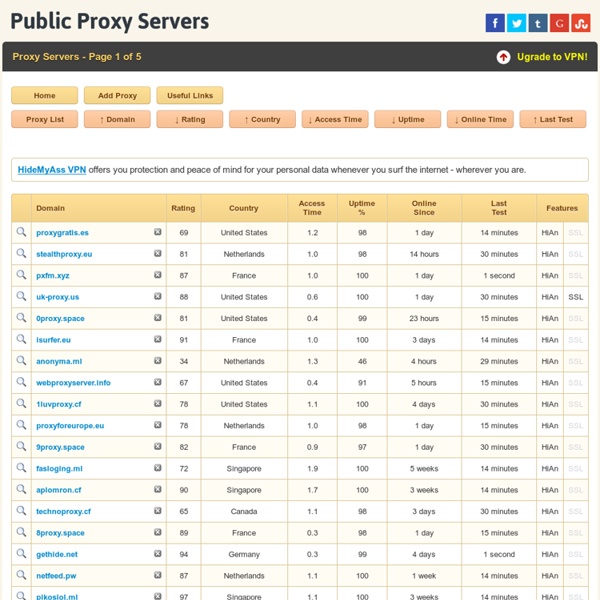
Secure Tunnel Software Proxy Website Total online protection for your entire PC or Mac. Perfect for those interested in completely encrypting and protecting all network and online traffic on their PC or Mac, as well as protecting their supported mobile devices. SecureTunnel Private Network (STPN) is the newest and most advanced product in our lineup. STPN leverages the power and speed of OpenVPN on our worldwide network of servers to provide our customers with unparalleled speed, privacy and flexibility. How does SecureTunnel Private Network (STPN) work? SecureTunnel Private Network installs on your Windows, Mac, or Linux OS computer and connects to SecureTunnel’s worldwide network of servers using strong encryption. Why use SecureTunnel Private Network? STPN allows you to change your IP address and the location of your connection. STPN is fast. STPN is versatile. Why use an Internet Privacy Provider? Because you can choose servers from all over the world, you can appear to be coming from any of the locations we offer.
TechCrunch SMALL ION SMALL SIZE. BIG PERFORMANCE. Next-generation NVIDIA® ION™ graphics¹ energize your PC with over 10 times the performance of integrated graphics. Go beyond simple Internet browsing with a media-savvy ION GPU. Experience full 1080p video on sites like YouTube HD or from Blu-Ray discs. Play the most popular PC games like World of Warcraft or accelerate popular video and photo apps, boosting performance of editing and converting videos, face tagging photos, and much more. Key Benefits > Fuse great performance and great battery life on Next Generation NVIDIA ION netbooks featuring NVIDIA® Optimus technology* > Over 10 times the performance of integrated graphics > Experience 1080p HD video on sites like YouTube HD or from Blu-Ray discs > Play the most popular PC games like World of Warcraft and Spore > Delivers the Windows 7 Home Premium experience ION Product Gallery ION Product Gallery Rate this page
Lifehacker Pack For Linux: Our List Of The Best Linux Downloads We love Linux and want to make it easier for others to do so too. This first edition of the Lifehacker Pack for Linux includes our favourite apps that get things done and make your desktop great. Linux isn’t quite like Windows or Mac, as there are many, many distributions, usually running on one of two desktop systems (GNOME or KDE). We’ve chosen to write this list up from the perspective of a standard, GNOME-based Ubuntu user. Ubuntu is what the Lifehacker editors use, it’s what most of our Linux-leaning readers use, and it’s generally popular and frequently updated. If you are using Ubuntu, you can also install these apps by clicking the “Install in Ubuntu” link after each item. Now let’s get straight to the goodies: Productivity GNOME-Do: If you’re familiar with Quicksilver, a key element of our Lifehacker Pack for Mac, you’ll have a sense of why application launcher GNOME-Do is so handy and great. gedit: It’s built into nearly any Linux OS that runs on GNOME, and some that don’t.
Watch TV on your PC. No extra equipment required. Top 10 USB Thumb Drive Tricks What can you do with a few gigabytes and a USB port? Quite a lot, with the right software. Learn how to encrypt your work, run whole systems, rescue Windows and customise your thumb drive with these USB-geared tricks. Photo by Debs (ò‿ó)♪. 10. An “oldie” but goodie. 9. Google’s fast and light netbook operating system, Chrome OS, isn’t due out until late fall, but thumb drive owners can jump into an open-source build of the code so far. 8. If you’re on holiday, or working somewhere else where the security, tracking and privacy conditions are unknown, you’ll be glad you have the DemocraKey bundle. 7. XBMC Live, a version of the awesome XBMC media centre software built for thumb drives, is great for showing off XBMC to your friends and relatives on their own gear, but also loading onto your netbook or laptop when it primarily pull other duty with a standard operating system. 6. 5. 4. 3. Not physically self-destruct, as cool as that would be. 2. 1.
UltraSurf UltraSurf is a free software which enables users inside countries with heavy Internet censorship to visit any public web sites in the world safely and freely. Users in countries without internet censorship also use it to protect their internet privacy and security. With UltraSurf started, you can use web browsers (like IE, Firefox) the same as before, but all are under UltraSurf's protection now. Download release version UltraSurf 10.08(.zip) (md5: 5b715c562a598229f3ed6afec5945127) Download release version UltraSurf 10.08(.exe) (md5: b2d30ed05e7a230b1d6254666234d51f) Installation: It's a small, green software. Add-on for Firefox Firefox users need to download the firefox add-on besides the above software: Download Firefox add-on(.zip) (md5: 6ce151b1b0ef8430031a8e9a69f38806) Unzip it, drag the wjbutton_en.xpi file to firefox window. A grey-out UltraSurf icon means UltraSurf is disabled. Automatic upgrade
Access Hulu From Outside The US Without A Proxy Server We’ve featured one or two ways to watch Hulu from outside the US, but one user over at Reddit has discovered a fairly easy way, without an outside proxy server, to watch Hulu just by closing a few ports. The hack requires Firefox, along with the Modify Headers add-on. All you need to do is install the add-on, go to Tools > Modify Headers and add a new one. In the first box, type X-Forwarded-For and in the second box, type in the IP adddress of any US website. Leave the other box blank and save the filter. Then, block TCP and UDP port 1935. sudo ipfw add 0 deny tcp from any to any 1935sudo ipfw add 0 deny udp from any to any 1935 Linux users can install iptables to do it through Terminal as well, with the commands: iptables -A INPUT -p tcp –dport 1935 -j DROPiptables -A INPUT -p udp –dport 1935 -j DROP Windows users should be able to follow these instructions to correctly block the ports. This method should allow access not just to Hulu, but many other US-only streaming sites.
Verismo Networks Pvt Ltd. Verismo Networks – Executive Summary Verismo Networks seeks to change the way we experience home entertainment today by enabling the convergence of broadband and entertainment. Verismo's mission is to provide embedded software to enable and accelerate this convergence. Riding this wave, Verismo Networks has envisioned enriching home entertainment experience providing access to any media anywhere in the home and from anywhere on the Internet. Verismo's strength lies in integrating the media networking with entertainment technologies to produce a technology platform for the digital home, thereby offering customers with flexible opportunities for new products to the market. Founded in 2003, Verismo Networks is a privately held company with focus on media networking applications that are scalable to the needs of the digital home. Market Opportunity Products Market segment
HTC BlueAngel - XDA-Developers HTC BlueAngel (Gemini) Qtek 9090 / Dopod 700 / O2 Xda III / O2 Xda IIs / T-Mobile MDA III / i-mate PDA2k / Orange SPV M2000 / E-Plus PDA III / Siemens SX66 / SFR v1620 / Vodafone v1620 / Vodafone VPA III / Vodafone VPx There's also a CDMA Version called Harrier. Released in: October, 2004 Contents: Pocket PC Handsfree sterero auriculars and microphone with call buttons Instructions Manual Two CD's: 1. Technical Specifications: Sizes: 71.6 x 125 x 18.7 millimetres Weight: 205g Microprocessor: Intel Xscale PXA263 400Mhz RAM Memory: 128 Mbytes ROM Memory: 96 Mbytes SDIO Support USB Connection Support IrDA Connection Support Display: TFT 3.5 320 x 240 pixels with 65536 coloursCamera: 640 x 480 pixels (0.31MP) Battery rechargable Polymer Li-on 1490mAh extraible Bluetooth: 1.1 Wifi: Support 802.11b Operating System: Windows Mobile 2003 Second Edition Specs: Windows Mobile 6.0 For the BlueAngel BlueAngel Windows Mobile 6.0 Home Page Windows Mobile 5.0 For the BlueAngel Linux for the BlueAngel Tutorials:
Netgear bringing Internet video to your TV with the Internet TV player ... Among the few products that were introduced earlier this morning by Netgear is the new Internet TV. The new device is a small set-top box that ships with its own remote control. As for content, as you would have expected, YouTube is on the list. However, there is also a wide selection of other available content available, which includes movie rentals, as well as pre-arranged content from sites such as ESPN, FOX and TMZ. There is also a Live Internet TV menu that allows you to watch television from all over the world to include channels such as Sky and EuroTV. The Intenet TV includes the ability to search for your content using the “vtap” search function. Additionally, it also offers a USB port that allows you to hook up your own external drive and watch video, listen to music or browse images. Based on what we mentioned earlier, we can expect to see the Internet TV player sometime in the summer of 2009 with a retail price of $199.
[RELEASE & TUT] Read First! Guides and Download Collection S2 Applictions by A_C: These are the most recent versions of A_C's S2 applications, S2U2, a keylock app, S2P, an audio player, S2V, a picture viewer. They are finger-friendly and have a nice look and feel, while always being highly customizable. S2V v0.42 Download S2V S2P v0.83 Download S2P - Download Language Pack for S2P(Afrikaans, Arabic, Bulgarian, Catala, Chinese (Simplified & Traditional), Croatian, Czech, Danish, Dutch, English (for reference only), Finnish, French, FYROM, German, Greek, Hebrew, Hungarian, Indonesian, Italian, Japanese, Korean, Lithuanian, Norwegian, Persian, Polish, Portuguese, Portuguese BR, Romanian, Russian, Serbian (Latinic & Cyrilic), Slovak, Slovenian, Spanish, Swedish, Thai, Turkish, Ukrainian & Vietnamese. S2U2 v2.43 Download S2U2 If you are having trouble with the latest release, try one of these older versions:
Watershed, Live Video Streaming API Powered By Ustream. Broadcast live ...