


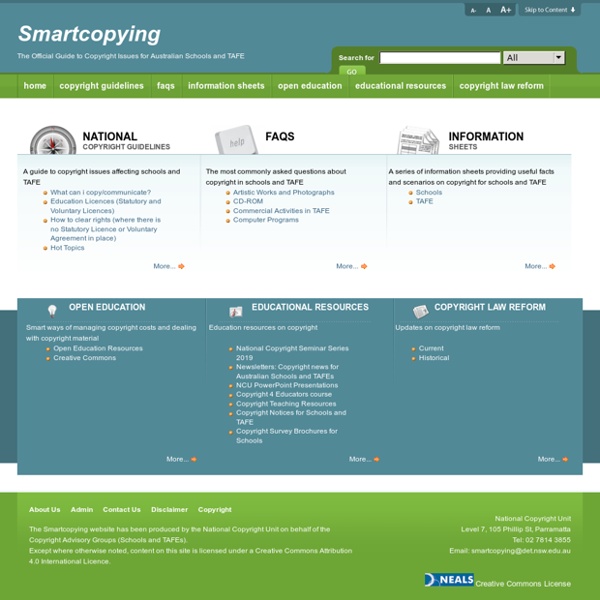
http://www.smartcopying.edu.au/
Related: Copyright • CopyrightHow To Teach Your Students Copyright Basics While in school, students learn a range of things that will help them with studying in a college or university and assist them throughout their future lives. All of them are extremely important—how to express thoughts orally and in writing, how to manage time, how to collaborate with others, and many other useful things. However, often we forget that students should also know how the law works. To be precise, they need to know about copyright law, how it’s related to plagiarism, how students should work with copyrighted works and protect their own writing from copyright infringement, and even the origins of copyright laws. Below I provide you with a list of must-know copyright basics with which every student should be familiar.
National Education Access Licence for Schools (NEALS) NEALS is a licence between State, Territory and the Commonwealth education departments, the Catholic and independent school sectors and any other parties who choose to become a party to NEALS. NEALS allows its parties to copy and communicate material from each other’s publications and websites for educational use within schools, free of charge. All State, Territory and the Commonwealth education departments have signed NEALS, as well as most of the catholic and independent school sectors. Material that is covered by a NEALS licence is not subject to the Part VB statutory licence scheme in the Copyright Act 1968 and therefore its use in not subject to the payment of statutory licence fees.
4 Ways to Teach Digital Citizenship with Adobe Spark Turning students into content creators gives them an opportunity to explore a range of transferrable skills. Students can collaborate as they brainstorm ideas, formulate a plan and create a movie, or they can work independently as they design a website to share a learning experience with the world. When supporting students as they create a product, whether it’s a movie, website or graphic design, there is an opportunity to teach digital citizenship skills. I love the Adobe Spark tools because they are free, easy to use, and work on devices with a web browser (like Chromebooks). There are also iOS apps for each of the Spark tools so students can use them as creators on iPhones and iPads.
Australian Libraries Copyright Committee Factsheets | Publications | Presentations | Briefing papers | Useful links Factsheets Do you have copyright questions? Stumped by a client request or trying to determine the copyright status of a manuscript? Evaluating Internet Information "dot com" "dot gov" — suffixes and country codes explained Any information that you use to support ideas and arguments in a research paper should be given some scrutiny. Printed materials that are collected in a library go through an evaluative process as librarians select them to include in their collections. There is also an evaluation of Web sites that are included in search directories, such as Yahoo!, at least to the extent of classifying and placing sites into a categorization scheme.
Independent Schools Victoria Independent Schools Victoria has negotiated licence agreements with agencies selected by the Australian Government to collect and distribute copyright fees. This means that schools do not have to seek permission each time they need to make multiple copies of copyright material for educational purposes. Material protected by copyright includes: literary works: novels, textbooks, manuals, newspapers, magazines, song lyrics, databasesartistic works: paintings, sculpture, drawings, cartoons, photographs, maps, architecturemusical works: song music, jinglesdramatic works: plays, screenplaysfilms: cinematography, videos, DVDs, televisionsound recordings: CD, DVD, vinyl, cassettes, MP3sbroadcasts: radio, television.
Creative Commons Many Flickr users have chosen to offer their work under a Creative Commons license, and you can browse or search through content under each type of license. Here are some recently added bits and pieces: Attribution License Using TV and Film in the Classroom National Copyright Unit (NCU) The Ministers’ Copyright Advisory Group (CAG), through the NCU, is responsible for copyright policy and administration for the Australian school and TAFE sectors. This involves: Managing the obligations under the educational copyright licencesAdvocating for better copyright laws on the School and TAFE sector’s behalfEducating the School and TAFE sector regarding their copyright responsibilities
Copyright for Educators Introduction In today's digital environment, teachers and students are connected by an ever-increasing number of devices to a world of online content. This article provides some smart copying tips to help teachers to actively manage copyright costs while complying with their copyright obligation. It also tackles the tricky issues of YouTube and iTunes. Although copyright can be complex, remembering the five Ls can help you to manage the risks and costs associated with using other people's content: Look for Open Education Resources and use these as much as possible.Link instead of copying whenever this is an option.Limit the amount you copy to what you actually need for educational purposes.Label the content with the details of its author, owner, source, and the basis on which you are copying it.Later delete or archive the content once you no longer require it for educational purposes.
Internet resource evaluation You do not have javascript enabled. In order to use this site effectively you will need to enable Javascript. The Internet is only one source of information. What it holds is not structured or organized; searching can be very time-consuming.