


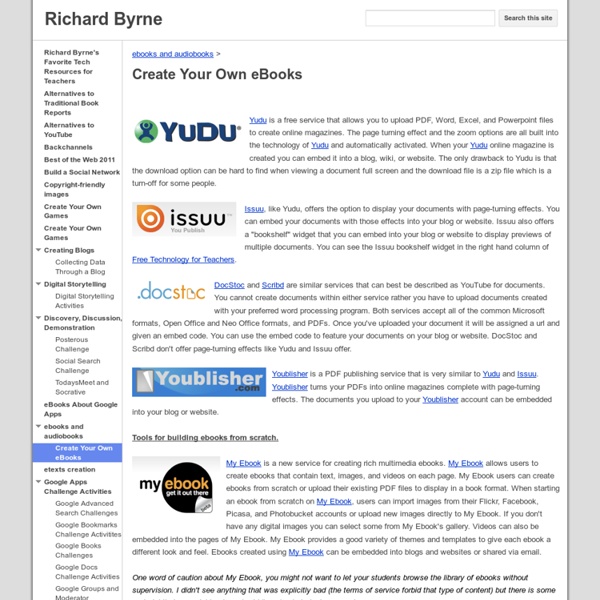
Liberio | Simple eBook creation and publishing. How to Create Ebooks From Start to Finish [+ 5 Free Templates] At age 11, I dreamed of being an editor at a major magazine. I even put together my first publication, Teen Scene Magazine, using colored construction paper, yarn, and in-depth feature interviews with ... my dad. Flash forward to today. But ebook creation can be overwhelming. In this post, I'll go through the ins and outs of how to create an ebook by ... well ... creating an ebook. First Things First: Select a Sales-Worthy Topic Remember: The goal of your ebook is to generate leads for your sales team, so pick a topic that will help a prospect travel from a download of your ebook to a conversation with your sales team. In listening to sales and customer calls here at HubSpot, I've learned that ebook creation is a huge obstacle for our audience. For this blog post, I'm going to use the PowerPoint version of template two from our free collection of five free ebook templates. Below, you'll see my customized cover with my sales-worthy topic. Introduction: Outline Your Ebook Content
Stock Photos / Blog Textures8.com for Premium Textures and Background We have finally launched our new website Textures8.com for Premium Textures... Browse Photos and Read More .. Launching the Photographers Free Directory We are very excited to have finally launched our new website design after long... Free eBook Mashable 8 Tools to Create an Irresistible Ebook Photo to Cartoon Have you ever thought of what you would draw if you were an artist? Your house, your dog, the mountains on the horizon? A caricature of your friend? Photo to Cartoon Photo to Cartoon converts photographs into cartoons with a few clicks. Photo to Cartoon's trial version is fully functional and allows to make 10 cartoons. Auto Vector Auto Vector can do most of things Photo to Cartoon does plus it converts raster images and photographs into high quality vector art. The trial version is fully functional and allows 10 conversions. PhotoS PhotoS converts digital photos into artistic line drawings. Make a portrait of your friend with a click of a button. Download PhotoS now and you will be able to draw whatever you can photograph. PhotoS is a handy tool both for artists and those who don't know how to draw. Useful if you want to impress people with your drawings too! PhotoS is easy to use, it draws by itself. Movie Cartoonizer Turn your home movie into an animated clip! Product Comparison
Smashing Magazine How To Make An eBook Δωρεάν μετατροπή video σε mp3 Αν θέλετε να μετατρέψετε αρχεία από YouTube, MyVideo, Clipfish, Sevenload, Dailymotion, MySpace σε MP3 τότε μία πολύ καλή online εφαρμογή είναι η Video2mp3. Η υπηρεσία αυτή είναι γρήγορη, δωρεάν, και δεν απαιτεί καμία εγγραφή. Αρχικά εισάγετε τη διεύθυνση από οποιαδήποτε YouTube, MyVideo, Clipfish, Sevenload, Dailymotion ή MySpace σελίδα, κάνετε κλικ στο «Convert» και η εφαρμογή θα τραβήξει γρήγορα το flash βίντεο και θα βγάλει τον ήχο σε αρχείο MP3 που μπορείτε να κατεβάσετε. Ανάλογα βέβαια με το μέγεθος του αρχείου, μπορεί να πάρει λίγο χρόνο για να κατεβάσετε το αρχείο. Κάτι επίσης που θα σας φανεί πολύ βολικό είναι τα Firefox και Google Chrome Extensions. Εκπαίδευση Θεωρώ ότι η παραπάνω εφαρμογή μπορεί να φανεί εξαιρετικά χρήσιμη στην τάξη όταν τα παιδιά καλούνται να δημιουργήσουν πολυμεσικές εφαρμογές ή εφαρμογές που απαιτούν την ενσωμάτωση ήχου.
International Digital Publishing Forum standard is EPUB The key IDPF standard is EPUB®, the current version is EPUB 3.1. EPUB is the distribution and interchange format standard for digital publications and documents based on Web Standards. EPUB defines a means of representing, packaging and encoding structured and semantically enhanced Web content — including XHTML, CSS, SVG, images, and other resources — for distribution in a single-file format. EPUB allows publishers to produce and send a single digital publication file through distribution and offers consumers interoperability between software/hardware for unencrypted reflowable digital books and other publications. The community and news site for the EPUB ecosystem is EPUB 2 was initially standardized in 2007 as a successor format to the Open eBook Publication Structure or "OEB", which was originally developed in 1999. In October, 2011, EPUB 3 superseded EPUB 2 when EPUB 3.0 was approved as a final Recommended Specification.
Use open source tools to create your own eBooks | Opensource.com Astute readers will have noticed that we’ve begun publishing our "Open Voices" eBooks in the ePub format. Now, some of our best essays and interviews are available as lightweight and portable files, and can be read on any electronic reading device that supports this open standard. And who better to undertake the task of converting our library than your friendly opensource.com intern? This summer, I’ve refined what I consider a simple, reliable method for creating eBooks the open source way. Our task This guide explains one method for creating electronic books ("eBooks") in the ePub format using open source tools available on most popular computing platforms. ePub is the International Digital Publishing Forum's open standard for digital book publishing, and most major electronic reading devices support it (except for the Kindle—sorry, Amazon fans!). You will need The LibreOffice Writer word processorThe Writer2ePub plugin for LibreOffice An .epub reader (like FBReader or Calibre) Alright.
How to create an eBook for free Posted on 20 Jun 2011 at 09:36 Simon Brock reveals the open-source tools you'll need to create an eBook for the Kindle or iPad Over the past year or so, I’ve been developing for handheld platforms such as the iPhone, iPad, Android and Kindle, so I’ve accumulated a great deal of knowledge about how these gizmos work and how to get the best out of them. You might consider eBooks to be the duller end of handheld software, since “apps” get all the attention nowadays, while eBooks are, well, just books. From my viewpoint, however, eBooks present two sets of interesting problems that need solving: how do I get content into the right format (and hence to the reader); and, once I have it in eBook form, what else can I do with it? This last point is crucial, because many current eBooks are merely pale imitations of their paper versions – for example, a cookery book that I sampled by a well-known celebrity chef was actually devoid of pictures! What is an eBook?
SkyEpub | The Best Epub 3 SDK for iOS and Android PressBooks | Simple Book Publishing How to Use Microsoft Word to Create an Ebook Microsoft Word has lots of features that make creating ebooks easy. You can use styles to format an ebook or update its formatting to work on a different platform. You can use the References tool to create a table of contents automatically. And you can produce a design template that's ready for repeated use, so you can spend more time creating content and less time futzing with layouts. Understanding Ebook Formats Before you dive in, be aware that more than 20 common ebook formats exist today. If you want your ebook to be readable on multiple devices, you’ll probably need to publish it in multiple formats. The most popular ebook file formats--the ones that most devices can read--include plain text, Adobe PDF, ePub, and HTML. (When you're done with designing, and you're ready to introduce your ebook to the world, read "How to Publish an Ebook, Step by Step.") Design Your Ebook in Word To start your ebook, create a new Word document. Add the Title Page Configure the Table of Contents