


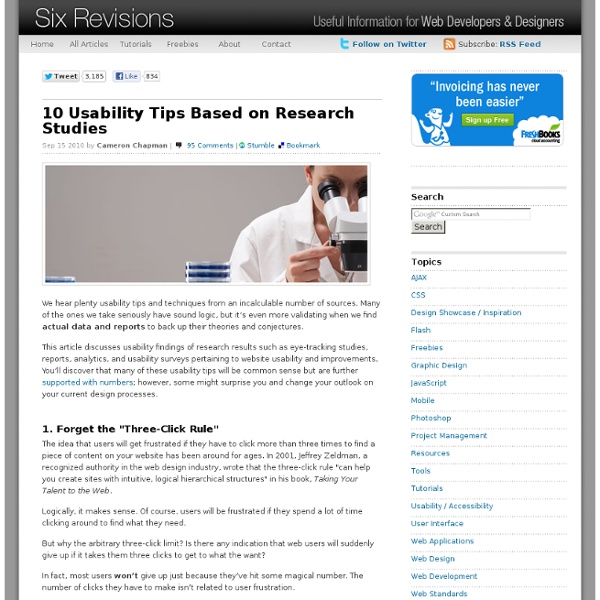
10 Rock Solid Website Layout Examples Keeping It Simple Page layout is equal parts art and science. Creating something that’s visually attractive and unique takes an artist’s eye. However, there are several very easy to follow guidelines that you can use to create solid layouts that work for any number of cases. These principles include choosing and sticking to an alignment, structuring your whitespace properly and highlighting important elements through size, positioning, etc. Designers often stress out far too much about the layout process. In this article we’re going to take a look at ten very common layouts that you can find on countless sites across the web. If you’re a web designer, bookmark this page and come back the next time you get stuck laying out a page. Three Boxes This is probably the most simple layout on the list. The three boxes layout features one main graphic area followed by two smaller boxes underneath. This design is ideal for a portfolio page or anything that needs to show off a few sample graphics.
Fight The System: Battling Bureaucracy — Part 2 - Smashing Magazine Advertisement This article is the second part of Paul Boag’s series about common problems and difficulties that occur in in-house Web teams working in large companies. The series explains ways to to improve how your team is perceived within your organization, overcome politics and problem people, ensure that a project gets approval and deliver work within scope and on time. Feel free to check part 1 of the article as well. Ensuring Approval When working for a large organization, you constantly require the approval of others to move anything forward. This approval process is often a nightmare. The first step is to identify key influencers. Identify the Influencers Every decision-making process has key influencers. But don’t assume that the key influencers are always the loudest or most senior. A Web designer tries to identify who the real client is. Once you have identified them, the next step is to get them on board. Avoid Committees, Talk to Individuals First, it puts you in control. (al)
10 Usability Crimes You Really Shouldn’t Commit Over time certain conventions and best practices have been developed to help improve the general usability of websites during their design and build. This roundup of ten usability crimes highlights some of the most common mistakes or overlooked areas in web design and provides an alternative solution to help enhance the usability of your website. Crime 1: Form labels that aren’t associated to form input fields Using the ‘for’ attribute allows the user to click the label to select the appropriate input fields within a form. Crime 2: A logo that doesn’t link to the homepage Linking the logo of a website to the homepage has become common practice and is now second nature for (most) web surfers to expect the logo to head back home. Crime 3: Not specifying a visited link state Visited link states do exactly as they say on the tin. Crime 4: Not indicating an active form field Crime 5: An image without an alt description Crime 6: A background image without a background color
User Experience Is More Than Design—It’s Strategy By Christopher Grant Ward Published: August 5, 2013 “Most technology companies and digital agencies don’t consider UX design roles to be part of strategic decision making. UX designers usually get hired to execute strategy decisions that others have already made.” User experience concerns much more than the design of elegant, usable products. UX design is typically the kind of work for which UX professionals get hired. Don’t believe me? Table 1 —Common elements of User Experience and Product Management job listings In a nutshell, the pattern is something like this: Product Management defines ; User Experience refines . “C ompanies underestimate the great, untapped potential of UX professionals to leverage their deep understanding of customers at a strategic level within an organization .” Sure, I can find a handful of postings for jobs in which User Experience may have strategic involvement, but these exceptions only prove the rule. Why? More Than Design Embrace True Ownership What’s Next?
Drexel Freshmen Get Help From 'Personal Librarians' - Wired Campus With students spending more research time in front of the screen and less in the stacks, librarians at Drexel University are trying a fresh approach to helping new freshmen navigate their resources: “personal librarians.” The Personal Librarian Program assigns each of the university’s 2,750 entering freshmen to a librarian. The librarians get in touch with their students before they arrive via snail mail—sending a signed letter and business card—and later meet with students in person for a crash course on the library’s offerings. Each of the approximately 20 librarians trained for the program will also work with their students throughout the semester to encourage them to use the resources and help them figure out how to do so. “Our role is to help coach our students and help them learn the tools and skills needed to become very savvy,” said Danuta A. Although most students know their way around a search engine, Ms. “This is a way to add a more welcoming and inviting environment,” Ms.
10 Useful Usability Findings and Guidelines - Smashing Magazine Advertisement Everyone would agree that usability is an important aspect of Web design. Whether you’re working on a portfolio website, online store or Web app, making your pages easy and enjoyable for your visitors to use is key. Many studies have been done over the years on various aspects of Web and interface design, and the findings are valuable in helping us improve our work. 1. A study by UX Matters found that the ideal position for labels in forms is above the fields. Tumblr features a simple and elegant sign-up form that adheres to UX Matter’s recommendation. Positioning labels on the left also poses another problem: do you left-align or right-align the labels? 2. People instinctively notice other people right away when they come into view. Eye-tracking heat map of a baby looking directly at us, from the UsableWorld study. And now the baby is looking at the content. Here’s an eye-tracking study that demonstrates this. 3. 4. Basecamp makes great use of space. 5. 6. 7. 8. 9. 10.
App Overload: It's Time to Clean House The other day I noticed I had more than 165 apps on my iPhone. Of them, I consistently use, maybe, 15. In other words, 91% of my apps are in the way of other apps I want to use. Organization does help, some. What I almost never do, however, is delete apps. You simply hold your finger down on any app icon until all of your apps start to nervously wiggle and black x’s appear on the upper right corner all of them ( it’s like they all know they’re up for execution it’s like they all know they’re up for execution ). You delete an app by then selecting the black “x.” You can also use this mode to drag and drop icons on top of each other to create folders. Choosing the Damned It’s not easy choosing which apps stay and which ones go. There was a time late last year when it seemed like everyone was using that app. Of course, if I’m really going to clean out my apps, I can’t think that way. One smart way of deciding which apps stay and which apps go is to apply a time stamp. We Need This Tool
12 Rules for New Administrators - Run Your Campus By Michael J. Bugeja During the summer, two of my best friends and former colleagues asked me for guidance about making the transition from professor to administrator. Both had just been named directors of major academic programs at large public universities. I made that transition myself in 2003 when I was appointed director of the journalism school at Iowa State University. No one prepares you for the position of department chair or director—arguably one of the most difficult jobs in academe because it requires you to navigate between the dean's dictums and the faculty's demands. Start serving others. Those service obligations that are often overlooked when it comes time to grant promotion or tenure to faculty members are requisite in administrative reviews. Stop loving students. Get organized. So stay on track by updating a calendar that reminds you of deadlines and tasks on a daily, weekly, monthly, and semester basis. Appoint a leadership team. Be transparent. Michael J.
113 Design Guidelines for Homepage Usability (Nielsen Norman Group) Topics Author Recent Articles Popular Articles Subscribe to: While many of these guidelines can apply to web design in general, they are especially critical to follow when designing your homepage, because the stakes are so high. Even small changes to homepages can have drastic effects. While we encourage you to use these guidelines as a checklist when designing your homepage, recognize that they are written in an abbreviated manner here. All said, these are just guidelines, not axioms. What's Not in These Guidelines In an effort to limit the focus specifically to homepage guidelines, there are several important issues we do not address. Determining Homepage Content One of the most important design decisions for any homepage is determining what content merits homepage coverage. There are several usability methods that can identify and prioritize users' needs based on real data and observation. General Web Design Vertical Industry Segments We cannot provide a set of generic vertical guidelines.
Killer User Onboarding Starts With A Story Want more people to adopt your product? Make sure you know what progress looks like in your user’s life, not just on their screen. Having a stellar user adoption rate is a beautiful thing. Converting users at a higher rate drives down your cost of user acquisition, which in turn stretches your marketing resources even further. It also increases the likelihood that people stick around longer, driving up average lifetime value, and letting you invest your product resources more strategically. The secret to getting there? Ensuring your new users get that experience is a responsibility put on onboarding, but onboarding itself is rarely designed to deliver it. This is a shame, because in order for an onboarding experience to answer its higher calling, it has to go beyond moving people through a product tour. Setting the Stage for Successful Onboarding When you boil it down, onboarding is really all about changing people’s behavior. Why are people “hiring” your product? Go forth and listen!
A Detailed Look into Popular Styles in Web Design Just as there are a variety of designers out there, there are respectfully just as many web design styles. Some are good, some are bad - many are just experimental. However, there are those few styles in web design that we see all the time. They are the design styles that work, and that we've grown to know best. Sometimes popular web design styles can deter us since we love to create something original. Illustrations Illustrations have been very popular in the world of web design for a few years now. Why Does it Work? Illustrated designs give us a world of possibilities. Because of all this, web designs with custom illustrations are great for branding. Common Features Illustrated designs tend to come in three main categories (while there are some exceptions): personal branding, mascots, and the abstract. Mascots are also often used, and are usually animals or other memorable characters. There are also many abstract illustrations that tend to have no final shape or form. Examples All Star Ben
25-point Website Usability Checklist I've been thinking a lot lately about my process. Experience is a powerful thing, but it's rare that we really sit down and try to map out what we know. A while back, as part of my 5-point Website Clinic, I developed a 25-point website usability checklist - a way to create some method out of my madness and make sure that I don't forget anything critical when I'm working with a new client. Even though it's part of one of my paid offerings, I've decided to share this checklist. A few disclaimers: First, I don't claim this list is comprehensive or unique. Jakob Nielsen has a great 113-point checklist in his book, Homepage Usability, for example. Basic Overview The list is split into 4 roughly equal sections, (I) Accessibility, (II) Identity, (III) Navigation, and (IV) Content. Section I. This section contains not only traditional accessibility issues, but anything that might keep a visitor from being able to access the information on a website. 1. 2. 3. 4. 5. 6. Section II. 7. 8. 9. 10.
Big List of Usability Testing Resources :: By Amberly Dressler, Managing Editor :: Website testing has recently come in the spotlight when Facebook was criticized for experimenting with its news feeds. Some prominent website owners came to Facebook's defense, most notably one of dating website OkCupid's founders who, in summary, said that most website owners don’t know what they are doing, and they experiment on human beings to find the answers. “But guess what, everybody: if you use the Internet, you’re the subject of hundreds of experiments at any given time, on every site,” wrote OkCupid Co-Founder Christian Rudder. Rudder is only partly right – website owners do not do ENOUGH testing. By the same token, the average site conversion rates are below 1 percent for 35 percent of the companies surveyed. And, as you may know, conversion rate optimization starts with testing, but many marketers, designers and developers, don't feel they have the necessary tools or resources available to test and optimize. Tools Optimizely Applause
10 Tips for Designing Presentations That Don’t Suck: Pt.2 Last week we looked at part one of our two part series on designing better presentations. We learned practical tips on using photography, typography, color and more to create stunning results. Today we’ll wrap things up with tips six through ten and teach you how simplifying your designs can lead to drastically improved results. Let’s get started! #6 Simpler is Better This is a major stumbling block for non-designers. After all, if the presentation slides contain all the information begin conveyed, then why would the audience even need a speaker? I’ve seen far too many people give presentations with slides that look like the one below: You might think I’m being facetious with my design but trust me I’ve seen slides that were far worse. Again, remember that your speech is the reason you’re up in front of people. Use your slides to grab and hold the audience’s attention through attractive visuals. Notice how the slide below pulls you in with an incomplete statement. #10 Make ‘em Laugh 1.