


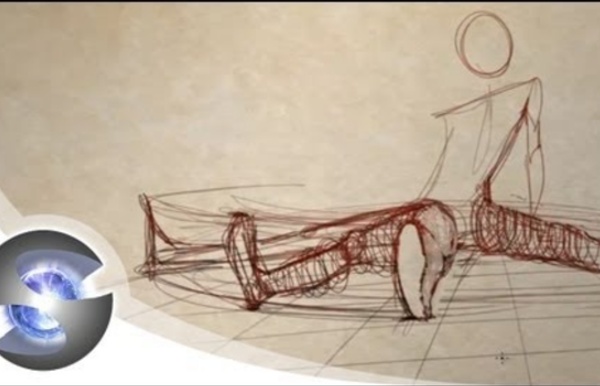
Kim Jung Gi Sketch Collection, News, and More! Como Desenhar: Anatomia - braço simplificado Nicholas Raynolds, Portrait Pencil Drawing, Graphite by Nicholas Raynolds (a free drawing lesson from The Artist’s Magazine, October 2010) If you focus on acquiring solid drawing skills, your painting will be much stronger. My graphite drawings are usually studies, exercises and notes, but I often begin a drawing with a painting in mind, only to find that as I become more involved, I become fully absorbed in the drawing as a finished piece. The demonstration below outlines the method by which I generally approach drawing the portrait and figure, which, in simplest terms, could be broken down into the block-in and modeling stages. This method is based on particular ways of seeing. The demonstration is also an example of graphite used as a transparent medium, which involves developing the drawing in stages of specificity. Nikoma (pencil, 10×8) by Nicholas Raynolds Nikoma: Step by Step 1. 2. Never miss a new drawing technique or tutorial with The Artist’s Magazine newsletter. 3. 4. 5. 6. Meet Nicholas M. • Online seminars for fine artists
surface fragments: How the Old Masters created the look of Gold in Painting The detail (above) from Van Loo's painting, Marie Leszczinska Queen of France, is fascinating to me. I've been trying to figure out why I think his rendering of the gold table is unsuccessful. Though he's obviously a meticulous craftsman and clearly spent ages with a magnifying glass in one hand and a paintbrush in the other, there's something overwrought about the brushwork. Local color and value are notoriously hard to read, so I took color samples from the sword handle, (a) through (e) above, and then de-saturated them to get their values. The values are all gathered tightly around the bottom of the spectrum, between Value 1 and 3. I knew that medieval painters, when planning to include gilding in a painting (say, on a halo), would map out their value composition as if the gold leaf was a dark element. I tried the same experiment on another sample, this time a much brighter 'gold', taken from Le Brun's Hall of Mirrors painting in Versailles... Yikes! Let's look at it more closely.
3D, Photoshop and more professional tutorials 15 fantasy portrait tips Fantasy portraiture is my favourite subject. Bringing an original character to life is exciting, but can be difficult to achieve. To avoid mistakes and save time I try to follow a few rules. The most important thing to bear in mind is to take your time. Take your time – nothing good comes from rushing a painting. There's more to portraits than knowing how to draw a face. The main challenge in a portrait painting is to make the character stand out. 01. Before starting an illustration, I always do some quick pencil drawings to lay down my ideas. 02. It's important to be aware of the proportions of a human face. 03. Usually the biggest mistake in a portrait painting is the skin's colour: it's never either beige or black. 04. The composition and placement of the character in the illustration is essential for introducing dynamism to the painting. 05. The background can also help give more impact to the portrait. 06. 07. 08. 09. Lips are an important facial feature. 10. 11. 12. 13. 14. 15.
How to Draw Gesture - Step by Step How to use reference images correctly: 8 essential tips If you are an artist learning how to draw and paint in a representational style, chances are that you have used a reference image in your work at some point. Having a photo reference can be a powerful tool. However, it can also hinder you if you don’t know how to compensate for the photo’s inadequacies and distortions. Every project is different, but these are the key principles you should follow to use references correctly. 01. The temptation to copy every pixel of a photo reference is always there for an artist. 02. This may seem like a simple question, but it’s important to ask yourself this up-front. 03. When possible, you want to take the reference photos yourself. 04. When we see something strange in a photo, we readily accept it. 05. I often see artists utilising references from fashion photographers and other focused fields of photography. 06. The lighting in a reference photo should be the most important consideration for an artist. 07. 08. Related articles:
10 top tips to improve your sketching skills When you are trying to master the art of how to draw and sketch, there are many things to bare in mind. In 3dtotal Publishing’s latest book, 'Masters of Sketching', 20 incredible artists talk you through their process of creating a sketch, giving you invaluable insight into their way of working and offering you empowering words of motivation. Here are 10 snippets to help bring a new perspective to your creative process... 01. It’s ok to be messy “Because sketching is a place for creative play, I tend to let the process become a bit messy,” says artist and illustrator Christina Mrozik. 02. “Whether sketching on a napkin or producing an academic drawing, you make thousands of choices throughout the process,” explains story and concept artist Tom Fox. "As you become more invested in a piece of work – both emotionally and in terms of time – there is a tendency to become afraid of making significant changes and ultimately you stop focusing on the big picture. 03. 04. 05. 06. 07. 08. 09. 10.
How to draw and paint - 95 pro tips and tutorials Every month, ImagineFX magazine is inundated with queries from digital artists looking for advice on a specific problem they are having with their drawing and painting projects – as well as their usual hit of hints, tips and inspiration. ImagineFX has a wealth of professionals on hand to answer those questions, provide tips on how to draw better, and provide tutorials for those learning how to draw and paint. They can even come to the aid of fellow pro artists who have become frustrated by a specific technique. Here is a collection of those digital painting and drawing tips and tutorials, gathered together in one mammoth feature to help you improve your artwork. Most of the articles are Photoshop tutorials unless otherwise stated but the tips apply to other photo editor applications whatever software or hardware you are using – and some will even be of use to you if are a traditional artist. Happy drawing! Here's what's included in our mega-list: Get started over the page!
The divided ball and plane method We have introduced a couple of approaches for constructing the head. However the best method of all is a more sophisticated one developed by Andrew Loomis in his 1939 book Fun With A Pencil and then in more detail in 1959’s Drawing the Head and Hands. This is known as the ‘divided ball and plane’ method. Its purpose is to create a three-dimensional, anatomically correct model that you can use to draw believeable heads out of your imagination. One of the traditional approaches to drawing the head is to begin by conceiving it as an egg, as we did in a previous article. Instead we may begin with a form that better represents the skull. Loomis’s method constructs the ball and plane as a unit which we can tilt or turn in any way. 1. We start by drawing a ball. These lines establish the direction the ball is facing by setting it upon an axis. The ‘all-important cross on the ball’ Where the brow line and the middle line meet, they form a cross. Slice off the sides 2. That’s the ball. That’s it!
Create powerful artistic compositions: 21 pro tips Strong artistic compositions are vital to the success of a piece of art. The composition of a piece is what captures a viewer's eye and holds their attention once they take a closer look. Artistic composition can totally change the mood of a piece of art, changing it from vibrant energy to solemn contemplation. But how does this happen? Why do some seemingly beautifully rendered pictures fail to hold up whereas others captivate viewers? Many rules dictate what makes a good composition, for example the Golden Ratio, the Golden Spiral and the Rule of Thirds. How to draw: the best drawing tutorials We'll discuss some of these techniques throughout this article, explain why they are successful and how you can use that knowledge to make a better image. To begin, all you really need to know is this: a good composition is nothing more than a pleasing arrangement of shapes, colours and tones. Click on the icon at the top-right of the image to enlarge it. 01. 02. Through relationships. 03. 04. 05.