


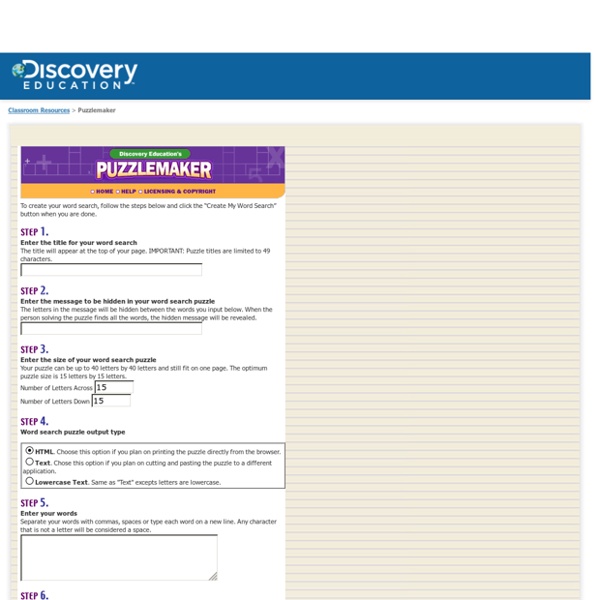
http://puzzlemaker.discoveryeducation.com/WordSearchWithMessageSetupForm.asp
Related: Escape room • Entrenèt utiloUna escape room basada en Star Wars para Primaria ¿Sabes en qué se transformó el aula de 3 º de Primaria de este centro y cuál era el reto que tenía que superar el alumnado? El docente Pedro Antonio García Tudela explica cómo realizó esta experiencia en el CEIP Deitania Comarcal (en Totana, Murcia). ‘El compromiso de la galaxia Deitania’ es una propuesta educativa basada en las habitaciones de escapismo, conocidas también como ‘escape rooms’, y que busca trabajar contenidos de Matemáticas, concretamente el cálculo de operaciones con llevadas (sumas, restas y multiplicaciones), así como la iniciación a la división. Además, los alumnos también trabajaron contenidos relacionados con el universo de manera previa y posterior a la puesta en práctica. El contexto donde se desarrolla esta actividad es el aula, aunque el aspecto de la misma no se corresponde con la habitual, ya que se transformó por completo en una sala de comandos de los Sith (lado oscuro de la fuerza del universo Star Wars). ¿Cómo conseguía cada equipo la clave?
Paste HTML5 Mouseover/ Click sound effect Home / Free JavaScripts / Images & Music / Here Description: This script uses HTML5's new audio element to allow you to easily add sound effects to any action on the page, such as when the user clicks or rolls over a link. The script works in all browsers that support HTML5, which currently are IE9+, FF3.5+, Chrome/Safari 3+, and Opera 10.5+. And since it uses HTML5 to play the audio, the entire process is completely native and highly optimized in browsers that support it. Add or Remove Topic Sections in a Moodle Course As an instructor, you can control the number of Topics or Weekly Sections students see in different ways. You can add or remove sections using buttons at the bottom of the course page, set the number of sections from the Settings page for the course, or hide particular sections from students. Add or Remove Sections with the Quick Settings Block
Printable Secret Decoder Wheel Printable secret decoder wheel. Printable Secret Decoder Wheel – Attention all secret agents! Your secret decoder wheel has arrived and your mission, should you choose to accept it, is to send and receive secret messages to your friends with1out anyone being the wiser. No one will be able to decode your messages unless they have the secret key. This is a super fun play activity for kids but also a useful resource for teachers, homeschoolers and parents. The secret decoder wheels could easily be used for math skills, spelling practice, writing activities, word work and more.
Chamilo big files upload fails on some cPanel Home > Chamilo, English, Techie > Chamilo big files upload fails on some cPanel Recently I’ve had to fix a very strange cPanel installation of Chamilo. For some reason small files could be uploaded but not large files. Modifying the .htaccess file to add post_max_size and upload_max_filesize didn’t work. The problem was due to two things, really: Embedded Answers (Cloze) question type Embedded answers (Cloze) questions consist of a passage of text (in Moodle format) that has various answers embedded within it, including multiple choice, short answers and numerical answers. Until mid2013, there was no graphical interface to create these questions within your Moodle site - you needed to specify the question format using the text box or by importing them from external files. You can link to an external web site that does create these questions from a graphical interface, see the Online Cloze Question quiz generator below.
UMass Amherst Information Technology Audio and visual media can be very powerful tools in a Moodle course. Students can view material from the web, catch up on lectures they have missed, and see demonstrations of content discussed in class. This page covers methods instructors and course designers can use to post media in Moodle. Students have more restricted options and should see Add Media to Moodle for Students. Copyright reminder: Instructors can share as much original material as they choose (such as recordings of lectures). For content that is copyright-protected, fair use guidelines apply.
Checkvist: Outline your next project Checkvist on mobile? m.checkvist.com Outline your next project Create account Sign in Restore password?