


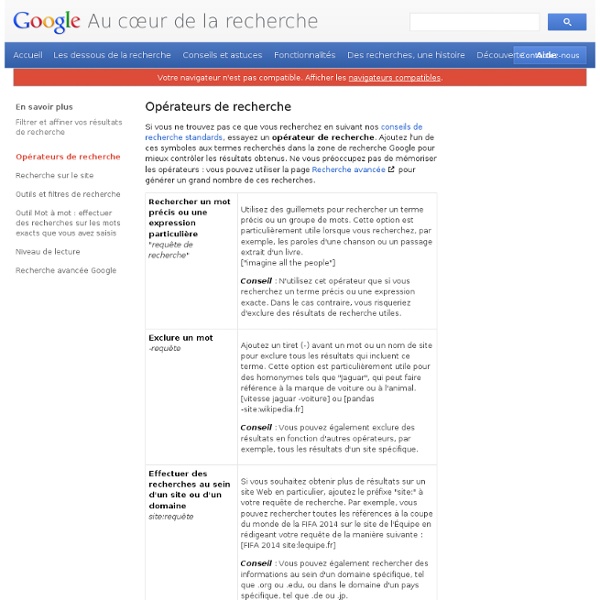
Recherche Booléenne Je ne vous attendais pas de sitôt ! Vous voulez dire que vous avez déjà assimilé les 3 opérateurs booléens principaux ET les 3 secondaires ? Bien joué ! Marre de la théorie ! J’ai deux nouvelles. 1) Exprimer les opérateurs Dans Google, l’opérateur AND s’exprime tout simplement par un espace. Quel intérêt d’utiliser le « + » ? On ne peut pas faire plus simple. développeur PHP OR java Retenez qu’on peut également utiliser le caractère « | ». développeur PHP|java Je vous l’ai déjà dit. développeur PHP -freelance Pour vous convaincre de l’effet de l’opérateur d’exclusion, essayez la requête : (Un échange avec une de nos lectrices me pousse à insister sur l’importance des espaces. Vous n’obtenez évidemment pas grand chose puisque vous demandez à Google tous les résultats comprenant PHP mais ne comprenant pas PHP. L’exactitude Comme partout ailleurs, Google utilise à ces fins les guillemets. « assistant de gestion » Rien de bien compliqué. Notez également que les guillemets font perdre la symétrie.
More Ways to Use Google Talk Google offers more ways to use its instant messaging client. Here's a (supposedly complete) list: Desktop applications * Google Talk client - available only in Windows. * Jabber clients. Mobile applications * MGTalk - third-party Java application that includes Gmail notifications. * Talkonaut - another third-party Java application. * OctroTalk - Windows Mobile client for smartphones and Pocket PCs. * Google Talk for BlackBerry. Web applications * Google Talk is available in Gmail. * Go to google.com/talk and click on "Launch Google Talk". * Add a gadget to Google Personalized Homepage or to Netvibes. * Add it to your browser's sidebar. In Firefox, click on this link: Google Talk Sidebar <sup>[1]</sup> to create a bookmark that opens in the sidebar. In Opera, create a new panel by clicking on this link: Google Talk Sidebar. * There are also third-party sites like Meebo that let you chat with your friends from other IM networks as well.
3 outils gratuits pour surveiller sa e-réputation J’ai souvent parlé d’e-réputation dans ce blog. Si vous ne savez pas de quoi il s’agit, l’e-réputation c’est ce qui se dit sur vous, sur votre marque ou sur votre entreprise dans les sites web. Les gens peuvent publier, partager et diffuser des propos négatifs et/ou positifs sur vous. Pour le savoir vous pouvez utiliser des outils et c’est justement le thème de cet article. Je vous présente 3 outils intéressants pour surveiller votre e-réputation. 1. L’outil gratuit Talkwalker Alertes fait mieux que Google Alertes. Pour utiliser l’outil c’est très simple. les résultats des actualités ;les résultats des blogs ;les résultats des forums ;vous pouvez choisir la totalité des résultats. En quelle langue voulez-vous obtenir des résultats ? 2. Comme Talkwalker le service est gratuit. IFTTT est un outil d’automatisation des tâches courantes sur le web. La suite ce n’est pas compliqué ! 3. Topsy.com est un moteur de recherche du web social. Topsy propose un score de sentiment.
Best Google Wave Tips and Tricks Now that Google Wave is out in the wild, we are back with another Ultimate List. This time around we are doing a ultimate list of tips and tricks, which will help you get started out with Google Wave, and also look at some really useful features and tools that you could put to use. What Is Google Wave? Before you even get started with Google Wave, here is a short and sweet video which answers the question What is Google Wave?. While you are getting started out, watch a cute little video that attempts to make Google Wave simpler for end users. First Look at Google Wave Haven’t look around Google Wave yet? In addition to that, my favorite editor Gina Trapani, takes a first look at Google Wave. 11 Wave Tools That You Thought Never Existed So you have been using Wave for quite sometime now, but do you know all the tools that exist? Google Wave Shortcuts, Filtering and more Gina Trapani takes a look at Google wave shortcuts, filtering, bots and more in her extensive article, Google Wave 101.
10 conseils pour réussir son crowdfunding La révolution numérique bouleverse nos habitudes, et entre autres, est apparu le mode de financement : le crowdfunding. Attention, ce n’est pas le financement miracle, nous en parlons ici : Le crowdfunding, l’idée de financement révolutionnaire ? Le crowdfunding, aussi appelé financement participatif, est basé sur le vieux précepte : « les petits ruisseaux font les grandes rivières ». De (...) Lancer une campagne de crowdfunding, c’est appeler un public large à participer au financement de son projet. Découvre les 10 astuces qui te permettront d’avoir la meilleure campagne possible. 1- Construire une communauté autour de son projet avant le lancement Un projet doit d’abord être crédible. Lancer une campagne de financement alors que personne ne connait le projet, c’est se créer un handicap. Alors, bien avant le lancement de la campagne, parle largement autour de toi du projet, à quel point il est so cool, si bien construit par des gens hyper formidables en plus, vous ! 8- Suivre son projet
25 astuces pour maîtriser PowerPoint PowerPoint, c’est le logiciel de Microsoft permettant de créer des présentations. Il fait partie du Pack Office depuis le début des années 90. Bien qu’il existe aujourd’hui des alternatives à PowerPoint pour créer une présentation en ligne, le logiciel reste l’outil le plus utilisé, notamment au travail et dans les facultés. Comme la plupart des outils de la suite Microsoft Office, PowerPoint est facile à prendre en main mais regorge de fonctionnalités plus ou moins dissimulées. Nous avons donc rassemblé ici 25 astuces à connaître pour maîtriser le logiciel. Si vous souhaitez vous perfectionner sur ce logiciel, vous pouvez également suivre des formations dédiées à PowerPoint : création d’une présentation, utilisation des transitions et des animations, création de masques de diapositives… Les raccourcis clavier pour contrôler un diaporama PowerPoint Sur PowerPoint, on peut distinguer deux étapes : le mode « création » et le mode « diaporama ». PowerPoint est un outil payant.
50 fonctions Excel à connaître absolument Microsoft Excel fait partie des logiciels les plus complets en matière de bureautique. Il permet de créer des tableurs complexes et supporte de très nombreuses fonctions. Pour effectuer certaines actions, vous devez passer par des formules assez compliquées. Les fonctions Excel présentées ici sont toutes disponibles au sein de Microsoft Excel 2010 en français. Assez peu de différences existent avec les autres version du logiciel, mais vous devrez traduire ces fonctions si vous utilisez Excel en anglais ou dans une autre langue. Si vous utilisez d’autres fonctions au quotidien, n’hésitez pas à les présenter en commentaire ! Pour aller plus loin, vous pouvez également vous former pour devenir un expert d’Excel. Mathématiques et trigonométrie ALEA.ENTRE.BORNES – Sur Excel, pour obtenir un nombre entier aléatoire entre deux bornes spécifiées. Logique ET – Permet de tester plusieurs conditions et vérifier qu’elles sont vraies. Recherche et matrices Date et heure Texte Statistiques Ingénierie
25 astuces pour maîtriser Excel Microsoft Excel est sans doute le logiciel le plus complexe de la suite Microsoft Office. Il est assez simple à prendre en main pour créer des tableaux. Mais des astuces existent pour profiter des très, très nombreuses fonctionnalités du logiciel. Les raccourcis clavier sur Microsoft Excel Comme de nombreux logiciels, quelques raccourcis bien utiles permettent d’être plus productif sur Excel. Recalculer les données : F9Insérer la date du jour : CTRL+; (point virgule)Insérer l’heure : CTRL+: (deux points)Atteindre une cellule ou un tableau : F5Sélectionner toute une colonne active : CTRL+EspaceSélectionner toute une ligne active : SHIFT+EspaceSélectionner toute la feuille Excel : CTRL+AFaire un collage spécial sur Excel (pour ne coller que les données etc.) : CTRL+ALT+VInsérer une somme automatique : ALT+=Masquer (et surtout ré-afficher) le ruban des fonctionnalités : CTRL+F1 Les fonctions Excel Sur Excel, les fonctions sont très nombreuses. Nommer un tableau sur Excel Les macros sur Excel
Voici comment consulter tout ce que Google sait de vous - Lavenir Mobile Vous disposez d’un compte Google ? La pieuvre américaine vous en remercie en collectant vos données personnelles via les tentacules de ses services. Vous recherchez une vidéo YouTube: Google archive. La puce GPS de votre smartphone Android vous localise à Paris: Google archive. Vous vous baladez sur Facebook grâce au navigateur Chrome: Google archive. Ces milliers de données sont soigneusement rangées dans le tiroir à archives de votre compte Google. Cliquer ici pour lire : Adieu Google, 6 solutions pour se libérer de l’espion américain. Le cœur sur la main, l’ogre de Mountain View (États-Unis) jure ses grands dieux que cette collecte compulsive sert avant tout l’Internaute. Le discours officiel: «Votre activité contribue à rendre votre expérience Google plus rapide, plus intelligente et plus utile.» Oui, vous avez le droit de ricaner. Google voit tout, entend tout. Petite éclaircie dans la grisaille, le colosse tente de vous amadouer en consentant un effort de transparence.
Connaissez-vous Canva ? Canva.com a été lancé le 26 août 2013 par trois australiens, Mélanie Perkins, Cliff Obrecht et Cameron Adams. On comptait à mi-avril 2014 plus de 330,000 utilisateurs de Canva, ayant créé plus de 1.5 Millions de dessins – et au 5 juin déjà 500,000 utilisateurs, c’est dire si ce service a le vent en poupe ! Autre fait marquant, depuis avril 2014, Guy Kawasaki a rejoint l’équipe en tant que Chief Evangelist. C’est la deuxième fois que Mr Kawasaki endosse ce rôle d’Evangelist. La première fois, c’était en 1983, chez… Apple, rien de moins ! Le site n’est aujourd’hui disponible qu’en anglais, mais les concepts restent assez abordables pour qu’un public francophone l’utilise sans peine. [MàJ octobre 2016 – Canva est maintenant disponible en français et a connu de nombreuses évolutions depuis cet article. Que peut-on faire avec Canva ? Des formats pré-définis L’idée maîtresse est de rendre le design accessible à tous. Une tonne de ressources Parmi les ressources à disposition Et le prix ? WordPress:
by raviii Dec 13
La commande related permet de trouver des sites similaires avec Google. by almr13 Apr 28