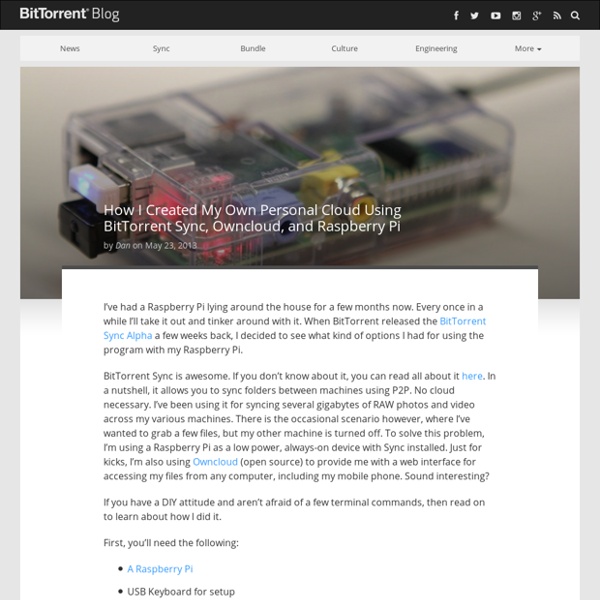Remote Desktop with Raspberry Pi
Do you want to remote into your Raspberry Pi and see a graphical desktop? It’s actually really easy. If you don’t want to dedicate a monitor or the TV to the pi but still want to use it, here’s your solution. Ok, another Raspberry Pi article. Anyway, so let’s say you’re like me and you have a bunch of computers around all the time. Pretty cool, right? Configure the Pi Make sure your Pi is connected to the Internet, and your local network containing the other machines you want to connect with. To set this up, you’ll need the Pi to run a service that your other computers can connect to. I chose xrdp for this, as I’ve had good experiences with it in the past. sudo apt-get install xrdp This will install everything you need on the Pi. Now get your IP address ifconfig eth0 | grep inet | cut -c21-30 Remember this IP as you’ll need to use it to find your Pi from another machine. Connect to the Pi with Windows To start simply go to Start -> All Programs -> Remote Desktop Connection And connect! Summary
ownCloud.org | Your Cloud, Your Data, Your Way!
xrdp
petrockblog/OwncloudPie
CoRD: Remote Desktop for Mac OS X
Installer Owncloud 5 en HTTPS avec NginxRaspberry Pi Home Server
[Update 11/11/13] Testé et validé avec la 5.0.13 Avec la dernière version de Owncloud 5.0.6, le tutoriel de la version 4 ici avait besoin de précisions. Grâce aux nombreux commentaires et à Tef, vous avez droit à un tutoriel à jour ! Installer les paquets pour le serveur Nginx avec PHP et la base de données apt-get install nginx php5-fpm php5 php5-json php5-gd php5-sqlite curl libcurl3 libcurl3-dev php5-curl php5-common php-xml-parser sqlite php-apcIl m’installe apache2.2 et moi j’en veux pas ! apt-get remove apache2.2Télécharger Owncloud. Paramètres de configuration de Owncloud Voilà pour votre cloud à jour avec la dernière version. Vérification de la version installée de Owncloud Si vous avez une mise à jour à faire, vous pouvez suivre les instructions officielles qui sont ici.
Debian and Ubuntu Server Packages for BitTorrent Sync - BitTorrent Sync - BitTorrent Forums
BitTorrent® Inc. delivers for Linux users only a raw binary file without any deployment concept or setup system. It's up to the user to create a reliable startup and shutdown logic, manage configuration files, internal storage directories and everything else related to file and directory permissions, application update and various other aspects. The BitTorrent Sync Server Package (btsync) is the ideal solution for all users that want to deploy BitTorrent Sync on Linux servers running Debian or other derived distributions like Ubuntu, Raspbian, Linux Mint or similar. The BitTorrent Sync Server Package is designed to run one or more BitTorrent Sync background processes (called "instances") on servers where no specific user is usually logged on. Since the server package does not provide any GUI (except for the optional Web UI provided by BitTorrent Sync itself), it can be also installed on headless servers (without any desktop environment). `which sudo` dpkg-reconfigure btsync
Installation — ownCloud Administrators Manual 4.5 documentation
This chapter will introduce you to the installation of ownCloud in different scenarios. If you want to just try ownCloud in a virtual machine without any configuration, skip ahead to the appliance section, where you will find ready-to-use images. Manual Installation If you do not want to use packages, here is how you setup ownCloud on from scratch using a classic LAMP setup: Prerequisites To run ownCloud, your webserver must have the following installed: php5 (>= 5.3)php5-gdphp-xml-parserphp5-intl And as optional dependencies: php5-sqlite (>= 3)php5-mysqlsmbclientcurllibcurl3php5-curl You have to install at least one of php5-sqlite or php5-mysql, depending on which of the two database systems you want to use. smbclient is only used if you want to mount SMB shares to your ownCloud. Commands for Ubuntu and Debian (run as root): apt-get install apache2 php5 php5-gd php-xml-parser php5-intl apt-get install php5-sqlite php5-mysql smbclient curl libcurl3 php5-curl Todo Document other distributions. Note
IR Infrared Motion Detection Sensor Module (DC 5V~20V
Para permitir descontos por volume neste site, use o código do cupom: BULKRATE durante o checkout. Você vai ver um desconto aplicado na parte inferior do carrinho de compras. Preços competitivos estão disponíveis. Contacte-nos para mais detalhes. What is Bulk Rate? BulkRate is a semi-wholesale system with items priced separately from retail. Looking to get even more? Or Contact Us Directly
Buy Ultra-Mini Nano USB 2.0 802.11n 150Mbps Wifi/WLAN Wireless Network Adapter
Para permitir descontos por volume neste site, use o código do cupom: BULKRATE durante o checkout. Você vai ver um desconto aplicado na parte inferior do carrinho de compras. Preços competitivos estão disponíveis. What is Bulk Rate? Looking to get even more? Or Contact Us Directly
PiCast: The open source, Raspberry Pi Chromecast alternative | Android
If you were one of the many fortunate enough to grab Google’s new Chromecast HDMI dongle before it sold out, you’re already well aware of what a great experience it provides. It’s not perfect, and while we wait for Google to allow developers to release third party software to fill in the gaps, one man decided to implement his own Chromecast solution using the Raspberry Pi computer. Google’s Chromecast didn’t so much create a new concept as make an existing one affordable and dead simple to use across multiple platforms. If you’re interested in streaming Netflix, YouTube, and occasionally sharing a browser tab with no know-how required, you’d be hard pressed to find something more user-friendly than the Chromecast. While the Raspberry Pi is certainly larger than the Chromecast, there’s a great deal more flexibility to be had when using it over the Chromecast. This is a project well worth following, especially if they manage to mimic the entire feature set of the current Chromecast.