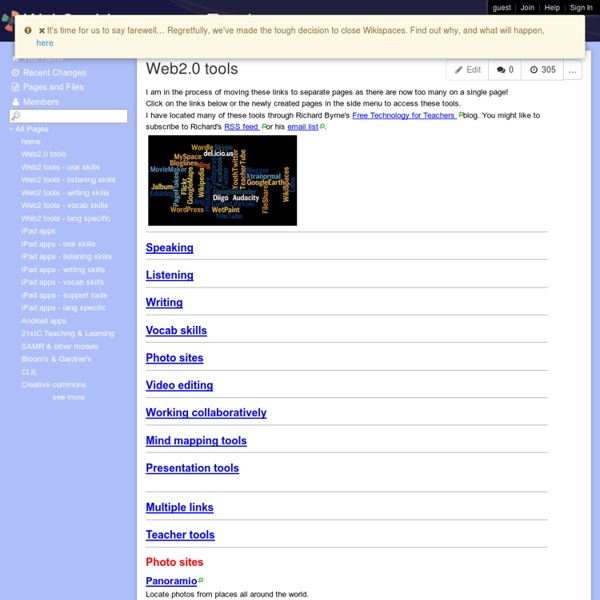Web2 - 4 Languages Teachers - Web2.0 tools
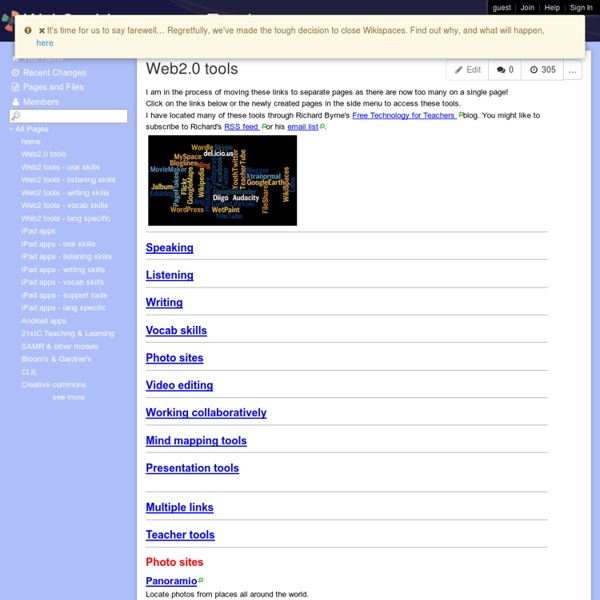
Wikispaces
TodaysMeet - Give everyone a voice
Project-Based Learning In eLearning: What eLearning Professionals Should Know
Project-based learning gives learners the opportunity to expand their knowledge base and develop skills through problem solving and investigation. A real world problem or question is at the heart of every project-based eLearning experience, and learners must conduct research and acquire the necessary information to arrive at their own conclusion. Project-based learning also encourages learners to share feedback and insights with their peers in a collaborative group setting, and then use modern eLearning technologies to share their findings. This approach focuses on the path leading to the solution, instead of just the solution itself. The Characteristics Of Project-Based Learning Activities When deciding to provide your learners with a project-based learning activity keep in mind to include the following elements: A problem, challenge, or question. 4 Tips To Use A Project-Based Learning Approach In eLearning Do a test-run beforehand. Get 2 Free eBooks
Related:
Related: