


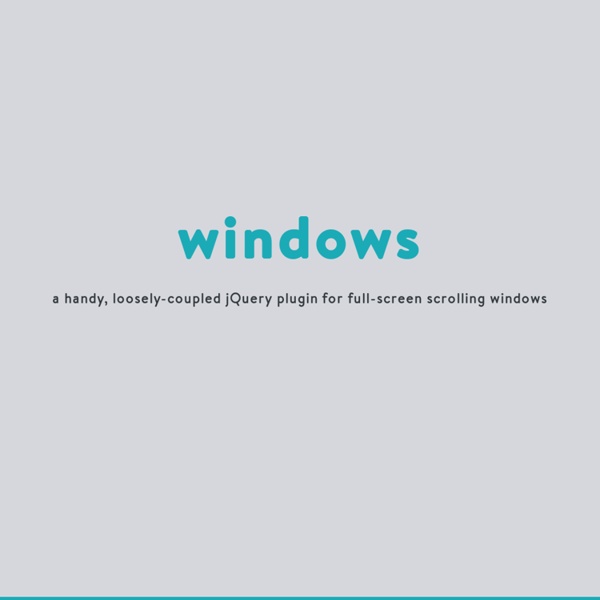
scrollorama Disclaimer: This is an experimental, just-for-fun sort of project and hasn’t been thoroughly tested. Design and build your site, dividing your content into blocks. Embed scrollorama.js after jQuery and initialize the plugin, passing the blocks class selector as a parameter. Target an element and animate its properties. The animation parameters you can use are: Hook into the onBlockChange event. scrollorama.onBlockChange(function() { alert('You just scrolled to block#'+scrollorama.blockIndex); }); Note: If you are not using the pinning feature, it is recommended you disable it.
Lazy Load Plugin for jQuery Lazy Load is delays loading of images in long web pages. Images outside of viewport are not loaded until user scrolls to them. This is opposite of image preloading. Using Lazy Load on long web pages will make the page load faster. In some cases it can also help to reduce server load. Plugin is inspired by YUI ImageLoader Utility by Matt Mlinac. For those in hurry there are several demo pages: basic options, with fadein effect, noscript fallback, horizontal scrolling, horizontal scrolling inside container, vertical scrolling inside container, page with gazillion images, load images using timeout and load images using AJAX(H). When checking the demos clear browser cache between each request. How to Use? Lazy Load depends on jQuery. You must alter your image tags. <img class="lazy" data-original="img/example.jpg" width="640" height="480"> $(function() { $("img.lazy").lazyload(); }); This causes all images of class lazy to be lazy loaded. PRO TIP! Setting Threshold Event to Trigger Loading
Mobiscroll - The customizable HTML5 spinner control for touch devices like smartphones and tablets Unheap - A tidy repository of jQuery plugins yepnope.js | A Conditional Loader For Your Polyfills! jQuery Nested Nested is a jQuery plugin which allows you to create multi-column, dynamic grid layouts. Unlike other libraries and jQuery plugins similar to Nested, this is (as far I as I’ve know) the first script out there that allows you a complete gap-free layout. How is this done? Nested does three things. It creates a matrix of all elements and creates a multi column grid, similar to other libraries and scripts out there. Use a container element with a group of child items that use the chosen option selector setting (default: .box). <div id="container"><div class="box size11"></div><div class="box size12"></div><div class="box size21"></div><div class="box size22"></div> ... Sizing of items are handled by adding sizeWH where W is the number of columns the box shall use and H is the number of rows the box shall use. selector Default .box minWidth Default 50 minColumn Default 1 gutter resizeToFit Default true If true, any box bigger than the gap will be resized to fill the gap. resizeToFitOptions resizeAny
scrolldeck.js Build a web page with each slide as a div. Pro-Tip: Use rem’s to make content scale (resize this window to see) Create section navigation by linking to slide id’s (optional) After linking all the required scripts (jQuery, Scrollorama, scrollTo, easing & scrolldeck), create the slide deck on document ready event. $(document).ready(function() { var deck = new $.scrolldeck(); }); You can configure the settings as follows(example has the default config values assigned) Add animations to slides by adding the "animate-in" or "animate-build" classes to elements in your slides. <div class="slide"><p class="animate-in" data-animation="fly-in-left">This paragraph will fly in from the left. Available animations are "fly-in-left", "fly-in-right", "space-in" and the default which is "fade-in"
Numeral.js Responsive Img - a jQuery Plugin for Responsive Images