


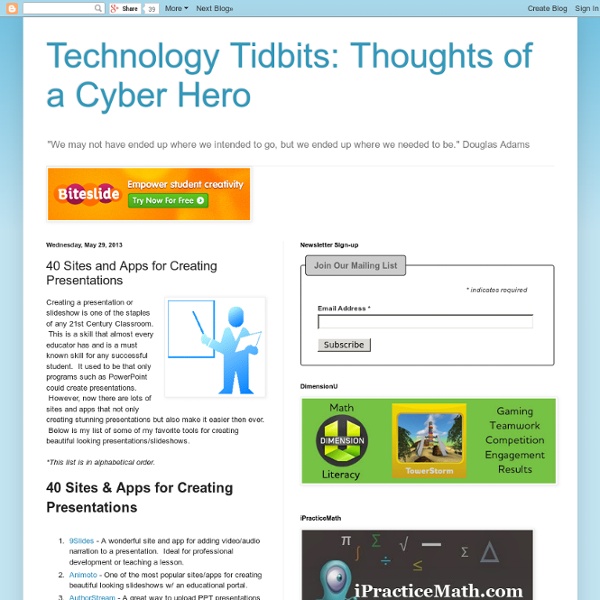
MaKey MaKey | Buy Direct (Official Site) Creación de Contenidos Digitales con Moovly En la actualidad podemos encontrar diversas herramientas que nos permiten integrar y presentar la información de una manera lúdica y atractiva; aplicaciones como Prezi, Emaze, Tackk, Mural.ly (todas analizadas en nuestro blog Enlanube.tic), ya forman parte de nuestros recursos a la hora de crear contenidos digitales de aprendizaje. De este espectro de herramientas de la web 2.0 aparece una interesante aplicación llamada Moovly, la cual posee en su lema de presentación, la llamativa frase de “creación de contenidos animados de manera profesional”. ¿Qué es Moovly? Moovly es un conjunto de herramientas de edición de vídeos, mediante la cual podremos crear vídeos animados, banners y presentaciones interactivas, todo esto a través de un entorno de trabajo amigable e intuitivo. ¿Cómo accedo a Moovly? Lo primero que debemos hacer es acceder a www.moovly.com y registrarnos. Captura del entorno de trabajo Les dejo el enlace al vídeo de demostración:
A List of Educational Slideshows and Presentations for Teachers and Students Presentations and slideshows are great tools in education and learning. They do not only provide information in such a visually appealing way but also help learners remember what they have seen and read. One of the outstanding feature that slidewhows have is their brevity. They provide what is needed in shot sentences and sometimes illustrated with pictures, videos or audio. Throughout my decent experience in teaching in different countries I come to the conclusion that students and teachers too love to have learning materials presented in slideshows.This is why I devoted a whole section in my blog to just sharing with all of you interesting presentations that you can use in your classroom with your students or share with your colleagues. I will be adding to this list anytime I created a new slideshow and you better bookmark this webpage for new updates because more and more awesome slidwshows are on the way. 1- A List of Free Educational Android Apps for Teachers e
The 4 Essential Organization Apps For Your Classroom—And Tons of Ideas For Using Them Mobile Learning | Feature The 4 Essential Organization Apps For Your Classroom—And Tons of Ideas For Using Them By Michelle Cheasty 05/28/13 As we move deeper into the digital world, it becomes increasingly critical that we utilize the technology at our fingertips to get (and stay) organized. Evernote Evernote is an online notebook that allows you to sync notes among various devices. As you begin to get organized with Evernote, you'll start by creating notebooks, which are basically a repository of your individual notes on a given topic or theme. So how do I use this in my classroom? As educators, we have all been asked to provide a copy of our notes for students from time to time. Dropbox Dropbox is a web-based storage service that allows users to share files and folders among multiple mobile devices. Even with the free version, users can “earn” more space by completing tasks such as an introduction tutorial and tweeting about Dropbox. So how do I use this in my classroom?
Interactive Whiteboard Lessons - Modern Chalkboard Más de 50 de las mejores herramientas online para profesores No es una exageración afirmar que hay ciento de aplicaciones educativas por ahí por la red, para todos los gustos y de todos los colores, por lo que es difícil tratar de recogerlas todas en un listado. Sin embargo, algunas destacan más que otras por su innovación y por su capacidad para conseguir adeptos, y esas son las que protagonizan la presente recopilación. Son 50 interesantes herramientas online basadas en las recopilaciones de EduArea, las muchas ya tratadas en Wwwhat’s new y las destacadas por la experiencia. 1. 11. 21. 31. 41.
PowToon : Create Animated Presentations Online 5 Tools Students Can Use to Create Alternative Book Reports This afternoon someone emailed me asking for some suggestions for tools for creating book trailer videos. It has been two years since I last wrote about the topic so I created a new list of tools for creating book trailers. Book trailers are short videos designed to spark a viewer's interest in a book. Having students create book trailers is an excellent alternative to traditional book report projects. A great place to find examples of book trailers is Book Trailers for Readers . Animoto makes it possible to quickly create a video using still images, music, video clips, and text. WeVideo is a collaborative online video creation tool. Pixntell is an iPad app for quickly creating simple narrated photostories. Narrable is a neat service for creating short narrated slideshows.
SmartBoardSmarty - home Mejores aplicaciones iPad para profesores y alumnos La primera vez que cae un iPad en tus manos, te maravilla su pantalla táctil, su navegación y los vivos colores de sus libros y revistas. De hecho normalmente se considera el iPad como un tablet elegante para consumir información digital, más que como un medio para editar y producir contenido. Sin embargo, a medida que vas descubriendo sus maravillosas aplicaciones, ves que te permite generar un potente flujo de trabajo para mantener la información organizada, construir material académico y plasmar ideas de forma creativa. Para facilitarte el trabajo de elegir entre miles de aplicaciones, he creado unos mapas mentales que se centran en las mejores aplicaciones que el profesor y el alumno puede usar para mejorar su productividad, su organización, su pensamiento creativo y la creación de contenido. 1. (Para ampliar la imagen, haz doble clic sobre ella) 2. 3. 4. 5. 6. 7. 8. Para más información sobre Feedly, puedes leer nuestro post: Personalizando la revista de tus sueños.
Get a free Twitter Brand Assessment & Action Plan | Twylah A Place of Record: Let The World Know Everyday people from all over the world register hashtags with Twubs. Registration provides you with a record of your claim that can be used in any trademark or other legal challenge. We record the date of registration and the important details regarding the registrant. Protect your future, register today. SEO For Free: Enhance Your Search Engine Optimization Strategy No SEO strategy is complete without Twubs hashtag registration. Market Presence: Brandable, Media-Rich Hashtag Landing Pages Branded hashtag pages are the missing link for any hashtag marketing strategy. Safe Content: Customizable Feed. You are in control. Hashtags are a great way to organize your followers and get the word out about your brand.