


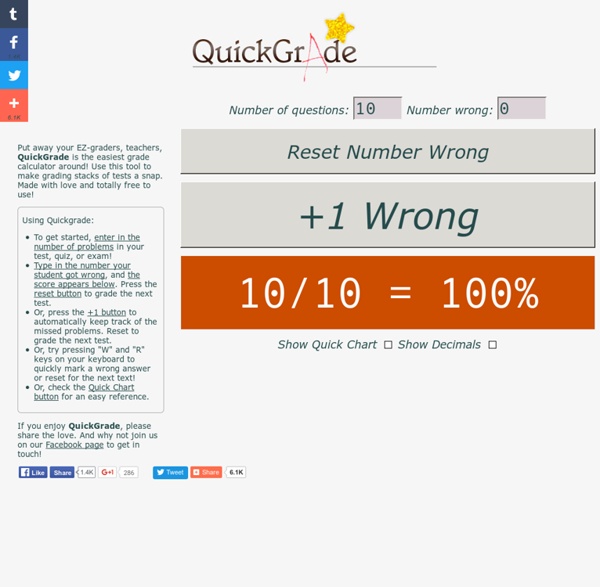
The Key to Keywords (3-5) Jump to navigation Educator Subnav The Key to Keywords (3-5) Related resources Share on print Share on facebook Share on twitter Share on pinterest_share Share on email Related resources Curriculum MaterialsScope & SequenceNEW! Materiales en español ¡Nuevo! ¡Nuevo! ¡Nuevo! Lesson in Action Improving Research Skills with Effective Keywordswatchdownload right click to save Family Resources Smart Searching Family Tip Sheet (Elementary School) Key Vocabulary keywords: the most important words related to a subject, which you type into a search engine to find the information you wantprecise: clear and exactresults page: the screen showing what a search site found in response to your keyword searchsynonyms: two or more words with the same meaning or nearly the same meaningalternative: a different way to say or do something Which keywords will give you the best search results? Students learn strategies to increase the accuracy of their keyword searches. Download Lesson Materials Students will be able to ...
Free Online MIT Course Materials for High School | Highlights for High School HippoCampus - Homework and Study Help - Free help with your algebra, biology, environmental science, American government, US history, physics and religion homework Welcome Browse Resources Verizon Foundation proudly partners with some of the country’s top educational organizations to provide you with the latest topics, tools and trends in education. Created by the John F. Kennedy Center for the Performing Arts, ARTSEDGE provides resources and examples for teachers to teach in, through and about the arts. Visit ARTSEDGE Developed by the Council for Economic Education, EconEdLink provides teachers and students with lessons and classroom learning activities based on economics topics in the news and real-time economics data. Visit EconEdLink Presented by the National Endowment for the Humanities, EDSITEment features lesson plans and additional classroom resources about art and culture, literature and language arts, foreign language, history and social studies. Visit EDSITEment Visit Illuminations Visit National Geographic Education Visit ReadWriteThink Visit Science NetLinks Visit Smithsonian's History Explorer Visit Wonderopolis
Welcome to CPALMS The website is not compatible for the version of the browser you are using. Not all the functionality may be available. Please upgrade your browser to the latest version. A toolkit of information, resources, and tools organized by grade level. New to CPALMS? CPALMS is an online toolbox of information, vetted resources, and interactive tools that helps educators effectively implement teaching standards. Click here to watch an introduction video! Loading.... Free Teaching Resources PowerPoint Presentations Free to download Lesson Plans :