


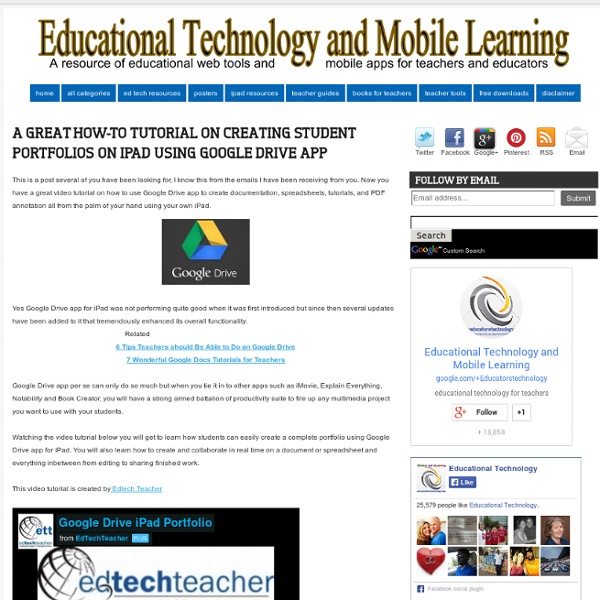
What Does It Mean to Be Well Educated? March 2003 What Does It Mean to Be Well-Educated? By Alfie Kohn No one should offer pronouncements about what it means to be well-educated without meeting my ex-wife. When I met her, she was at Harvard, putting the finishing touches on her doctoral dissertation in anthropology. A year later, having spent her entire life in school, she decided to do the only logical thing . . . and apply to medical school. So what do you make of this paradox? Of course, if those features describe what it means to be well-educated, then there is no dilemma to be resolved. Or what about me (he suddenly inquired, relinquishing his comfortable perch from which issue all those judgments of other people)? The issue is sufficiently complex that questions are easier to formulate than answers. 1. 2. 3. 4. Seat time. Job skills. Test scores. Memorization of a bunch o’ facts. If you don’t like that example, pick another one. 5. 6.
39 Sites For Using iPads in the Classroom Pages - Menu This Blog Linked From Here Sites to Follow Friday, October 7, 2011 39 Sites For Using iPads in the Classroom How Much Did Steve Jobs Change the World? 5 Great iPad Apps For Early Childhood Teachers10 iPad Apps Everyone Should Have- from PC Magazine10 Must Have iPad Apps for Students and Teachers10 Ways to Use iPads in Your Classroom40 iPad Apps Librarians Love40 Most Awesome iPad Apps for Science Students50+ iPad Apps By a Geography Teacher62 Interesting Ways to Use an iPad in the Classroom100 Incredibly Useful and Free iPad AppsBest Academic Reference Apps for the iPad- some $$, some freeA Day in the Life of the iPad ClassroomThe Debate Over iPads in EducationDigital Storytelling with the iPad Posted by Julie Greller at 7:24 AM Labels: ipads, ipads in the classroom, using ipads in the classroom Newer PostOlder PostHome
Geoff Petty | Improve your teaching and that of your team 9 Surprising Ways Schools Are Using iPads Around The World 10 Ways To Become A Better Online Learner 7.76K Views 0 Likes There are some quick and easy ways to become a better online learner. Whether you're taking a class or just researching, here are the DOs and DON'Ts. The 11 Best Online Colleges By Category 2.77K Views 0 Likes What are the best online colleges for each discipline? The 5 Biggest Myths About Online Learning 3.17K Views 0 Likes Online learning can carry a stigma. Technology Made Easy Great Resources on how to Use iPad in The Classroom After reading Teacher's Best iPad Resources you might be searching for some practical ideas on how to use iPad in education.Well we have answers to your queries. Educational Technology and Mobile Learning has compiled a great list about how teachers use iPad in classroom and education. I have personally bookmarked and read all of these resources, and being myself a teacher and educator, I can not but highly recommend these reads for you. These are articles that have been featured in teachers blogs and online newspapers. Upon reading these samples here, you will have an idea about how some teachers use iPad in their classroom. You will also get to learn how to select and use educational apps with your students and hopefully you will then come up with your own ideas on how to use iPad yourself with your own students. 1- Top 7 Guides on how to Use iPad in Classroom 2- How to Set Up Class iPad Touch Devices 3- iPad in The Classroom Transforms The Learning Process 9- The 1 iPad Classroom (PDF )
How to teach … philosophy | Teacher Network In testing times such as these, is there really space in the timetable to teach philosophy? The great German philosopher Hegel (1770-1831) said: "Education to independence demands that young people should be accustomed early to consult their own sense of propriety and their own reason. To regard study as mere receptivity and memory work is to have a most incomplete view of what instruction means." Perhaps Michael Gove wouldn't agree, but for those who are interested the Guardian Teacher Network has resources to help young people think about philosophical questions and come to some coherent conclusions – and there is some evidence to indicate a powerful knock-on effect on student achievement in other subjects, not to mention the capacity to reflect on life choices. We start with an educational movement Philosophy for Children (P4C). And now a couple of ideas for using popular picture books that teachers are likely to have in class as a way into a bit of deeper thinking.
Mobile technology in the MFL classroom using the iPad and iPod touch | Links into Languages | Professional development for teachers This innovative project has explored the use of mobile devices such as the iPad and the iPod Touch to enhance the teaching and learning of languages, to complement schemes of work, to motivate learners, to truly collaborate with partner institutions and to raise the profile of languages within the schools. What were we trying to achieve? For the learners: To develop all four linguistic skills through a variety of topics which would not only engage them in controlling their own learning but also develop their technical skills; these could be used in other curriculum areas. Learners could engage in immediate peer assessment and would be encouraged to assess the use of mobile devices and impact on their own language learning. For the teachers: To work in a truly collaborative way through the provision of a platform through which to link their subject expertise (through their schemes of work) to their pupils’ language learning in an engaging and motivating way. What did we do?
How to teach … photography | Teacher Network Students of all ages are fascinated by taking photos – and, now photography has gone digital, it is easy and cheap to get your students snapping. The Guardian Teacher Network has resources to help schools harness the potential of photography and use it as a really powerful cross-curricular tool. Thanks to PhotoVoice, a participatory photography charity that runs projects in 23 countries, for sharing its resources. The charity was set up to provide people, especially young people, with a way of expressing themselves through photography. A great start is PhotoVoice's introduction to composition, which introduces key concepts in composition of photos and will help students to make decisions about how they frame and represent subjects. This photo treasure hunt is a simple and accessible way to introduce creative exploration of an environment or subject with digital photographs. Photography is an accessible way to look at a multitude of issues in the classroom.
iPads in Education Qualities Of Good Teachers Good teachers are rare, and few people, including school administrators who hire teachers, know what it takes to be one. Although some of the qualities of good teachers are subtle, many of them are identifiable. Here is a list of sixteen traits that excellent teachers have in common: 1. Knowledge of the subject matter You can’t teach what you don’t know. 2. No teacher should be expected to have much patience with individuals whose lack of discipline, immaturity, or indolence interrupts the work of other students. 3. All good teachers are intellectually curious and naturally driven by their interests in keeping abreast of changes in their fields. 4. Good teachers are confident in their abilities to sense where students are in the learning process and in their students’ abilities to learn material that is presented in a logical and graduated fashion. 5. Talented teachers are able to work with students with varying levels of maturity and knowledge. 6. 7. 8. 9. 10. 11. 12. 13. 14. 15. 16.
15 Mind-Blowing iPad Tricks Most People Don't Know Have you just unwrapped your new iPad and you’re still wondering where to start from? Or are you a seasoned iPad user looking for great tricks to use your iPad more efficiently? Then you came to the right place, because in this article you are going to learn a lot of cool things that you can do with your iPad that most people don’t know about. These tricks will leave you glued to your iPad craving for more. | Your iPad has a lot of tricks up its sleeve that most iPad owners don’t know It is time you get the most out of your iPad and that is why we have rounded up the most useful things to make your iPad experience more efficient and fun. 1. If you tend to type on your iPad’s virtual keyboard using thumbs then this feature will prove to be very helpful. All you need to do is tap and hold the keyboard button placed on the bottom right hand side that you normally use to hide the keyboard (dock and merge). A pop up menu will then appear on your screen. 2. 3. 4. 5. Yes, you read that correctly.
Academic Diary and Teacher Planner Specialist | Pirongs.co.uk