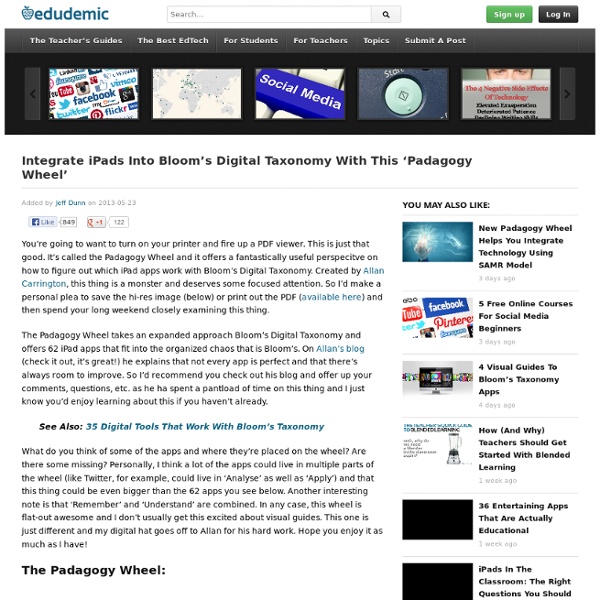Flexbooks help Georgia district keep up with math mandates
A new flexbooks program will be implemented this fall in math classrooms across a suburban Atlanta school district to keep up with changing state requirements and reduce textbook costs. Henry County Schools is using Edgenuity software on newly purchased iPads in its math classrooms, nicknaming the program “flexbooks” because teachers and administrators will have the flexibility to create customizable math content for each classroom and student, says Assistant Superintendent Aaryn Schmuhl. Parents will also have access to the content online so they can help students with homework. “We’re not just putting tablets in the hands of the students,” he says. Henry County schools have been facing budget cuts and looking to reduce textbook costs since 2007, while Georgia’s math curriculum requirements have changed three times in the last decade, most recently with the Common Core State Standards, Schmuhl says.
Finally it is coming, and coming fast!
Yes, Coursera is now taking up the teacher education as it expands its MOOCs “Coursera moves beyond universities and into K-12 with 12 new institutions and 28 free courses for teachers“ The massive open online course (MOOC) provider is expanding beyond university courses by offering 28 teaching courses for free, with more to come.Coursera says it wants to create a hub of teacher professional development courses aimed at providing teachers, parents, and anyone else who teaches with “the tools and skills to help build stronger education systems.” In true MOOC spirit, all the courses are available online to anyone interested. As anticipated, this is the strategy adopted by the MOOC providers to expand and diversify their reach to all areas of education, ranging from k-12 to tertiary and Higher Education. I have shared my views here and so far I have some reservations as to whether “we are ready for it or not”. Sounds like disruptive innovation is the future of education. Like this:
The Past, Present, And Potentially Amazing Future Of Smartphones
Smartphones are everywhere in education. Heck, they’re just everywhere period. Apple and Google seem to sell about a kabillion smartphones a second and the insatiable appetite of the worldwide market seems unrelenting. So I thought it would be helpful to actually, you know, learn a bit about where smartphones started, what they’re doing right now, and where they’re heading. See Also: 10 Schools Encouraging Smartphones in the Classroom To do that, we can explore the following visual timeline that sheds some light on factoids you may not have known. Source: Waypharer.com
iPads in education: Education Dive's ultimate guide
The iPad is already an education phenomenon, and Apple will be pushing even more education features when iOS 7 launches later this year. Here at Education Dive, we see more case studies and reports every week about who is using or developing for the iPad, and schools have become battlegrounds where the device is winning some wars—as well as contracts. So what do you need to know before deciding if your university or school district should buy one (or 11,000)? Education Dive assembled all of our resources and recent news reports in one handy list to fill you in. Take a look at these features, and you'll be an iPad education expert in no time. 1. 2. (Image credit: Flickr user Tokyo Times) 3. 4. 5. (Image credit: Flickr user flickeringbrad) 6. 7. 8. 9. 10. Would you like to see more education news like this in your inbox on a daily basis?
Mastery in Communication Initiative
Management requires effective communication to succeed. The GSB provides courses, coaching, and tailored programs, to help students develop their communication skills and flourish professionally. Courses Students have the greatest opportunity to master effective communication by taking communication courses. The GSB offers many communication courses taught by lecturers with years of private sector experience in the field. Coaching Communication Coaches offer tailored coaching to ensure students succeed in business. Studio on Demand delivers additional one-on-one coaching to help students overcome fear of public speaking, prepare for presentations, and practice both verbal and non-verbal delivery techniques. Programs LOWKeynotes, one of GSB’s most popular programs, provides students a leadership communication opportunity to develop and practice a nine-minute high stakes presentation on an idea they believe could change Lives, Organizations and the World. History and Contacts
Padagogy Wheel : Grey-matter Grids
“The new version of the Padagogy Wheel tackles a major question that is lurking in the back of everyone’s mind. If it’s not … it should be. It’s about the problem of motivation in education. How do we motivate students, teachers, parents, and everyone else to get excited about learning? Jeff Dunn: Editor Edudemic Blog Post:Updated Padagogy Wheel Tackles The Problem Of Motivation in Education In this third podcast episode with Ken Spero, a Senior Strategist with The Regis Company, in Philadelphia, USA we talk about how the pedagogy of Immersive Learning is ideal to tackle the problem of motivation and hits the bullseye at the core of The Padagogy Wheel. Ken introduces Engagement into the equation and how it drives motivation for learning. I asked Ken if he thought Immersive learning would help teachers work with mutually agreed graduate attributes and capabilities, helping the students embed them in their lives. Bullseye! Getting Started Podcast Episode: It’s All About Engagement
bookabi
Open Culture