


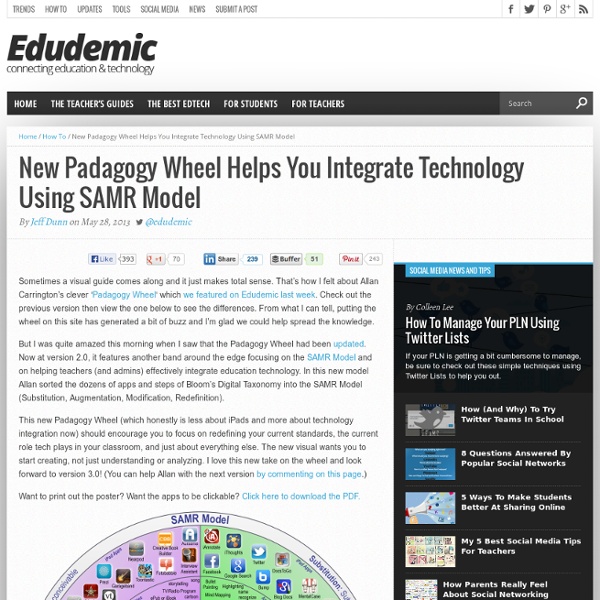
Allan's Blog Fourni par Traduction DOWNLOAD THE LATEST VERSION: V4 published Mar 2015. This PDF Poster has links to 122 of the latest and most popular educational apps. Now these resources are available in 19 different languages. The poster also has app selection criteria according to Blooms taxonomy. V4.0 was published in March 2015 but I knew I was onto something useful when I first put the Padagogy Wheel together in July 2012. So why the need for Version 2.0? We need to have transformation at the core of what we do: If it is all about the students, where do you start with curriculum and/or teaching design – surely it is with what do you want your graduates to look like? Technology integration into the fabric of learning and teaching: is where we should be heading with all we do as teachers. Finally, can you help with V3.0? Please join in the conversation with your ideas and comments using the comments area of this blog.
10 Tools for Creating Infographics and Visualizations The author's posts are entirely his or her own (excluding the unlikely event of hypnosis) and may not always reflect the views of Moz. Hello there! I'm Miranda Rensch, Product Manager at SEOmoz and lover of visual communication. Communicating visually is one of the most effective ways to explain complex concepts and relationships, and can be a great way to explain your services/products and create valuable site content. I've compiled a list of tools you can use to create visualizations, or simply use to communicate visually with your teammates. Tools for creating simple infographics and data visualizations 1. Piktochart is a web-based tool that has six decent free themes (and a whole bunch more for the paid version) for creating simple visualizations. 2. Easel.ly is another free web-based tool for creating infographics. 3. Infogr.am is another free, web-based tool with some really nice themes and a great interface for creating simple infographics. 4. 5. [Bonus!] 6. 7. 8. 9. 10. 1. 2.
Building the Culture of an Empowered Mindset Towards Technology Innovation Flip This: Bloom’s Taxonomy Should Start with Creating Teaching Strategies Chris Davis, Powerful Learning Practice LLC By Shelley Wright I think the revised Bloom’s Taxonomy is wrong. I know this statement sounds heretical in the realms of education, but I think this is something we should rethink, especially since it is so widely taught to pre-service teachers. Conceived in 1956 by a group of educators chaired by Benjamin Bloom, the taxonomy classifies skills from least to most complex. Many teachers in many classrooms spend the majority of their time in the basement of the taxonomy, never really addressing or developing the higher order thinking skills that kids need to develop. Rather than starting with knowledge, we start with creating, and eventually discern the knowledge that we need from it. The pyramid creates the impression that there is a scarcity of creativity — only those who can traverse the bottom levels and reach the summit can be creative. Here’s what I propose: we flip Bloom’s taxonomy. Creating at the Forefront Related
Tiki-Toki The Beginner's Guide to Evernote If you've felt the crush of information overload and wanted to get organized, it's time to check out Evernote. The cloud-stored notebook has a strong presence as both a computer and mobile app, along with a web platform, so you can access one organized Evernote account from all kinds of places. Evernote just celebrated its five-year anniversary, too. It's a testament that neither the service nor your data are going anywhere. Using Evernote can be intimidating if you're just starting out, though, so Mashable created this guide to getting the most out of cloud note-taking. Setting Up Evernote is available for free for Windows, Mac, iOS and Android, and Windows Phone. With your free account, you are permitted 60 MB of uploads per month, with each month rolling over on the 13th. Notes and Notebooks Once you've created your account, Evernote will set up a notebook with your username. To create a Note, just click "New Note" on Evernote's top taskbar. Notes have a few extra features, as well.
4 Visual Guides To Bloom's Taxonomy Apps Yesterday, we looked at an overview of the old and revised versions of Bloom’s taxonomy . We talked a little bit about categorizing current classroom activities to see which of Bloom’s objectives you’re addressing (whether intentionally or unintentionally). Today, we’re looking at some apps and web tools that address the Bloom’s taxonomy objectives – helping bring Mr. Bloom into the 21st century. There are a ton of great lists out there that showcase many (many, many) apps and digital tools that address the objectives. And they are by no means comprehensive, so don’t limit yourself. Rather than reinventing the wheel here, we’ll start by looking at a few lists compiled by different folks along the way. Next, we have a graphic formatted in the same way as the revised taxonomy. Next up, a visually pleasing peacock. Kathy Schrock always puts together great lists of tools that address Bloom’s – here is just one of them.
10 Best Free Screen Recorders The best free screen recorders available out there have been listed by us below. You’re probably here because you want to prepare a presentation for the boardroom or class. Or you may want to create a ‘How to’ video on installing or playing around with software. Or what about that all-important duty video gaming enthusiasts must take on – Posting gameplay and high score clips online? Whatever be your requirement, we’re sure you’ll find the option to suit your needs optimally. 1. We’re going to start the show with a Krut which has been programmed using Java, meaning you won’t need to install the file after you download it. So you will be able to avail of an audio clip in WAV encoding, a MOV video file which does not contain audio and a MOV movie which has both the audio and video. 2. The second option in this free screen recorders collection is one which has been designed especially as presentation and tutorial creation software. 3. 4. 5. 6. 7. 8. 9. 10: For Mac users – Conclusion:
Bloomin' Apps This page gathers all of the Bloomin' Apps projects in one place.Each image has clickable hotspots and includes suggestions for iPad, Android, Google and online tools and applications to support each of the levels of Bloom's Revised Taxonomy.I have created a page to allow you to share your favorite online tool, iOS, or Android app with others. Cogs of the Cognitive Processes I began to think about the triangular shape of Bloom's Taxonomy and realized I thought of it a bit differently.Since the cognitive processes are meant to be used when necessary, and any learner goes in and out of the each level as they acquire new content and turn it into knowledge, I created a different type of image that showcased my thoughts about Bloom's more meaningfully.Here is my visual which showcases the interlocking nature of the cognitive processes or, simply, the "Cogs of the Cognitive Processes". IPAD APPS TO SUPPORT BLOOM'S REVISED TAXONOMYassembled by Kathy Schrock Bloom's and SAMR: My thoughts
25 Things Teachers Should Know About Gamification Gamification has been a big buzzword in education in recent times. Using game-style methods to incentivize students to get their learn on can be fun and effective teaching and learning methods.Take a look at these 25 things that all teachers should know about gamification. See Also: The 100-Second Guide To Gamification In Education From the most simple questions (like, ‘what is gamification, anyway?) 1. 2. 3. 4. 5. 6. 7. 8. 9. 10. 11. 12. 13. 14. 15. 16. 17. 18. 19. 20. 21. 22. 23. 24. 25. Dr.
Creative Book Builder - All about apps in YOUR classroom! Creating assemble, construct, create, design, develop, formulate, write Use Creative Book Builder to have students design an eBook to educate others about a core content topic. Evaluating appraise, argue, defend, judge, select, support, value, evaluate Use Creative Book Builder in a Social Studies classroom by having students argue that a controversial historical figure is either a hero or a villain. Analyzing appraise, compare, contrast, criticize, differentiate, discriminate, distinguish, examine, experiment, question, test Use Creative Book Builder in a Language Arts classroom to compare and contrast characters by embedding a video of students giving short character monologues, and examine the credibility of characters by writing text. Applying choose, demonstrate, dramatize, employ, illustrate, interpret, operate, schedule, sketch, solve, use, write Understanding classify, describe, discuss, explain, identify, locate, recognize, report, select, translate, paraphrase Remembering Download File
What Is Web 3.0 And How Will It Change Education? We’re living in a Web 2.5 kinda world. If that makes no sense to you, check out this chart. It shows that Web 2.0 consists of cautiously adopting technology, schools are still online and offline, and parents still view school as daycare. But we’re evolving past that in short order (in education’s typical pace, that is). So what is Web 3.0 and how will it change education? This new table built by Dr. Do you agree with the descriptions in this table?
35 Digital Tools That Work With Bloom's Taxonomy Integrating technology in the classroom and engaging students in higher order thinking creates the ultimate learning experience for students. Bloom’s Taxonomy and digital tools creates an innovative learning environment where students are engaged in their assignments. The following is a list of digital tools as it relates to Bloom’s Taxonomy. 1. Creating – In creating, students create projects that involve video editing, storytelling, video casting, podcasting, and animating. Digital tools to allow students to create include: Story Kit , Comic Life , iMovie , and GoAnimate.com , SonicPics , Fotobabble , and Sock Puppet . 2. For a sample lesson using digital tools with the levels of Bloom’s Taxonomy visit my post at: .
how to easily delete your online accounts | accountkiller.com Spring Financial is a finance company based in Canada. The company was founded in 2014. Spring Financial is a subsidiary of Canada Drives, which is a leading auto financing company in Canada. The Chief Executive Officer is Michael Galpin. The Director is Cody Green. The Customer Relations Manager is Laura Marchand. Upon loan approval, the funds will go into a secure trust account. Canceling your loan is simple.