


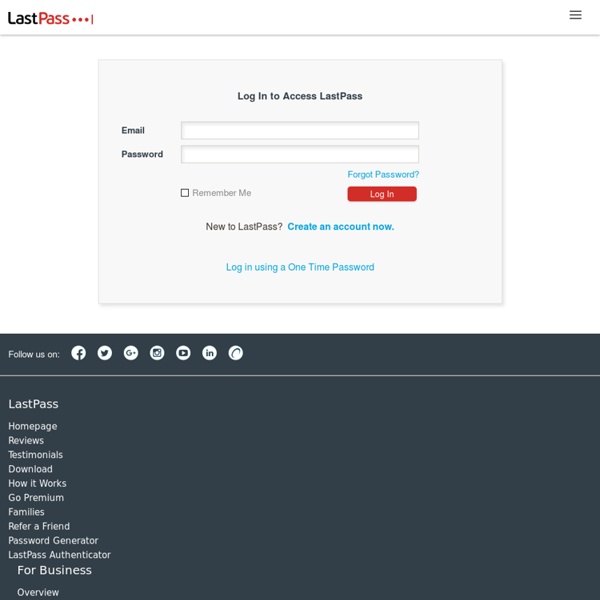
Things I Wish My Phone Did Actualite informatique, actualite des entreprises, information economique My Yahoo! Nous, Yahoo, faisons partie de la famille de marques Famille de marques Yahoo Les sites et applications que nous possédons et exploitons, y compris Yahoo et AOL, et nos services publicitaires numériques, Yahoo Advertising.Yahoo. Lorsque vous utilisez nos sites et nos applications, nous utilisons des Témoins Les témoins (y compris des technologies similaires telles que le stockage Web) permettent aux opérateurs de sites Web et d'applications de stocker et de lire des informations provenant de votre appareil. vous fournir nos sites et applications; authentifier les utilisateurs, appliquer des mesures de sécurité et prévenir les pourriels et les abus; et mesurer votre utilisation de nos sites et applications Si vous cliquez sur 'Tout accepter', nos partenaires et nous utiliserons également des témoins et vos données personnelles (telles que votre adresse IP, votre emplacement précis et vos données de navigation et de recherche) dans le but de :
Readability - An Arc90 Lab Experiment Update: On February 1, 2011, Readability was re-launched into a full-fledged reading platform that includes mobile support, queuing articles for reading later and a greatly improved reading view. In addition, the platform provides a unique model for supporting publishers and writers through your reading activity. Visit to learn more. Reading anything on the Internet has become a full-on nightmare. As media outlets attempt to eke out as much advertising revenue as possible, we’re left trying to put blinders on to mask away all the insanity that surrounds the content we’re trying to read. It’s almost like listening to talk radio, except the commercials play during the program in the background. Recently, Mandy Brown wrote a wonderful article for A List Apart called In Defense Of Readers. Despite the ubiquity of reading on the web, readers remain a neglected audience. In response to all this madness, we’d like to introduce Readability:
Yahoo! France Nous, Yahoo, faisons partie de la famille de marques Famille de marques Yahoo Sites et applications que nous possédons et exploitons, y compris Yahoo et AOL, ainsi que Yahoo Advertising, notre service de publicité numérique.Yahoo. Lorsque vous utilisez nos sites et applications, nous utilisons des Cookies Les cookies (y compris les technologies similaires telles que le stockage Web) permettent aux opérateurs de sites Web et d’applications de stocker et de lire des informations de votre appareil. Consultez notre politique relative aux cookies pour en savoir plus.cookies pour : vous fournir nos sites et applications ; authentifier les utilisateurs, appliquer des mesures de sécurité, empêcher les spams et les abus ; et mesurer votre utilisation de nos sites et applications. afficher des publicités et des contenus personnalisés en fonction de vos profils de centres d’intérêt ; mesurer l’efficacité des publicités et contenus personnalisés ; et développer et améliorer nos produits et services.
The Best Of: Windows Software The best PC software won't bog your Windows computer down. It's clean, free, and gets the job done. Consult this list for ideas and discover apps you didn't know existed. We're continuously seeking out the best Windows software, and places to download them, for all your needs. Most applications recommended here are free and you can quickly find what you need by browsing the listed programs by category. Note that some installers pack bloatware, useless adware that's pre-selected to install. Jump Ahead: Antivirus | Audio Tools | Backup and Sync | Browsers | Communication Tools | Defragging | Download Tools | Email Clients | Files Management | File Recovery | File Storage | Image Editors | Image Viewers | Maintenance | Miscellaneous | Optical and Disc Image Tools | PDF Tools | Productivity | Reading | Text Editing | Uninstallers | Video Tools Antivirus, Malware, and Firewalls Antivirus software is a cornerstone in protecting your computer from external attacks. Audio Tools foobar2000 MusicBee
VirSCAN.org - Free Multi-Engine Online Virus Scanner v1.02, Supports 36 AntiVirus Engines! Free Online Scanner - Online Virus Scanner Tools and instructions for manually downloading definition database for F-Secure products for both Windows and Linux. Note: for more information on the latest database updates, check our DBTracker. Manual Update Using "Check Now": Windows Applies to: F-Secure Anti-Virus Client Security F-Secure Anti-Virus for Workstations F-Secure Protection Service for Business (PSB) Workstation Security F-Secure Anti-Virus 20xx F-Secure Internet Security 20xx How? Open the Anti-Virus user interface by double clicking the "F" icon on Windows task bar. Manual Update Using fsdbupdate: Windows F-Secure Anti-Virus products for Windows (version 9 and 10) PSB Workstation Security F-Secure Policy Manager (version 10) How? Download and execute the fsdbupdate utility fsdbupdate9.exe from our download server. Linux Applies to: F-Secure Internet Gatekeeper for Linux (version 4) F-Secure Policy Manager (version 9 and 10) Rescue CD Download and run the fsdbupdate9.run utility from our download server. Rescue CD Rescue CD
4 Cool Apps To Make You More Productive With Text Editing You might want to summon a tool to auto-correct all your spelling mistakes as you type, or maybe you want a set of characters to be replaced with a snippet of text every time you type it, or perhaps have access to the line of text you copy-pasted an hour ago? Ever ran into a similar situation? Here are some text editing software tools that would take care of such text manipulation, auto correction and auto-completion needs: TriX TriX actually does a lot more than manipulating text alone. In addition to these wonderful functions, TriX also provides a lot of options when it comes to reformatting text. TriX also lets you extract the names of files and folders, links and emails from a selected piece of text. Transfz Transfz is another similar text editing software tool that is worth a mention. A great plus point with Transfz is the customization that it supports. Transfz also gives you access to the clipboard history, making it easy to work with multiple cutting and copy and paste operations.
Welcome to Aviary test everything — 100+ tools in one! Choose the tools with that you want to test the given adress: CSS and HTML validators SEO tools Social services Web proxies Network tools Text tools Image tools (works only with Image URLs) Miscellaneous tools 3 Google Tricks When You Don’t Know What to Search For However more often than not, you have to try dozens of various search phrases to accidentally come across a good result. Today’s short search tutorial will show some Google search tricks you can use to search when you actually don’t know what you are going to find. The tips will turn useful in a number of cases: When you are looking for random inspiration and thus have no idea which words to use to search (actually what you really need to get inspired is to know those words);When your topic is broad and you are unsure which one of related words and synonyms best describes your question;When you have found a page, can’t define it properly but need more of the kind (especially, if you have landed on some wicked tool and want to know if there are more tools like this). Now, let me share the Google search operators that will help you in any of the above cases: 1. Search engines may treat a wildcard (*) differently. Possible Usage Practical Example 2. ~ Synonym Search Operator 3.
Top 4 Sites To Access Your Favourite Links From One Page There are a hundred and one ways to bookmark your favourite websites, whether it’s using your browser’s native bookmarking system or using an online service like Delicious or Google Bookmarks, each of which has its pros and cons. One con is that after a while, your bookmarks can become hard to manage. Using a visual bookmarking website as your homepage is the best way to access favorites at hand for quick and easy access. Each of these services have their own unique added features, including RSS feeds, inbuilt search, tabs, groups, and bookmarklets for easily adding new bookmarks. Favetop Favetop serves as a desktop for your favourite links, websites and media online. You can quickly populate your Favetop favourite websites with the recommended sites which include Bing, Google, Twitter, Amazon and Facebook, amongst many others. Other than your favourite websites, you can also add your favourite online videos, photos, music, games and bookmarks to specific blog posts, articles and so forth.
Android News, Apps, Games, Phones, Tablets - Android Police