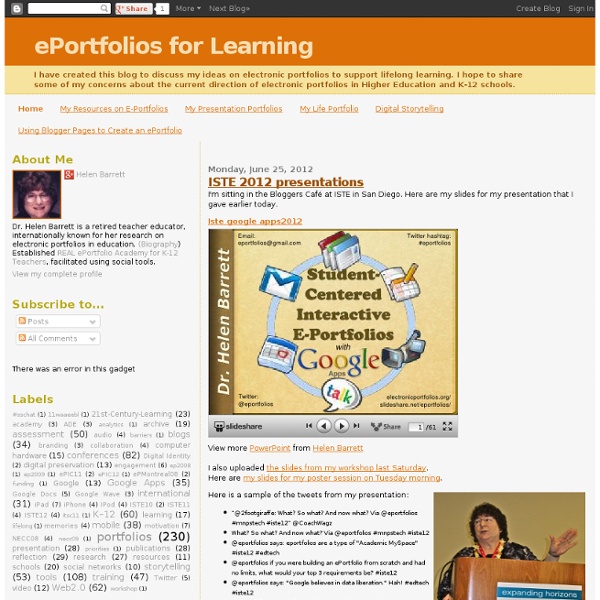E-Portfolios for Learning
During the first cohort of my online course, Introduction to K-12 ePortfolios, I used Edmodo as the environment for discussion. The normal process in conducting distance classes is usually through a structured course management system, such as Blackboard or Moodle. These systems are very instructor-centered. I wanted to use more student-centered tools, so why not use a social network? There are many available, including Facebook and Ning. Since this course was for K-12 teachers, I selected a tool that can be used in K-12 classrooms.
http://blog.helenbarrett.org/
digitalstorytales
Creating Digital Tales in the Classroom - a learning module for teaching professionals. This learning module begins May 1st and ends May 31, 2011. 30 points/30 prof development hours. Module Overview: "Digital Stories are short, personal, multimedia tales, told from the heart.
Learning e-portfolio
This article or chapter is incomplete and its contents need further attention. Some information may be missing or may be wrong, spelling and grammar may have to be improved, use your judgment! 1 Definition “ The (learning) portfolio concept is not a new concept. Indeed the French teacher, Celestine Freinet, introduced them in the late twenties of the last century in his classes. In the last years there appears to be a rebirth of this concept - mainly driven by technological development. ” (Kalz, 2005: 164).
Google Sites as a Tool for Student Portfolios - Flipped Events
Google Sites Resources Intermediate/Advanced For advanced users, try at least 2 of the following activities.
Electronic Portfolios in the K-12 Classroom
The use of personal portfolios for assessment and presentation long has been a component of higher education. In fact, personal portfolios are a graduation requirement at many colleges and universities. Now, electronic portfolios have begun to enter the world of K-12 education as well. Learn what electronic portfolios are and discover how they can help you and benefit your students. Included: Guidelines for developing personal portfolios. "A portfolio is a purposeful collection of student work demonstrating the student's achievement or growth as characterized by a strong vision of content," according to Todd Bergman , an independent consultant and a teacher at Mt.
ePortfolios with GoogleApps 2
This Google Site has been set up by Dr. Helen Barrett to focus on the use of Google Apps to create ePortfolios. On this site, there are instructions on how to use the different elements of Google Apps to maintain e-portfolios. Are you a K-12 educator wanting to use Google products with your students?
Portfolios for Student Growth
What is Portfolios for Student Growth?Portfolios for Student Growth (PSG) is a holistic, student-centered, process-led approach to portfolio development. PSG offers educators a way to guide students to explicitly link academic learning with future planning and goal setting.
Hate PowerPoint? Here Are 5 Web-based Alternatives
Whether they're for clients, customers or colleagues, visual presentations are an unavoidable part of doing business. For years, Microsoft PowerPoint has been the standard bearer of slide presentation applications, but several Web-based alternatives have emerged. For the most part, the alternatives offer similar functionality to PowerPoint, sometimes more, sometimes less.
All Things Google: Using Google for Writing Portfolios
Since ProfHacker launched, we’ve written a lot about Google Documents. George, for instance, has written about using it for collaborative work, and we’ve also run posts on using the tool in writing classes, both for work in general and for peer review in particular. For a few years now, I’ve been asking the students in the writing course I teach each fall to do their writing in Google Docs.
Related: