


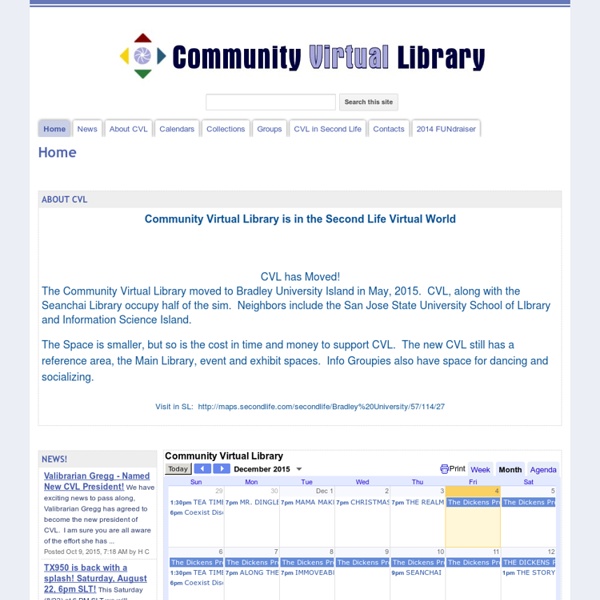
s 3D Tools and LSL Script Repository Image UUID: 40474b70-5a33-5102-6872-14a926fc53f7 Due to sp4mz0rs, I am forced to cut of any possible form of communication on this website. So the script submit form is gone and it is also not possible to post comments or questions any more. I can be contacted in-world if you really need to. I’ve always been wondering about the ideal system requirements for running a sim on a server and I may have found a somewhat clear answer at the OSGrid forum. ( ) It is an article from 2008, but most likely still suitable today. Richard Senior said: The bottleneck on any server used for OpenSim is almost always the avalibility of RAM.
linden+scripting+language+guide-gian lee Second Life Official Site Scripting Snippets, 7: Creating a HUD « A View From Another Life This is going to be a long one. Get yourself a cup of coffee first. What is a HUD? If you have to ask that question, you probably won’t get much from this article, but HUD is an acronym of Head-Up Display, and allows creators in Second Life to add a user-interface to gadgets. They are created from prims just like any other user-created objects in Second Life, but they are only visible to their owner, and always appear ‘flat’ against the screen. For example, here is the popular blogHUD, for making blog postings from within Second Life: When I started trying to create HUDs myself, I found that there was very little information about how to go about it, and I struggled for a while with even the simplest things. In this post, I’ll show the basic steps of creating a HUD, and point out some of the pitfalls and ‘gotchas’ that you are likely to encounter along the way. Are you sitting comfortably? The first thing to do, of course, is to decide what our HUD will contain. Create a simple cube. Yuk.
Script Libraries - The Schommunity Wiki From The Schommunity Wiki As we get more involved with Second Life it's becoming clear that we need to find and share useful scripts. This page is a list of scripting resources we've found, and scripts we're working on (some complete, and some still in production). We've put up several of the scripts that we have developed - you are welcome to use them in your projects as you will but please give us credit and include in the comments a link to the schome project: Scripts on the Schome Wiki Working Please put your name next to the script so if somebody has a problem they know who the local expert is. UtilitiesSit script - Mars Sensor script - DanSchome help script - DanObject teleport device - Mark found on the webPendulum Script - for timing things ... AvatarPerson Cannon - Olly Under development/ need help with... Hawiian Shirt help button - Olly Cannon ball Cannon--Olly Script for a coded door, but I can't get it to work :S. External Scripting Resources
June | 2014 I don’t have feet on, it is kind of bizarre. I also had to actually look for alphas and work that all out, seeing as my head alpha has feet and hands included, so I had to find the head with hands option only. I did all this of course while standing in the middle of an event, bald and having fun with SySy. I had to take her over to Kustom9 as she wanted those adorable Mexican dresses from my post the other day. I wanted to go back and get the boots I had ummed and ahhh’d over and then couldn’t get out of my head, by Bleich. The dress is actually by the same creator as the others, I went over to their store and fell in love with it. The other thing to have me at Hello, is this hair by Chemistry, the hair that just keeps on giving. The vendors which just looked like pictures of pretty girls on a wall, were not buyable, and it was only by knowing that hand icon means scripted, did I actually left click on one. Equipment Used: Props, Furniture, Build : Location – Poses by: Ploom Eyes: Skin Worn:
How to fly a dragon for free These scale birds and dragons can perch on your arm, follow you, free-fly and also catch fish! All animals are available in a rideable form that you can hand-fly, and a that lets you fly them with the mouse. The price is right, too! All of them are FREE! This is my personal favorite, the Osprey, perched on my avatar. It will fly behind you and follow you when you walk or run. Just go to download the viewer, and log in. All of the rideable versions have this simple to use Head Up Display. The HUD (?) Some more of the free things you can get in Phaze: Back to the Best Free Tools in Second Life and OpenSim.
Free Water Normal Maps by Trompe Loeil A few weeks ago I blogged a water tutorial that required you guys to download the Flood plugin for photoshop. Today I’m blogging a tutorial that will let you play with water inworld, instead of photoshop. The talented and very generous Cory Edo of Trompe Loeil has released 10 water normal maps for free which you can use to play around with inworld. I decided to make a quick video to show you guys how I used them for the image in this post. You can pick up the water normal maps on marketplace for free. » You can view all of my current tutorials on my tutorials page. Credits: *Skin: -Glam Affair- Livy skin- India – 04 D by Aida Ewing (Arcade) *Hair: Exile::London by Kavar Cleanslate (Arcade) *Top: Coquet. Like this: Like Loading... Related Adorn If you're on my plurk timeline you'll know that I've had quite the frustrating day. In "Fashion" Countdown For those with significant others, the countdown to Valentine's Day has already started and possibly preparations for it as well. Red Satin