


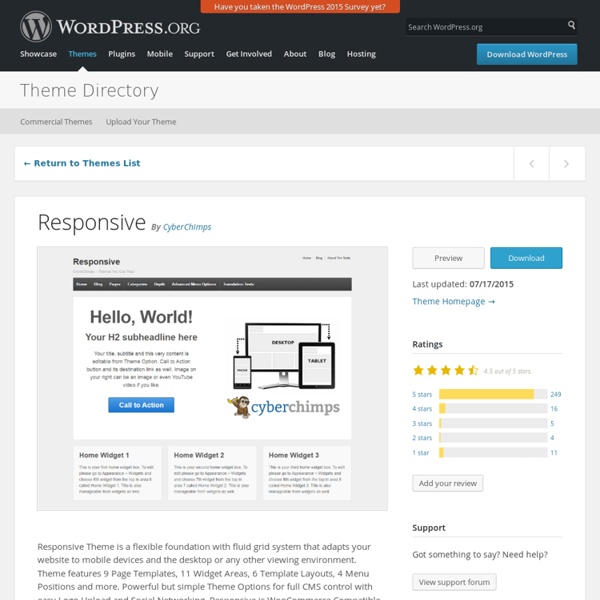
WebP WebP is a modern image format that provides superior lossless and lossy compression for images on the web. Using WebP, webmasters and web developers can create smaller, richer images that make the web faster. WebP lossless images are 26% smaller in size compared to PNGs. WebP lossy images are 25-34% smaller than comparable JPEG images at equivalent SSIM quality index. Lossless WebP supports transparency (also known as alpha channel) at a cost of just 22% additional bytes. For cases when lossy RGB compression is acceptable, lossy WebP also supports transparency, typically providing 3× smaller file sizes compared to PNG. Lossy, lossless and transparency are all supported in animated WebP images, which can provide reduced sizes compared to GIF and APNG. More Info for Webmasters How WebP Works Lossy WebP compression uses predictive coding to encode an image, the same method used by the VP8 video codec to compress keyframes in videos. WebP Compression Techniques in Detail WebP Support
The Dangling Carrot and Character Development « Behler Blog I ran this post last year, and I thought I’d run it again, since I’m giving this seminar at the Florida Writer’s Conference this weekend. Since we specialize memoir/biography, I am regularly humbled by people’s experiences and how they had to dig deep to overcome whatever experiences unexpectedly entered their lives. It’s like the Cosmic Muffin looked down and said, “Ok, see that huge pile of goo I just dumped in your lap? Deal with it.” We never really know what we’re made of until we face that pile of goo. I thought about those elements that make for great nonfiction and how they play into the character development of fiction. The Dangling Carrot may be an important feature to helping you give your characters a few extra layers and, therefore, a lot more interest and dimension. The Dangling Carrot – three part symphony The Dangling Carrot is something waves right in front of your face, but it’s out of your reach. So here’s how that normally plays out: 2) Holy shock, Batman! Like this:
Child Themes Languages: বাংলা • English • Italiano • 日本語 • 한국어 • Español • Nederlands • Français • Português do Brasil • Русский • Slovenčina • ไทย • 中文(简体) • 中文(繁體) • Македонски • (Add your language) A child theme is a theme that inherits the functionality and styling of another theme, called the parent theme. Child themes are the recommended way of modifying an existing theme. Why use a Child Theme? There are a few reasons why you would want to use a child theme: If you modify a theme directly and it is updated, then your modifications may be lost. How to Create a Child Theme Creating a Child Theme from an Unmodified Parent Theme A child theme consists of at least one directory (the child theme directory) and two files (style.css and functions.php), which you will need to create: The child theme directory style.css functions.php The first step in creating a child theme is to create the child theme directory, which will be placed in wp-content/themes. A couple things to note: <? Template Files <? if ( !
Detector [BETA] - combined browser- & feature-detection for your app how to become a published author | Author, Coach, & Songwriter Matthew Moran This will be a multi-part series.. 2 or 3 parts but really just the beginning of an ongoing discussion.Part 2 | Part 3 Matt, how do I get my book published? I get asked this question by authors or would be authors a lot. When you get published through a major publisher, there is an almost mystical sense of awe – as though you did some type of magic; curried favor with the gods, or performed some other type of metaphysical slight-of-hand. I understand this to a degree. In fact, my perception of writers kept me from doing something with my writing for a long time. Hint: I’m not! Getting Published is NOT Accidental First, I talk to writers and aspiring writers all the time and one of the first things I tell them to do (after getting “The Elements of Style”) is to pick up a copy of Stephen King’s book, “On Writing: A Memoir of The Craft.” Mr. Songwriters and writers do the same thing.. unable to explain their creative process they say things like, “I don’t write my songs, I discover them.”
Fighting the Space Between Inline Block Elements I've seen this come up a couple of times lately on Twitter and then an interesting Dabblet so I figured it would be an important thing to document. Here's the deal: a series of inline-block elements formatted like you normally format HTML will have spaces in between them. In other words: <nav><a href="#">One</a><a href="#">Two</a><a href="#">Three</a></nav> Will result in: We often want the elements to butt up against each other. This isn't a "bug" (I don't think). Here's some ways to fight the gap and get inline-block elements sitting directly next to each other. Remove the spaces The reason you get the spaces is because, well, you have spaces between the elements (a line break and a few tabs counts as a space, just to be clear). <ul><li> one</li><li> two</li><li> three</li></ul> or <ul><li>one</li ><li>two</li ><li>three</li></ul> or with comments... <ul><li>one</li><li>two</li><li>three</li></ul> They're all pretty funky, but it does the trick. Negative margin Skip the closing tag See Share On
prettyPhoto Master Addons is Collection of Exclusive & Unique Addons for Elementor Page Builder. This Plugin that gives you full control over Images to show in your website. Don’t forget to check Master Addons for Elementor Includes 50+ Addons, 15+ Extensions & 1000+ Landing Pages. Installation Video Tutorial: Elementor Tutorial: WordPress prettyPhoto is a jQuery lightbox clone. It is very easy to setup, yet very flexible if you want to customize it a bit. Usage Guide: It’s very easy to implement. Example: <a href="images.jpg" rel="prettyPhoto" title="This is the description"><img src="thumbnail.jpg" width="60" height="60" alt="This is the title" /></a> A set of short codes to use with visual editor of post/page is being cooked. Make sure that your theme is WordPress header and footer tag enabled otherwise this plugin won’t work. You can Install it in two easy ways. Yes, this is standalone plugin integrated with Media Popup Checkbox. Installation Process has been discussed on “Installation” Section.
Why Writers Must Beware Quackery Long story short: Hey! I’m back from both Storyworld and Writer’s Digest Conference West in Los Angeles and I’m refreshed and apple-cheeked and full of vim and vig… okay, no. But, oh well. Anyway. Generally speaking, conferences can be great experiences for writers new and old. Wait, did I say “liquor?” Still. Still. A writer’s conference is rarely a straight arrow toward said wisdom. Put more succinctly, these conferences always contain a measure of bullshit. Some of this bullshit is harmless. Some of it — to the writer willing to accept it — is actually a little bit dangerous. Dangerous in that it will set you back rather than spring you forward. Five things to watch out for, then. Ready? Beware Answers Over Options Here’s how this works: you, as a writer newly walking the path of penmonkey novitiate, have no idea what the fuck is going on. Then you go to a conference like this and — hey! Other writerly humans! Many of these people are helpful. Beware Absolutes And Guarantees Do this.