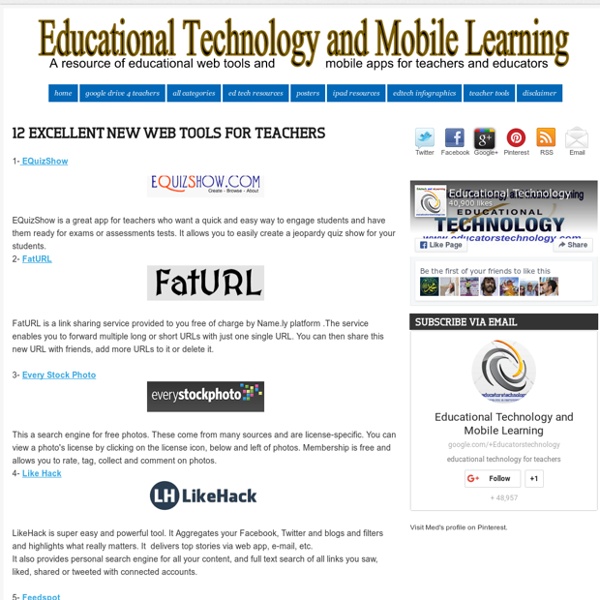10 Great Search Engines for History Teachers
Use the LUNA Browser to check out David Rumsey’s Map Collection with more than 30,000 images, searchable by keyword. Find excellent sources for women’s history with the Genesis dataset and extensive list of web resources. Get access to historical military records through Fold3, the web’s premier collection of original military records and memorials. Use the Internet Modern History Sourcebook to find thousands of sources in modern history.
more and more resources
Coming to you from the wonderful Nova Scotian city, Halifax (Canada), Educational Technology and Mobile Learning is an educational blog dedicated to curating, reviewing and sharing EdTech tools and mobile apps. The purpose is to help teachers and educators effectively integrate digital technologies into their day-to-day teaching, learning and professional development. For any questions regarding the blog website or the published content , please contact EdTech admin, editor and blog owner, Med Kharbach at: info@educatorstechnology.com. Med Kharbach is a doctoral researcher and a former teacher with 10 years of classroom teaching experience.
Here Is An Amazing Tool for History Teachers
September , 2015WhatWasThere is an excellent web tool and mobile app that uses Google Maps technologies to provide users with an interactive experience through which they get to learn how different places looked in the past. It’s like a virtual time machine that takes you in a journey in space and time. When you install WhatWasThere on your iPad or iPhone and once it is launched, the app will detect the geographical location where you are and will provide you with any historic photographs that were captured nearby plotted on a map! You can also switch into Camera view to get an augmented reality experience of the history that surrounds you.'
[Tutorial] Quickstart Guide (EN)
MegaZine 3 - A Quickstart Guide Although this guide tries to be as basic as possible, a certain knowledge about HTML and/or XML will prove to be very helpful. Please note that all references to files will assume you have extracted the contents of the bin folder in the package somewhere, and that this directory you extracted the contents to represents the root directory for your MegaZine project.
5 Good Lesson Planning Tools for Teachers
April 20, 2016 In yesterday’s post we reviewed web tools that you can use to create interactive lessons, lessons that integrate a wide variety of multimedia materials. In today’s post, we are sharing with you another collection of web tools in the same direction. These are tools to help you with your lesson planning. Besides allowing you to design engaging teaching materials, they also provide you with practical functionalities to monitor students learning and track their progress using features such as quizzes and discussions.
Some Great Lesson Plan Tools for Teachers
August 5, 2015 Preparing your curriculum materials for next semester? Updating what you already have? Revising lesson plans from someone else to fit your class?
Top 7 Websites for Downloading Lesson Plans
1- Lesson Plans Center This is one of the popular sections in Teachnology. It features a library of original lesson plans with more than 30,000 lesson plans. 2- EdHelper This is a great helper for teachers and I personally can't think about looking for teaching resources without having edHelper on top of the selection. edHelper provides a wide variety of lesson plans, worksheets, printables, themes and many other interesting materials for teachers.
WAI-ARIA Overview
Quick links: WAI-ARIA, User Agent Implementation Guide, FAQ See also FAQ: What is the current status of WAI-ARIA development? Introduction
ThingLink Released A Wonderful Virtual Reality App for Teachers
April 17, 2016 The popular interactive media platform ThingLink released today a new interesting educational virtual reality app called VR Lessons. The app is particularly geared towards young learners. It provides them with an enhanced virtual environment where they can explore and learn about the world in engaging and fascinating ways.
How to disable HTML filters in Joomla and editors - GavickPro Documentation
One of the most annoying behaviors of Joomla editor is removing some HTML4 tags as well as unknown HTML5 tags. This can be seen in particular when you’re editing a Custom HTML module, for example from Quickstart. In general, the editor has good intentions, as it is designed to protect against markups commonly associated with website attacks. That is, it does not let the tags that are or may be harmful as <iframe> or sometimes simply do not know them. That’s why for example you will find in Joomla 2.5, Joomla 3.1 and Joomla 3.2 you will find Text Filters and others options for editors.
How to Use the New Version of Padlet
Last week Padlet introduced a revamped version of their online corkboard tool. The core functions of Padlet are still the same, but the user interface has changed a little bit. The primary changes are in the way that you customize your Padlet boards.