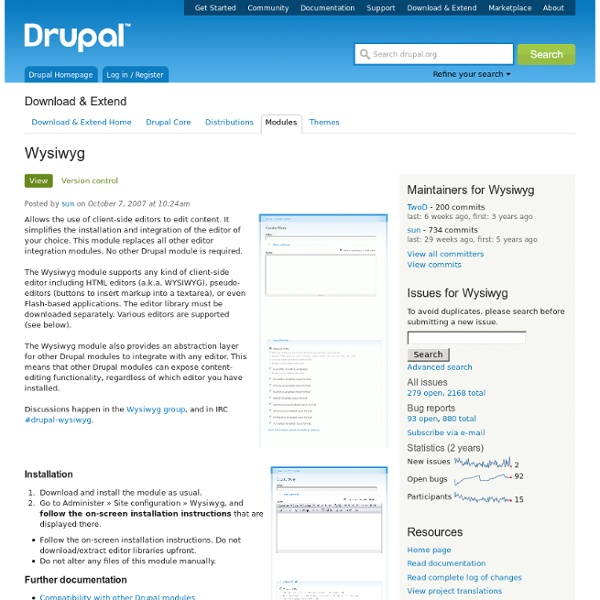Theming Guide
Last updated November 4, 2015. Created on August 2, 2012.Edited by reendeer, chriscerk, ashish_nirmohi, mh9. Log in to edit this page. This community documentation guide is about changing the look and feel of a Drupal site.
drupal.org - (Private Browsing)
Filter that adds a summary of a webpage, from the urls found in the text. When you post a link on facebook, you get a little summary of that site under your comment or post (with or without thumbnail). This works with OpenGraph metatags.
Fluid Baseline Grid
The Fluid Baseline Grid System is an HTML5 & CSS3 development kit that provides a solid foundation to quickly design websites with ease. I found this responsive grid system and thought it was a great building block for a Drupal theme in my initial proof of concept. The Fluid Baseline Grid System is released under an Unlicense license and therefore is considered in the public domain. Feel free to modify the default template layout based on the usage example below to fit your individual website's needs. You can easily create a sub-theme of FBG with different template configurations, stylesheets, and images.
Provides a theme-independent administration interface (aka. navigation, back-end). It's a helper for novice users coming from other CMS, a time-saver for site administrators, and useful for developers and site builders. Administrative links are displayed in a CSS/JS-based menu at the top on all pages of your site. It not only contains regular menu items — tasks and actions are also included, enabling fast access to any administrative resource your Drupal site provides. Showcase and Quality Assurance Test-drive in various themes on the demonstration site or watch a short demo reel or a installation tutorial video.
Charts
Transform Data into Information. Charts are a very good way to visualize a lot of data in a way that can be quickly digested. Features Built-in plugins: out of the box, you may use either Google Charts (the new ones) or Highcharts.Wide chart type support: Pie, Line, Bar, Column, and Area charts.API: A Drupal-friendly syntax for creating charts easily, regardless of the underlying library.Views integration: Display the Views results as charts.Examples: The module includes dozens of examples for you to reference when building your own charts or chart library integration. Installation Please refer to the README.txt file for installation instructions.
CKEditor - WYSIWYG HTML editor
This module will allow Drupal to replace textarea fields with the CKEditor - a visual HTML editor, usually called a WYSIWYG editor. This HTML text editor brings many of the powerful WYSIWYG editing functions of known desktop editors like Word to the web. It's very fast and doesn't require any kind of installation on the client computer. What is CKEditor? CKEditor is the far superior successor of FCKeditor.
Views
You need Views if You like the default front page view, but you find you want to sort it differently. You like the default taxonomy/term view, but you find you want to sort it differently; for example, alphabetically. You use /tracker, but you want to restrict it to posts of a certain type. You like the idea of the 'article' module, but it doesn't display articles the way you like. You want a way to display a block with the 5 most recent posts of some particular type.
This package contains both a flexible date/time field type Date field and a Date API that other modules can use. The D5 and D6 versions of the Date field require the Content Construction Kit (CCK) module. The D7 version works with the core Field functionality. D8 includes Date in core. The Drupal Handbook pages are at Date/Calendar Documentation.
Google chart API
The Google Chart Tools: Image Charts API was deprecated by Google on April 20, 2012 and can be shutdown at any time. We do not recommend using this module for any new projects. Various options are being considered regarding future versions of the chart module, refer to #2376179: Chart 7.x-3.x Release for more details. The Charts module supports the more recent Google Interactive charts, and is a valid alternative to consider.
Commerce
Drupal Commerce is used to build eCommerce websites and applications of all sizes. At its core it is lean and mean, enforcing strict development standards and leveraging the greatest features of Drupal 7 and major modules like Views and Rules for maximum flexibility. Whereas eCommerce solutions are often developed with an application mindset, highlighting what you can do with it out of the box, Drupal Commerce was developed with a framework mindset, focusing on what you can build with it.
This project allows users to build entire Form API structures through a graphical, AJAX-like interface. It has the ability to read and export FAPI arrays, and users are permitted to change any properties exposed by modules that expose forms to the Form Builder. Premise Through the history of Drupal, there have been several different modules that allow the building of forms: Profile, Flexinode, Survey, Webform, CCK, and D7's Field.
Taxonomy import/export
This module makes it possible to import and export vocabularies and taxonomy terms via XML, CSV, RDF and other formats. If you want to just import a flat list of terms, or terms structured in various columns to represent heirarchy, Taxonomy CSV offers a number of CSV-style formats and the ability to just paste the list straight in. Try that for simpler jobs. CSV support in taxonomy_xml is limited to a specific (ISO 2788 - triples) format Work is currently being done in the Drupal 6 branch to extend support for remote services - online vocabulary, glossary, thesaurus and taxonomy resources - so libraries of structured terms can be imported directly. Examples include taxonomy structures of:
Webform
Webform is the module for making surveys in Drupal. After a submission, users may be sent an e-mail "receipt" as well as sending a notification to administrators. Results can be exported into Excel or other spreadsheet applications. Webform also provides some basic statistical review and has and extensive API for expanding its features. Some good examples could be contests, personalized contact forms, or petitions.