


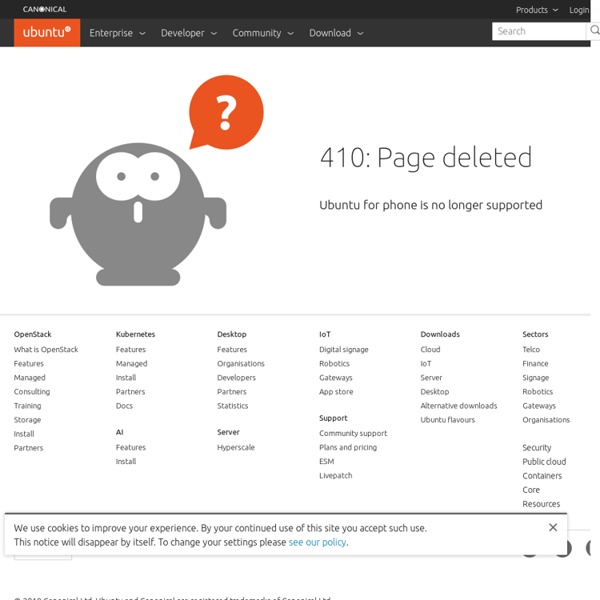
After Teasing Its Touch-Friendly Future, Canonical Officially Reveals The Ubuntu Phone OS Ubuntu isn’t exactly a stranger to the mobile space — it started showing off its Ubuntu for Android project in early 2012, but it wasn’t about to stop there. Not long after teasing the prospect of a touch-friendly future for its peculiarly-named OS, Canonical has officially pulled back the curtains on its Ubuntu phone OS and it looks, well, great. That beauty comes from the fact that it doesn’t really look like any other mobile UI out there right now — it eschews the traditional app grid concept that pervades iOS and stock Android and instead relies on horizontal swipes to view oft-used applications and switch between currently running ones. In a way, it’s approach is more reminiscent of Windows Phone 8 and Windows RT than either of the two leading mobile OSes, though whether those UI decisions catch on is another story entirely. Plenty of sweat has been poured into the crafting of Ubuntu’s search functionality as well, and it’s mildly reminiscent of Palm/HP’s webOS.
Johnny Chung Lee - Projects - Wii As of June 2008, Nintendo has sold nearly 30 million Wii game consoles. This significantly exceeds the number of Tablet PCs in use today according to even the most generous estimates of Tablet PC sales. This makes the Wii Remote one of the most common computer input devices in the world. It also happens to be one of the most sophisticated. It contains a 1024x768 infrared camera with built-in hardware blob tracking of up to 4 points at 100Hz. Any software on this page is primarily meant for developers and may not run without proper the development tools installed. NOTE: For most of these projects, you don't need the Nintendo Wii console. Coming Later: 3D tracking, and more.... Unfortunately, time constraints in the next couple of months have significantly reduced my ability to work on more projects.
Université Cheikh Anta Diop de Dakar - Sénégal Ubuntu Linux Comes to Smartphones | Wired Enterprise Mark Shuttleworth. Photo: Flickr/Stopped Ubuntu Linux is coming to smartphones. “We are confident that Ubuntu will ship on phones from large manufacturers in 2013,” says Canonical founder Mark Shuttleworth. Shuttleworth sees the new version of the OS appealing to two markets: entry-level smartphone consumers and enterprises that want to give employees just one device instead of two or three. While Apple and Microsoft have developed separate operating systems for desktops and phones, Canonical is pushing a single operating system that can adapt to different devices. “We think these things can converge both on the front end and under the hood,” Shuttleworth says. Ubuntu already runs desktops, servers, and even TVs, and Shuttleworth says a version for tablets is “coming soon.” Canonical is entering an already crowded market for smartphone operating systems. Although Canonical claims Ubuntu is running on over 20 million desktops, it’s still tiny compared to Windows.
Canonical Unveils Ubuntu For Tablets, Developer Preview Available For Nexus Devices On Thursday Hot on the heels of the announcement of Ubuntu on phones comes Canonical’s latest announcement: Ubuntu on tablets. This is, in many ways, a no-brainer: Android and iOS have already demonstrated that the same OS can work on both form factors. But the story is a little more interesting when you consider what Ubuntu offers. I spoke with Mark Shuttleworth, founder of the Ubuntu project and currently VP of Products at Canonical, about Ubuntu for tablets and phones. While it’s the same distribution codebase, each platform uses a Linux kernel tailored for the specifics of the target hardware. Apps written for Ubuntu desktops will run on Ubuntu phones and tablets. Canonical is aggressively embracing the post-PC culture, and are driving computing convergence with a coherent “multi-screen” strategy. An unexpectedly interesting aspect of Ubuntu on phones is that developers with touch-enabled desktops can test out their mobile applications right from their desktop.
Free Widgets and Gadgets for your Websites | Webpages on tablets Web applications sit alongside native apps as equal citizens on Ubuntu – with their own icons and access to system services. Facebook, Twitter, Google Maps, Gmail and Spotify are all available from day one – thanks to Ubuntu’s brilliant web app system, developers can easily make their site install on the tablet as an app. We aren’t limited to HTML5. Native apps are blazingly fast, taking advantage of the full capabilities of the tablet’s processor and graphics hardware. A mobile SDK does most of the work for you, giving you that Ubuntu style. Best of all, Ubuntu’s common platform enables development of one application which can then be published across phone, tablet, desktop and TV. Learn more about developing for Ubuntu on tablets ›
Ubuntu Linux heads to smartphones, tablets, and smart TVs. Mark Shuttleworth, founder of Canonical & Ubuntu Mark Shuttleworth, founder of Canonical, the company behind Ubuntu Linux, will announce at the Ubuntu Developer Summit in Orlando, FL, that they will be taking Ubuntu Linux to smartphones, tablets, and smart TVs. In an interview in an advance of the official announcement, Shuttleworth told me, that their short term plans are to make Ubuntu 12.04, the next long term support (LTS) of their Linux distribution, as stable as possible and to give the Unity desktop interface, it's final fit and polish for both home and business Linux desktop users. Shuttleworth said, "This is a natural expansion of our idea as Ubuntu as Linux for human beings. While Canonical had never said that they were planning on exporting Unity, its GNOME-based desktop, beyond the desktop, I, and others, have long thought that Ubuntu's Unity Linux desktop looked like a natural for tablets. It turns out it wasn't just the technical pieces. Related Stories:
25+ Alternative & Open Source Database Engines Almost every web developer has a favorite database that he/she feels comfortable working with as all the tricks & gimmicks are already experienced. It can be one of the popular databases below: or even simpler ones like XML, text, etc. It is understandable why these databases are frequently used; they are well-documented, have a community behind them, integrated with most popular CMSs', easy-to-use, offered by most of the hosting companies ,etc.. But there are also many other databases which are getting popular day-by-day & may have advantages over what you're already using. Here are 25+ open source alternative databases that you may consider using in your next project: MongoDB It is an open source, high-performance, scalable, schema-free & document-oriented (JSON-like data schemas) database. There are ready to use drivers for most popular programming languages like PHP,Python, Perl, Ruby, JavaScript, C++ + more. Hypertable Apache CouchDB Neo4j Neo4j offer a massive scalability. Riak Memcached Redis
NIETZSCHE, Frédéric – Par delà le bien et le mal Donneur de voix : Sualtam | Durée : 6h 51min | Genre : Philosophie « Ce livre est, pour l’essentiel, une critique de la modernité – sans en exclure les sciences modernes, les arts modernes, ni même la politique moderne. Il contient aussi les indications sur un type opposé, aussi peu moderne que possible, un type aristocratique, qui « dit oui ». Traduction : Henri Albert (1868-1921). > Consulter la version texte de ce livre audio. NB. How Apple's Safari was kept a secret How do you build and test a new web browser when nobody in the world -- outside of the tiny development team -- is allowed to know of its existence? Very carefully, according to Safari engineer Don Melton, who detailed some of the finer points of covert browser building on his personal blog. Everything from hiring the team to testing the browser online was done in complete secrecy. Prospective Safari team members didn't even know what they were interviewing for or what they would be working on, and once they were brought on board, they swore an oath of loyalty. Namely, the user agent strings that tell each server what browser is being used, and where the individual visiting the site is located.
database Ubuntu 9.04 et Android | FrAndroid - Communauté francophone Andr Android est compatible Windows, Linux et MacOs pour la partie développement d’application (SDK) et MacOS, Linux pour la partie Linux Android. L’ensemble des documents d’installation et de configuration des environnements de développement et du kernel Android sont basés sur une documentation Ubuntu 8.10. Le 23 avril 2009, Ubuntu a sorti la dernière mouture de son OS Linux, dans sa version 9.04. Que vous installiez ou mettiez à jour votre environnement courant, il vous sera toujours possible de pouvoir continuer avec les sources d’Android pour créer vos nouvelles images, drivers… Cependant, un problème intervient lorsque l’on souhaite débogguer sur un vrai device ses applications. Débranchez votre device sudo cp /etc/udev/rules.d/50-android.rules /etc/udev/rules.d/51-android.rulesRebranchez votre deviceEn cas de soucis, tapez la commande /etc/init.d/udev reload Branchez votre device! En cas de besoin posez vos questioins sur le thread ouvert dans le forum.