


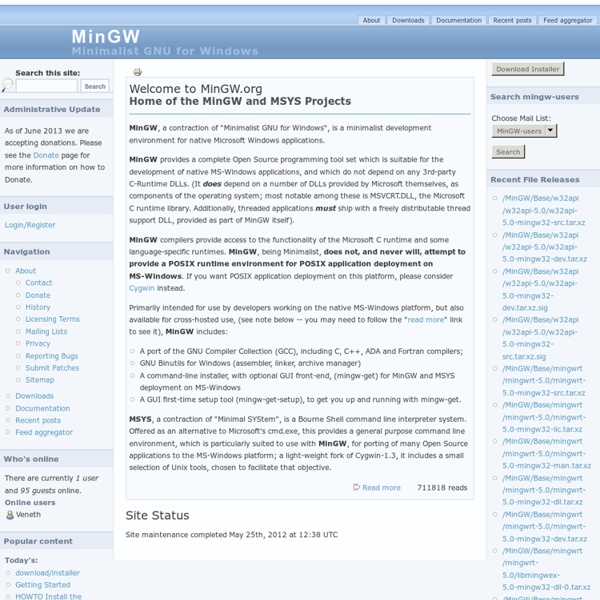
The GNU Awk User's Guide This file documents awk, a program that you can use to select particular records in a file and perform operations upon them. Copyright © 1989, 1991, 1992, 1993, 1996–2005, 2007, 2009–2014 Free Software Foundation, Inc. This is Edition 4.1 of GAWK: Effective AWK Programming: A User’s Guide for GNU Awk, for the 4.1.1 (or later) version of the GNU implementation of AWK. Permission is granted to copy, distribute and/or modify this document under the terms of the GNU Free Documentation License, Version 1.3 or any later version published by the Free Software Foundation; with the Invariant Sections being “GNU General Public License”, the Front-Cover texts being (a) (see below), and with the Back-Cover Texts being (b) (see below). A copy of the license is included in the section entitled “GNU Free Documentation License”. “A GNU Manual” “You have the freedom to copy and modify this GNU manual. Short Table of Contents Table of Contents Foreword Arnold Robbins and I are good friends. Preface
Windows Directory Statistics Gammu SMSD Gammu SMS Daemon is a program that periodically scans GSM modem for received messages, stores them in defined storage and also sends messages enqueued in this storage. It is perfect tool for managing big amounts of received or sent messages and automatically process them. You can currently store received messages in files or in various databases. MySQL and PostgreSQL are supported natively and wide range of others (including SQLite) through libdbi (libdbi backend is currently not available in Windows builds). The package includes also tool gammu-smsd-inject which will help you creating long text messages and gammu-smsd-monitor which allows you to monitor current status of SMS Daemon or phone. For managing messages in the database, you can use Kalkun frontend, which provides web interface to messages and phonebook. Latest News Gammu 1.33.0 Gammu 1.33.0 has been just released. Published on May 29, 2013 by Michal Čihař Gammu 1.32.0 Gammu 1.32.0 has been just released. Download Documentation
persistent - Can I install Ubuntu to my 32 GB USB pen drive? VideoJack see also VideoPiping VideoJack development is documented at VjackDev. local streams jack audio server The low latency jack audio server enables applications to send and receive audio streams from and to other applications. During the last months new jack connection types like midi or osc appeared as patches. There is at the moment no good way to share realtime video data between several local applications.In most setups the use of video and audio streams is mixed. A simple video jack example would be a tool that reads video and audio signals from its jack inputs. Let's discuss about the problems and chances of a video jack server at the piksel05 meeting. Mail from Martin Bayer Unix pipes Many applications already implement VideoPiping. network streams rtp/rtsp/rtcp/sap Proposal by kysucix As for sap server there is [ minisap server]? for rtp there's live.com or the whole project [ fenice]? rtsp:
cwrsync - Rsync for Windows | ITeF!x cwRsync is a packaging of Rsync for Windows with a client GUI. You can use cwRsync for fast remote file backup and synchronization. Rsync uses the Rsync algorithm which provides a very fast method for bringing remote files into sync. It does this by sending just the differences in the files across the link, without requiring that both sets of files are present at one of the ends of the link beforehand. At first glance this may seem impossible because the calculation of diffs between two files normally requires local access to both files. Rsync normally uses ssh for communication. Alternatively, rsync can run in `daemon' mode, listening on a socket.
jobberBase - The Open Source Job Board Software system installation - How do I install Ubuntu to a USB key? (without using Startup Disk Creator) EmacsW32 Home Page EmacsW32 Utilities (often called just EmacsW32) has the goal to make it easier for an MS Windows user to get used to Emacs: EmacsW32 is a collection of Emacs lisp modules and MS Windows programs you can use from Emacs. It can make the keyboard and other things in Emacs function more like they do usually in MS Windows programs. EmacsW32 is not Emacs for MS Windows. To find out more please read EmacsW32 Documentation. Download EmacsW32 Download latest EmacsW32 + binaries for Emacs EmacsW32 comes in three different forms. 1. EmacsW32-1.52.zip (< 1MB) - This download is no longer available Sources for EmacsW32 only. "1.52" is the version number of EmacsW32. 2. EmacsW32-1.52.exe (< 1MB) - This download is no longer available EmacsW32 Install Wizard. 3. This is essentially the same thing as EmacsW32 Install Wizard above plus binaries for Emacs itself. Important: There are both patched and unpatched versions of Emacs. Please notice that the dates in the file names below are only examples. Screen
Try Ubuntu before you install it You can try Ubuntu without actually installing it on your computer’s hard drive. You can do this by starting up your computer with either an Ubuntu DVD in the drive or a USB stick with Ubuntu on it in a USB port. Here’s how: 1 Using a DVD? Screenshot Captor - Mouser - Software For over 10 years our software has always been 100% clean -- no adware, spyware, bundled toolbars, or other unwanted stuff. Your donations make it possible. BREAKING NEWS... SCREENSHOT CAPTOR VERSION 4 IS NOW OFFICIAL! (take a video tour or view version history) Screenshot Captor is a best-in-class tool for grabbing, manipulating, annotating, and sharing screenshots. Optimized for taking lots of screenshots with minimal intervention; stays out of your way until you need it. main screen with key areas labeled sample of active window enhancement: the background is dimmed and blurred Screenshot Captor is both easy to use and jam packed with advanced and unique features. Optional quick-capture bar docks to top of screen for easy access and is highly configurable Set the optional post-capture dialog to show after each capture if you like to have your hand held Works out of the box but there are tons of options for the pros Full object-editing tools and clipart library Deluxe thumbnail maker
USB Installation Media Startup Disk Creator Ubuntu distributions from 8.04 'Hardy' onwards have 'Startup Disk Creator' a usb-creator tool that creates a bootable USB flash drive from a Ubuntu CD or iso image. Most users should use Startup Disk Creator or Unetbootin instead of many alternatives described here that perform similar steps. UNetbootin (Windows or Linux) UNetbootin automates this task by providing a GUI to create a bootable Ubuntu Live USB drive from an ISO file, and can be run from both an installed Windows or Linux system, or from a liveCD. Optional: If you need to activate the original Ubuntu livecd boot menu, for example if you want to disable the framebuffer or read the Ubuntu livecd HELP screens and cheatcodes, please make these changes to your USB drive after your UNetbootin installation is completed: 1) Delete the SYSLINUX.CFG file or rename it to be SYSLINUX.OLD 2) Enter the ISOLINUX folder and rename the ISOLINUX.CFG file to be SYSLINUX.CFG. Portable Linux liveusb-creator (from Fedora) See also
Solutions (NiftyWindows) Welcome to NiftyWindows! This free tool provides many helpful features for an easier handling of your Windows (c) operating system. It does not need any complex installation nor does it read or save any information on your system other than the application dependent files itself. Enovatic-Solutions is an IT Service Provider. The various features of NiftyWindows are based on innovative ideas reported to us by countless users. Note: This software is free and will remain free forever.
software installation - How can I install Sun/Oracle's proprietary Java JDK 6/7/8 or JRE?