


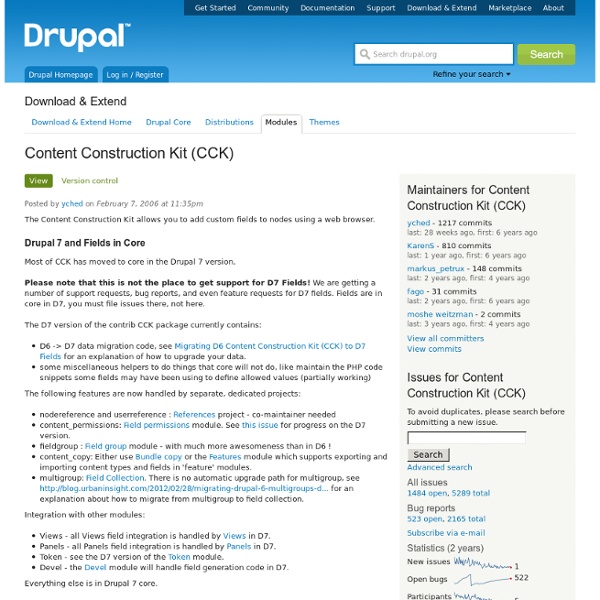
Views You need Views if You like the default front page view, but you find you want to sort it differently. You like the default taxonomy/term view, but you find you want to sort it differently; for example, alphabetically. You use /tracker, but you want to restrict it to posts of a certain type. You like the idea of the 'article' module, but it doesn't display articles the way you like. Views can do a lot more than that, but those are some of the obvious uses of Views. Views for Drupal 8 Views is in Drupal 8 Core! Recommended versions of Views! For new installs of Drupal 6, we recommend the 6.x-3.x branch. The 6.x-2.x branch of Views is in critical/security maintenance mode only. Dependencies The Drupal 7 version of Views requires the Chaos Tool Suite also known as CTools. Views' bug squad The Views' bug squad is a group of people who have dedicated a few hours a week to help provide support and fix bugs in the issue queue. Views documentation Sponsorship This project is sponsored by IO1.
Design-Problem | DrupalCenter.de | Die deutschsprachige Drupal Community ich arbeite gerade an einer Website, und entwickle diese mit dem CMS Drupal. Ich komme mit Drupal super zu recht und es ist echt kinderleicht! Aber ich habe leider ein gestalterisches Problem! Ich habe die page.tpl.php - Datei geändert und die Navigation Bar mit einem Hintergrundbild hinterlegt.Das hat noch wunderbar geklappt. Damit ihr mein Problem besser erkennen könnt, hier die Codes und einige Bilder: Das Tempalte das ich als Einstieg benutzt habe, war ZEN. Datei 1: page.tpl.php [Zeile 72-96] Dies ist der selbe Code wie vorher, nur dass das und ausgetauscht wurde. Datei 2: zen.css Die Margins sind so gestaltet das der Text und die Suchbox genau in der vertikalen Mitte vom hintergrundbild der navi sind.
Commerce Drupal Commerce is used to build eCommerce websites and applications of all sizes. At its core it is lean and mean, enforcing strict development standards and leveraging the greatest features of Drupal 7 and major modules like Views and Rules for maximum flexibility. Whereas eCommerce solutions are often developed with an application mindset, highlighting what you can do with it out of the box, Drupal Commerce was developed with a framework mindset, focusing on what you can build with it. The core Commerce systems make no hard-coded assumptions about your business model, privileging developers and site builders at the core level to build custom eCommerce solutions to suit. Sponsored and maintained by Commerce Guys Core Features Additional functionality is provided through contributed modules, such as Shipping, Stock, Coupons, File downloads, PayPal, and many more... Just getting started? If so, we strongly recommend you use the Commerce Kickstart installation profile. Documentation
Chaos tool suite (ctools) This suite is primarily a set of APIs and tools to improve the developer experience. It also contains a module called the Page Manager whose job is to manage pages. In particular it manages panel pages, but as it grows it will be able to manage far more than just Panels. For the moment, it includes the following tools: Plugins -- tools to make it easy for modules to let other modules implement plugins from .inc files.
Tools für die Entwicklung von Webseiten | YAML für Drupal - Yet Another Multicolumn Layout Bei der Entwicklung von Webseiten stellt sich immer wieder die Frage, wie man diese möglichste effektiv Entwickelt und gleichzeitig eine hohe Qualität des Codes sicherstellt. Dabei kommt es sicherlich täglich zu der Situation, dass man auch Fehler entdeckt, welche auf den ersten und auch zweiten Blick in den Code nicht immer leicht nachvollziehbar sind. Mit der Komplexität und Größe einer Webseite werden sich die Probleme in der Regel erhöhen, insbesondere wenn große Mengen an historischem Code vorhanden sind. Mangelhafte strukturelle Konzeption in der Vergangenheit und unterschiedlicher Programmierstil tun ein weiteres dazu die möglichen Probleme zu steigern. Da stellen sich dann schnell die Fragen, warum eine Schrift plötzlich so oder so aussieht und eine vorgesehen CSS Klasse nicht wirkt, wie sie soll. Standardkonformer Browser Die Basis jedes realistischen Webseitentest stellt sicherlich der verwendete Browser dar. Firefox Erweiterung - Firebug Firefox Erweiterung - Webdeveloper
Wysiwyg Allows the use of client-side editors to edit content. It simplifies the installation and integration of the editor of your choice. This module replaces all other editor integration modules. The Wysiwyg module supports any kind of client-side editor including HTML editors (a.k.a. The Wysiwyg module also provides an abstraction layer for other Drupal modules to integrate with any editor. Discussions happen in the Wysiwyg group, and in IRC #drupal-wysiwyg. Installation Download and install the module as usual.Go to Administer » Site configuration » Wysiwyg, and follow the on-screen installation instructions that are displayed there.Follow the on-screen installation instructions. Further documentation Supported editors/plugins Editors: CKEditor, FCKeditor, jWysiwyg, markItUp, NicEdit, openWYSIWYG, TinyMCE, Whizzywig, WYMeditor, YUI editor. Contribute To complete the big picture, this project not only needs hands-on development, it also needs funding. Maintainers Project links
Pathauto The Pathauto module automatically generates URL/path aliases for various kinds of content (nodes, taxonomy terms, users) without requiring the user to manually specify the path alias. This allows you to have URL aliases like /category/my-node-title instead of /node/123 . The aliases are based upon a "pattern" system that uses tokens which the administrator can change. Requirements Versions The 7.x-1.x and 6.x-2.x branches are currently accepting new feature requests and are kept in sync as much as possible. Known issues Multilingual URL alias support is still a little unstable and should be tested before used in production. Recommended modules Redirect (D7) / Path Redirect (D6) when installed Pathauto will provide a new "Update Action" in case your URLs change. Co-Maintainers Pathauto was originally written by mikeryan and maintained by Greg Knaddison (greggles) . Pledges #D8CX : I pledge that Pathauto will have a full Drupal 8 release on the day that Drupal 8 is released. Downloads
Websitebaker - Einfaches CMS: Startseite Fluid Baseline Grid The Fluid Baseline Grid System is an HTML5 & CSS3 development kit that provides a solid foundation to quickly design websites with ease. I found this responsive grid system and thought it was a great building block for a Drupal theme in my initial proof of concept. The Fluid Baseline Grid System is released under an Unlicense license and therefore is considered in the public domain. Feel free to modify the default template layout based on the usage example below to fit your individual website's needs. About the Fluid Baseline Grid Drupal theme The Fluid Baseline Grid Drupal theme has entered it's 2.x branch for Drupal 7, while the FBG project itself is still in the 1.x branch. *Note - As of 8/9/12 I have back-ported the 7.x-2.x fixes and new features to a 6.x-2.x branch. FBG 2.x Features Same Great Features as FBG 1.x! FBG 1.x Features Suggested Modules To Do List Clean up a few oddities in the admin UI. Sites Running FBG Please let us know in the issue queue! Fluid Columns Baseline Grid Usage