


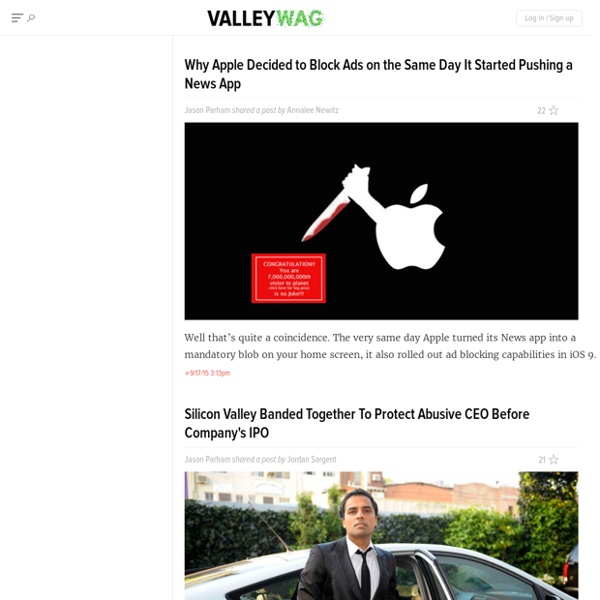
12 SQLite Resources for iPhone Developers There are plenty of different places to get a mobile application designed. The problem is that they’re quite expensive. You might be able to figure out how to create your own, but it will probably look very basic. The Mobile design Starter Kit includes all the themes and scenarios you need to build whatever app you want. SQLite is a public domain database library that offers file and memory based relational database functionality from a single C library. We’ve collected together some of the best SQLite related tutorials, and libraries in order to help you on your way with this essential iPhone programming technology: Tutorials iPhone SQLite Database Basics by Lee Falin is a comprehensive introduction to using SQLite in respect to iPhone application development. SQLite Tutorial 1: Selecting Data by Jai Kirdatt is the first in five SQLite focused tutorials from the aforementioned author. Libraries Suggestions? Know of any others?
iClock, an Instant iPhone App Here's an interesting technique spotted on W. Clawpaw's page quite a while back, using data: urls as the source of toolbar bookmarklets and iPhone apps. What you're seeing on this page isn't mine; it's lifted mostly from the Mozilla Developer Center's Basic Animations page for the <CANVAS> tag. To try running it on your iPhone, visit this page and click this handy iClock Link and wait for it to load up. Once it's running, hit the + at the bottom of your browser to add it to your home screen. (For the nicest-looking icon, turn the iPhone or iPod on its side into landscape mode.) The rendered page shouldn't look any different from this; you can even view source and see how it works. How to Do Something Like This Yourself Next, you'll need to concatenate everything--the entire page, HTML, CSS, JavaScript, the works--into a single file. Finally, convert the source of your working page to base-64 encoding. Once you've got your base-64 encoded page, serve it up thusly:
Bootstrap A lot of people stumble upon this website because they’re looking for information about developing applications for the iPhone. If this is your first time here, welcome! I have been developing applications for the iPhone since it was released (using both the Jailbreak and official SDK.) My company is currently selling several applications in iTunes. The first thing you need to know is that learning how to develop applications for a mobile device isn’t easy. Get a Feel for the Device Some of you may want to target the web with your application. Even if you’re going to be writing a native application, knowing how to develop web pages for Mobile Safari will be helpful. Working with the web is also a good way to start understanding how a mobile device is so much different than a desktop. Which leads to our next topic… Buy a Mac There’s no two ways about it. Don’t think that this is some evil plan by Apple to make you use a Mac. Buy a used machine. Join Up and Download Start Playing Lights Off
Chromeless Web Apps on iPhone « you really don't want to know One thing I was really looking forward to in iPhone OS 2.0 was the advent of chromeless web apps . The promise was, as a web developer, you’d be able to add a line of code to your site, and it would unlock a fancy new feature: in addition to just adding an icon to your home screen, you could now make it a standalone “app.” No URL bar, no navigation chrome, all screen real estate. And the result is a nice, clean, chromeless browsing experience: The problem is, it’s not perfect, so a lot of web app developers haven’t been using it. Also, as Craig Hockenberry has pointed out , all chromeless web apps must load a fresh new WebKit instance every single time you load the app. So, in answer to these flaws, developers like Dean, Shaun Inman of Mint fame, and the Flickr Mobile team have all decided not to include that one magical line of code. Thankfully, there’s a way around it. If you want to leech off my shortcut page , I guess, go right ahead.
Steve Jobs Single-Handedly Restructured The Mobile Industry iPhone Tip: create an Apple folder - iPhone J With iOS 4, we can now create folders to group similar apps. One folder that I created on my iPhone contains the apps developed by Apple that I don't use very much. Some are apps included with the iPhone that I rarely use but cannot delete, such as Stocks and Compass. Others are apps that I sometimes use but don't use very often, like Voice Memos and Find my iPhone. What should I call this folder? How do you do this? After you have Glyphboard installed, you just launch it and hold your finger down on the Apple symbol until you see the option to copy. Feel free to also create folders called things like ☺ or ♥ or ♪. [UPDATE 7/5/10: Click here for a follow-up post on how to use color Emoji icons in your folder names.]
Paper Toss dev makes $500k per month iPhone games developer Backflip Studios making hay from its freemium strategy Independent mobile games developer Backflip Studios is making half a million dollars a month from in-game ads alone, and expects this to rise sharply in the next few months. "We are seeing revenues of about $500,000 a month just on mobile ads," CEO Julian Farrior tells ME. "This excludes revenues associated with premium App Store sales or in-app purchases." It's a startling figure, but Farrior breaks down the figures behind it. Backflip has notched up more than 47.5 million installs on iOS devices to date, and 5.5 million on Android. These are downloads of games including Paper Toss, Ragdoll Blaster, Harbor Havoc 3D, NinJump and Buganoids. "We are currently averaging between 1.7 million and 2.25 million daily active users, and 15 million monthly active users," says Farrior. These figures are crucial: Backflip isn't just racking up tens of millions of downloads of free games - those people are then playing them.
How To Build An iPhone App: A Guide Some iPhone app developers blog about the process of developing their apps. Some even make videos. One development company - Ten23 Software - has gone much further. The company has created an entire 37 page guide to the development process (below), decisions they made and what they learned during the creation of their PhotoKast app. We get hundreds of iPhone apps submitted for review to Mashable every week, but Photokast's creators are unique in that they spent time to help others faced with the same task. Building PhotoKast: Creating an iPhone app in one month
RedEye mini converts iPhone, iPad or iPod touch into IR-beaming universal remote About RedEye mini Introducing RedEye mini: the second product in ThinkFlood's RedEye line of universal remote control products for iPhone, iPod touch and iPad. RedEye mini is a portable way to turn any iPhone, iPod touch or iPad into a universal remote and free TV guide. RedEye mini users can easily control TVs, DVRs, stereos, etc., whether they are at home or on the go. Why choose RedEye mini · It's the most affordable ($49) and robust universal remote accessory for iPhone, iPod touch and iPad. · Instead of having one remote for every device - or even an oversized universal remote with too many buttons - RedEye mini customers only need to handle an iPhone, iPod touch or iPad (okay, well the iPad's not that small...) · Unlike other iPhone remote solutions, RedEye mini plugs into the headphone jack, which frees up the 30-pin dock connector for charging while while the remote is in use.
How to Take Wireless Photos With Your DSLR and iOS Device I think it depends heavily on the game design as to whether or not I'm able to restart a game after a long absence. There's three main factors that I think determine this the most: (1) the complexity of the controls, (2) the complexity of the storyline, and (3) how boring, repetitive, or grinding-filled the gameplay is. If it's a game that has really complex controls that take some time to learn to use well, or just a game that has a lot of functionality and a slew of different abilities that you have to remember to use on the fly, then I'll tend to ignore it after a short hiatus just because I know how much of a pain it will be to have to re-learn all of that stuff again. Similarly, if there's a really complex storyline that's integral to what I have to do, I'll tend to forget what's going on pretty quickly when I'm not playing for a while. I've got a pretty hefty list of games to play right now, and it's only going to get bigger unless I start plugging away at some of them.
iPhone 4 Frame Antenna Drops Reception When Touched Apple never fails to innovate when it comes to hardware and software, and the iPhone 4 is no exception. It is unbelievably slim, the retina display is something to behold and the frame is sectioned into areas that help the antennas transmit and receive data. The iPhone 4 just about does it all, doesn’t it? Well, it turns out that some innovation might backfire when not thoroughly tested. The latter on that list of new features, the antenna-frame integration, is apparently causing reception issues when touched or held just the right way. If this turns out to be a serious and common issue, Apple will have its hands full. [Via: MobileCrunch] UPDATE: Here’s another video from Insanely Great Mac showing the problem when you touch the bottom-left corner of the iPhone 4 and the opposing side. UPDATE 2: Here’s a few more recreations. Looks like a rubber bumper would fix it… This guy seems to think it’s not an iPhone 4 issue, but an iOS problem. About The Author Marc Flores Buy a New Cell Phone
Live iPhone OS 3.0 event coverage - gdgt live Apple’s been quiet on iPhone stuff for the past few months, but now they’re promising a preview of iPhone 3.0 and the next version of the SDK — I’ll be reporting live to find out whether the next big release will finally have some of the many features iPhone users have been pining after! 4:49PM - (P.S. 4:48PM - Q&A is over, and we’re all out. 4:47PM - Q: App Store applications are still a little mysterious, will you guys be more clear on that? 4:45PM - Q: Can you view and stream songs between devices P2P? 4:43PM - Q: Bluetooth on the iPod touch? Holy crap! 4:42PM - Q: With notifications: uptime promises? Q: Josh (Engadget) is asking about performance improvements.A: We take performance very seriously. 4:40PM - Q: New iPhone? Q: External keyboards via Bluetooth.A: Nothing to announce on Bluetooth HID. 4:39PM - Q: Where do you stand on data tethering? 4:38PM - Talking P2P: it’s device to device, “it’s about using Bluetooth and Bonjour.” 4:21PM - Stereo Bluetooth!