


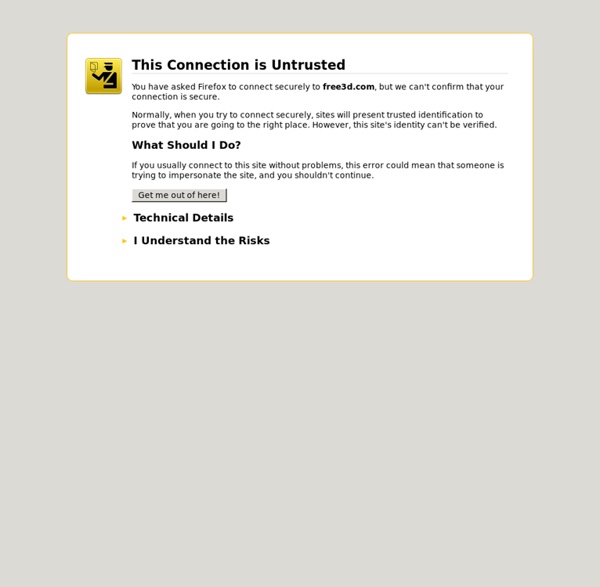
60 Excellent Free 3D Model Websites 3D printers have immensely revolutionized the art and manufacturing industry. With advancements in the 3D printer technology, it is now not very difficult to own one, even in your home or office. Moreover, you don’t have to be an AutoCAD engineer to design a 3D model for your needs, as this job is taken up by numerous 3D model websites. So, either you want to create 3D furniture, a mechanical component, or even human or animal figurines, here are 50 of the best free 3D model websites to cover up all your needs.
Pop Quiz When faced with her upcoming thesis project, student Talli Peled found herself inspired by the idea of party animal balloons. She had set out to create a humorous piece and started by imagining a classroom where the teacher and students had balloons for heads. Using a mixture of live action and CG, Talli ended up with an impressive short called Pop Quiz. At Bournemouth, Talli was completing an intense one year visual effects course.
Varga Hair Tutorial This tutorial is dedicated to Polycount community. 1.Hairstyles2.Game models approach3.Example of hairstyle 4.Varga Cinema 4D to Octane Render Tutorial [Source] CurseStudio[Level] Beginner In this tutorial you will learn how to export objects from Cinema 4D to Octane Render and then use the great renderer to get a nice looking scene. What is Octane Render? Octane Render is the world’s first GPU based, un-biased, physically based renderer. What does that mean? 3dsMaxing - AudioFloat Controller Nivel: Básico 13/12/2010 Introducción Este tutorial es una introducción tanto a las posibilidades que ofrece el AudioFloat Controller. Como todos los controladores, nos permite manejar una propiedad según una norma, que en nuestro caso es un archivo de sonido. Aunque en el tutorial, sólamente controlemos la altura de una caja, se podría ligar la pista de audio a cualquier otra propiedad (características de objetos, su disposición en el espacio, parámetros de materiales...). Sin duda, el efecto logrado es estéticamente muy interesante, y aunque parezca algo muy simple, se pueden lograr efectos impresionantes a partir de esta herramienta.
45 Useful Cinema 4D Tutorials & Techniques Many of us are well familiar with the 3D technology that has been extensively used in movies and games. There is no second opinion about the outstanding 3D animations and graphics. One of the most powerful 3D applications that is being used nowadays is Cinema 4D that is developed by MAXON Computer GmbH and capable of doing modeling, animation and rendering all in one. In this post, we have compiled a list of more than 40 best Cinema 4D Tutorials that demonstrate some useful and valuable techniques as how to create that amazing Cinema 4D effect. Enjoy learning! Model A Wooden Chair In Cinema4D
CEBAS volumeBreaker v1.0 SP4 for 3ds Max 2012 (Win32/Win64) Program Name: volumeBreaker v1.0 SP4 for 3ds Max 2012 (Win32/Win64)Program Type: Volumetric geometry fracturing toolDeveloper: cebas VISUAL TECHNOLOGY Inc.Homepage: www.cebasstation.comRelease Date: 16.08.2011Interface Language: EnglishPlatform: Windows XP/Vista/7File Size: 2.44Mb / 3.09Mb volumeBreaker is a volumetric geometry fracturing tool that will instantly create sub-geometry within any mesh - geometry that perfectly fits together and fills any given volume. volumeBreaker was developed in consultation with and to meet the very exacting demands of VFX artists working on multi-million dollar movies - because of this, volumeBreaker is truly a production proven tool. With volumeBreaker, Cebas brings a Hollywood quality destruction tool to 3ds Max.
PSG Art tutorial Foreword I believe there is logic behind why a picture works or not. I also believe that humans are meat machines, and that one day computers will be able to emulate humans and what we do. Since logic can be formulated into rules, guidelines and theories, these can be shared. I will attempt to do so here. Note that I have just empirically deduced the theories I present here, and that I'm a highly fallible meat machine.
Tutorial de Character Studio (II) Physique. TUTORIAL DE CHARACTER STUDIO ( II ).Si en la primera parte de estos tutoriales de Character Studio vimos algunas cosas básicas de Biped, ahora conoceremos el uso de Physique, que aparece como un modificador más en la lista de modificadores pero que es el segundo módulo de Character Studio, el encargado de aplicar el es queleto a la malla y de procurar el movimiento continuo de los dos. Así tendremos una visión global de lo que hace Character Studio, esta parte de 3ds max dedicada a la animación de personajes. Empezaremos abriendo o importando el archivo que tiene el personaje de malla con el que vamos a trabajar. Esto queda a gusto del consumidor pero unos personajes son más adecuados que otros y conviene una postura abierta para adaptar mejor el es queleto.