


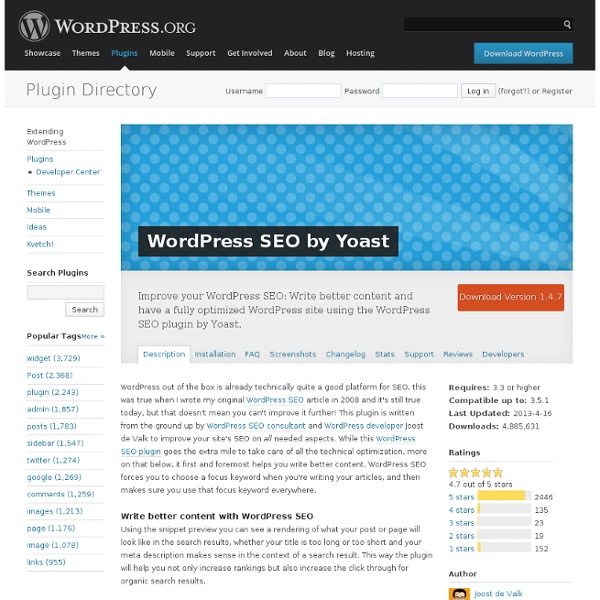
W3 Total Cache The only WordPress Performance Optimization (WPO) framework; designed to improve user experience and page speed. Recommended by web hosts like: Page.ly, Synthesis, DreamHost, MediaTemple, Go Daddy, Host Gator and countless more. Trusted by countless companies like: AT&T, stevesouders.com, mattcutts.com, mashable.com, smashingmagazine.com, makeuseof.com, yoast.com, kiss925.com, pearsonified.com, lockergnome.com, johnchow.com, ilovetypography.com, webdesignerdepot.com, css-tricks.com and tens of thousands of others. W3 Total Cache improves the user experience of your site by increasing server performance, reducing the download times and providing transparent content delivery network (CDN) integration. An inside look: Benefits: Features: Improve the user experience for your readers without having to change WordPress, your theme, your plugins or how you produce your content.
Flurry launches crash and user acquisition analytics for mobile app developers 1 February '13, 07:01pm Follow Mobile analytics company Flurry has announced the launch of two new features for app developers: Crash Analytics and User Acquisition Analytics. The new services, which will be included in Flurry’s existing Analytics SDK, will be offered for free. Flurry tells us that its User Acquisition Analytics feature is available immediately for all users, but Crash Analytics is only available for Android in beta (you must register for it), with an iOS counterpart launching “later this month.” The company details that Crash Analytics, developed through a partnership with Plausible Labs, was “by far the most requested [feature],” following a survey of 100,000 of its users. Flurry has become known for its mobile app reports, powered by data pulled from its Analytics SDK. Image credit: Thinkstock / John Foxx
All in One SEO Pack The original WordPress SEO plugin, downloaded over 50,000,000 times since 2007. Use All in One SEO Pack to optimize your WordPress site for SEO. It’s easy and works out of the box for beginners, and has advanced features and an API for developers. Upgrade to Pro Version Premium Support First created in 2007, see why AIOSEO is one of the all time most downloaded plugins for WordPress. Follow me on Twitter to keep up with the latest updates Michael Torbert I'm using only this one seo pack for every of my wp site. All-in-One-SEO (AIOSEO) is a bit more technical compared to some of its competitors. I use AIOSEO for all of my web development clients. This plugin is working just great and I never had any issues. Even the FREE version of All In One SEO is better than most of the payable versions of other plugins out there. Read all 433 reviews
Google XML Sitemaps Use this plugin to greatly improve SEO to create special XML sitemaps which will help search engines like Google, Bing, Yahoo and Ask.com to better index your site. With such a sitemap, it’s much easier for the crawlers to see the complete structure of your site and retrieve it more efficiently. The plugin supports all kinds of WordPress generated pages as well as custom URLs. Supported since over 9 years and rated as the best WordPress plugin, it will do exactly what it’s supposed to do – providing a complete XML sitemap for search engines. If you like the plugin, feel free to rate it (on the right side of this page)! Related Links: License Good news, this plugin is free for everyone! Translations The plugin comes with various translations, please refer to the WordPress Codex for more information about activating the translation. Along with other things this plugin alone makes a huge difference with google. Read all 2,059 reviews “Google XML Sitemaps” is open source software.
Agile software development processes, stories and lessons learnt wpSEO – The Ultimate SEO Plugin for WordPress (Winners Update) Have a chance to win one of the three license of wpSEO worth $24.99 each. What is wpSEO? wpSEO stands for efficient, fully-automated and affordable SEO in WordPress, the state of the art Weblog-System. WordPress SEO made easy. SEO stands for Search Engine Optimization, which is a legal technique to position your website on a higher and much more successful spot in search engines. Mostly, SEO is much more cost-efficient and more effective instead of usual advertisements like Google AdWords or buying backlinks. wpSEO is a simple and more comprehensive solution you can use to take care of SEO optimization. Unbeatable efficiency With more than 70 useful options you can have a perfect optimization of your website for search engines. WordPress 2.9.x ready. 301-redirect. Why wpSEO? Advantages of this plugin Read more about the goodness of this plugin here. How to win a copy of wpSEO license? Good luck to you all! Update: The winners Name: Nikola LazarevicSITE:
Akismet Akismet checks your comments against the Akismet web service to see if they look like spam or not and lets you review the spam it catches under your blog's "Comments" admin screen. Major new features in Akismet 2.5 include: A comment status history, so you can easily see which comments were caught or cleared by Akismet, and which were spammed or unspammed by a moderatorLinks are highlighted in the comment body, to reveal hidden or misleading linksIf your web host is unable to reach Akismet's servers, the plugin will automatically retry when your connection is back upModerators can see the number of approved comments for each userSpam and Unspam reports now include more information, to help improve accuracy PS: You'll need an Akismet.com API key to use it. Keys are free for personal blogs, with paid subscriptions available for businesses and commercial sites.
From Jira to Trello For the past couple of years I’ve had to work with Jira. Really, it’s mostly been dreading working with Jira. At both projects I’ve had Greenhopper available, and that hasn’t really made things better. My frustrations have had to do with the complexity of setting up the right fields, to creating a new sprint to creating a new project, down to mundane things like problems with ranking. I don’t particularly enjoy spending hours just tidying up my data. I want to quickly organize so I have time to actually work. I found out about Trello on September 14, 2011, Olle Hallin a colleague at Crisp had spotted it just a day after its release. The development team has one board and four columns: Ready for DevelopmentIn DevelopmentDeployed to StageDone The “Done” column is release specific. Creating the initial board and first sprint’s stories took about one hour. A few things that we can’t do in Trello but haven’t missed:
Local SEO for WordPress Our Local SEO plugin largely improves the usability of the contact page of your website. It allows you to: Insert Google Maps – This extra functionality will make it easier for your customers to (physically) navigate to the location of your company. Insert address(es) of your company – Our Local SEO plugin makes it easy to show your company address(es) in a clear and uniform format, while adding all the necessary technical markup for search engines. Insert opening hours of your company – Our Local SEO plugin makes it easy to show your opening hours in a clear and uniform format. Insert a store locator – The store locator will allow customers to easily find the nearest location of your company. Get your license here: These features will make your contact page look a lot better! Using our Local SEO plugin will help your site rank better in search engines and improve the physical navigation of your customers to your company office(s).
Crowdsourcing app will “measure the world” for a week through smartphones If you've ever had trouble explaining the concept of "big data" to someone—or had trouble wrapping your brain around the buzzword yourself—Rick Smolan wants to help. But how do you demonstrate big data? It's the somewhat abstract, powerful analytical processing of massive quantities of human- and machine-generated data. Smolan is a former National Geographic photojournalist, and his company, Against All Odds Productions, is a driving force behind the project. Since then, Smolan has continued tackling weighty topics (for instance the global water crisis). Part awareness-raising project, part publicity stunt, the app is tied to a large-format book and iPad interactive e-book (due in November). Most people are unaware of how much information is being collected from them and how it's used, Smolan said. The resulting data set will be able to be filtered by a variety of demographic settings, and will be analyzed by a collection of data scientists at the project's "Mission Control."
Why Squirrly is the Best Wordpress SEO Plugin If you are looking for the Best WordPress SEO Plugin, don’t be fooled by what a SEO Plugin does. A SEO plugin is simply to a tool to assist you, there is no magic, but the Squirrly SEO Plugin is changing the game. When choosing the best SEO WordPress SEO Plugin for you, let’s first understand that there is no guarantee that any article you post will get indexed by Google, let alone a SEO Plugin that can guarantee it as well. So why use and what makes the best WordPress SEO Plugin in the first place? What Should the Best WordPress SEO Plugin Be Doing? Using the best WordPress SEO Plugin for your Blog will give you a few advantages. The Squirrly WordPress SEO plugin offers a “Live Assistant Feature” that analyzes your article for you before you ever post it (and as you type) with 12 of Google’s most important SEO factors! This WordPress SEO Plugin also does all the research for you!! The Future of SEO Plugins for WordPress So let’s make it simple! Why Squirrly is the Best WordPress SEO Plugin
Hacker League // We Power Hackathons Users will get a brief of the policies agreement of a specific site or services they're signing up to. Also companies will be rated for their performance in managing private information. The problem we are solving is the lack of knowledge about policies in different sites. It'll be a free Goog... Team App that makes you aware of the data you share via clear visualizations. This concept, replaces the ubiquitous EULA with the digital equivalent of a nutrition label, It is in essence, an interactive view of how any given site is using your information. Volunteer to help other developers/projects with tech support issues such as: getting setup, troubleshooting, and other logistics. This can be track specific or just 'general' support. Your kindness won'... What we're building: Lots of tools exist to help you control behind-the-scenes, unintentional data collection and use - but what about the stuff you shared on purpose? Your team: Who is it for: Anyone u... ooni Team P...
Quantified Self | Self Knowledge Through Numbers NoSQL – 도대체 어떻게 선택해야 할까? | 우승이의 블로그 오늘 글을 포스팅 하기전에 오래전 얘기를 먼저 해야 할 것 같습니다. 99년도쯤이였나 당시 저는 유닉스에서 개발된 정보 시스템을 MS 윈도우로 전환하면서 이를 웹어플리케이션으로 개발하기 위해서 기술을 검토하던때였습니다. 그래서 당시 COM 이라고 하는 (또는 ActiveX의 서버버전 정도로 생각하셔도 됩니다만 엄밀히 말하면 다르죠.) 기술에 대해서 공부를 하고 이리저리 만져보고 있던 시절입니다. 간단히 말하면 유닉스에서 개발된 C++ 라이브러리를 COM 컴포넌트로 래핑을 해서 서버에 등록해서 MS 웹서버인 ASP에서 사용할 수 있게 만들려고 한 것이죠. 결론만 말하면 실패! 정작 하고 싶은 얘기는 이제부터입니다. 그 이후 자바기반으로 새로이 웹어플리케이션으로 개발했다고 들었습니다. 각설하고 , 최근들어 NoSQL 이라는 것에 대해서 주위에서 많은 얘기들을 하고 있습니다. 앞서 제가 10여년전 얘기를 들먹거린 이유가 여기에 있습니다. 다만 NoSQL 선택을 할 때 고려해야 할 점 몇가지를 정리하고자 합니다. 아 … 오늘은 본론에 들어가기도 전에 정말 말이 많군요. 1. 그전에 NoSQL 에 대해서 간단히 정리하고 넘어갈까요? 한마디로 관계형 데이터 모델을 사용하지 않고 SQL 을 사용하지 않는 그 이외의 모든 데이터 베이스 시스템 또는 데이터 스토어를 일컬어 NoSQL 이라 칭하게 된 것이죠. 그간에는 수십년간 관계형 데이터베이스라는 것이 데이터를 저장하는데 최적이라고 믿고 있었고 기업 시장에서는 ACID 라는 데이터의 무결성이라는 점에 더 무게를 두었고 무엇보다도 SQL 이라고 하는 언어의 편이성 때문인지 나머지 데이터베이스 시스템들은 그간 주목을 못받아 왔다고 생각하시면 될 것 같습니다. 소위 NoSQL 이라고 불리어지는 데이터 베이스에는 어떤 것들이 있을까요? 또는 이들 링크를 눌러보시면 얼마나 많은 NoSQL 데이터베이스가 있는지 아실 수 있을 것입니다.